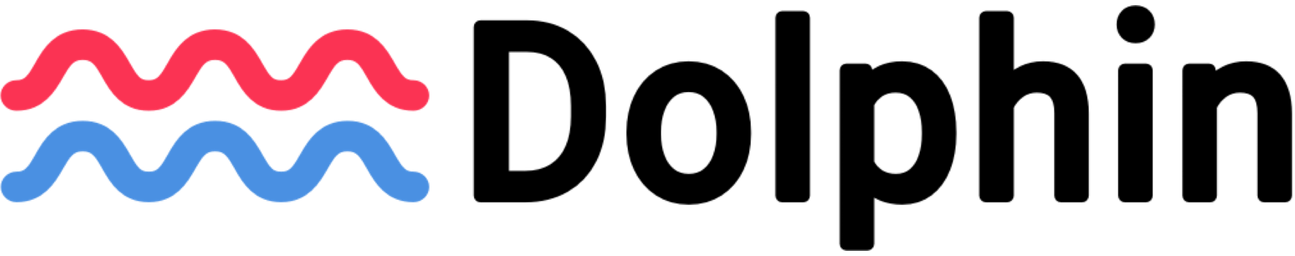Home Assistant Integration for Dolphin Boiler - Smart Water Heating Control
The component is developed by Alon Teplitsky.
- Install HACS
- Go to HACS "Integrations >" section
- In the lower right click "+ Explore & Download repositories"
- Search for "dolphin" and add it
- Restart Home Assistant
- In the Home Assistant UI go to "Settings"
- Click "Devices & Services"
- Click "+ Add Integration"
- Search for "dolphin"
- Using the tool of choice open the directory (folder) for your HA configuration (where you find
configuration.yaml). - If you do not have a
custom_componentsdirectory (folder) there, you need to create it. - In the
custom_componentsdirectory (folder) create a new folder calleddolphin. - Download all the files from the
custom_components/dolphin/directory (folder) in this repository. - Place the files you downloaded in the new directory (folder) you created.
- Restart Home Assistant
- In the Home Assistant UI go to "Configuration"
- Click "Integrations"
- Click "+ Add Integration"
- Search for "dolphin"
A device is created for each dolphin unit. Each device contains:
Climate sensorElectric current sensor (on supported devices)Fixed temperature switchSabbath mode switchShower switches