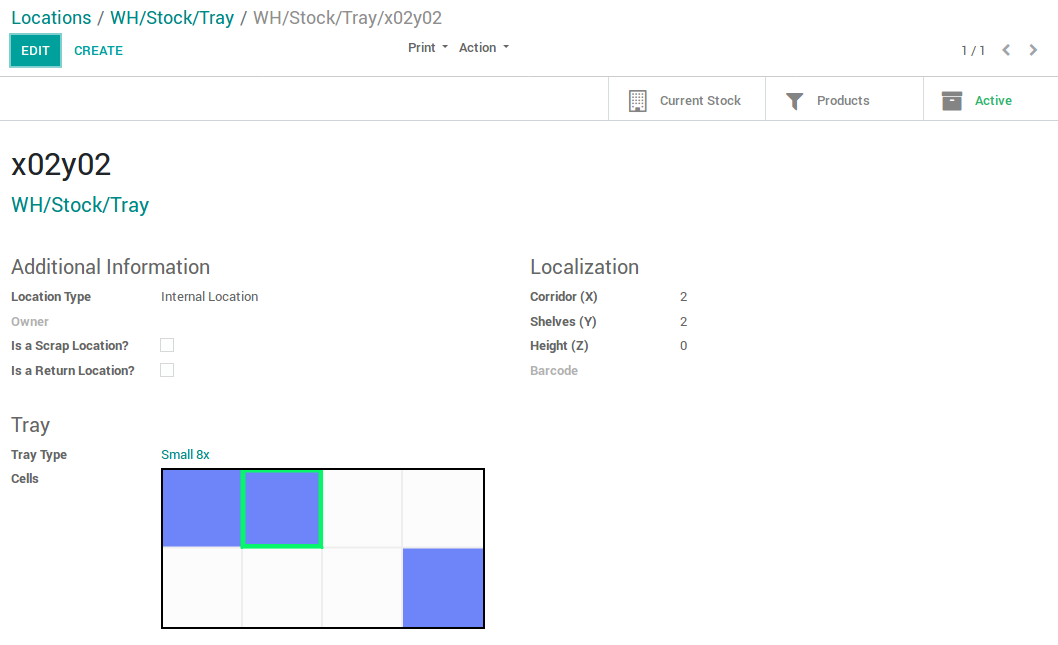Add an optional Tray Type on Stock Locations. A tray type defines a number of columns and rows. A location with a tray type becomes a tray, and sub-locations are automatically created according to the columns and rows of the tray type
Table of contents
In Inventory Settings, you must have:
- Storage Locations
Tray types can be configured in the Inventory settings. A tray type defines how much cells a tray can hold. It is a square or rectangle matrix of n cols * m rows.
The tray type can be configured in Stock Locations.
The tray type of a tray can be changed as long as none of its cell contains products. When changed, it archives the cells and creates new ones as configured on the new tray type.
The matrix widget on Tray locations can be clicked to reach a sub-location. Blue squares represent the locations that contain goods.
The buttons on operations opens a view with the tray matrix to show operators where to pick/put goods. The issue is that Odoo allows only one modal popup to be open at a time. The tray matrix replaces the operations window. We have to find a way to prevent this. The tray matrix could be displayed through a tooltip maybe, if we find how to render a widget in a tooltip.
Bugs are tracked on GitHub Issues. In case of trouble, please check there if your issue has already been reported. If you spotted it first, help us smashing it by providing a detailed and welcomed feedback.
Do not contact contributors directly about support or help with technical issues.
- Camptocamp
- Guewen Baconnier <guewen.baconnier@camptocamp.com>
- Phuc Tran Thanh <phuc@trobz.com>
The development of this module has been financially supported by:
- Camptocamp
This module is maintained by the OCA.

OCA, or the Odoo Community Association, is a nonprofit organization whose mission is to support the collaborative development of Odoo features and promote its widespread use.
This module is part of the OCA/stock-logistics-warehouse project on GitHub.
You are welcome to contribute. To learn how please visit https://odoo-community.org/page/Contribute.