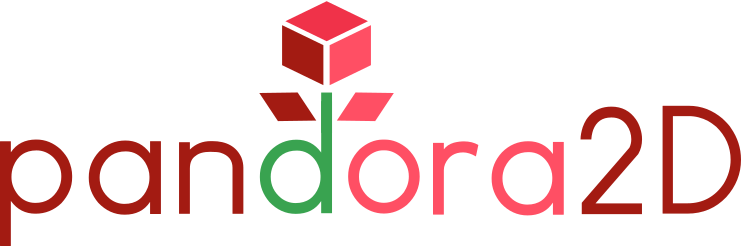Pandora2d is a tool based on Pandora to provide disparity maps for images pairs with a combination of vertical and horizontal stereo.
Example of use • Install • First Step • To go further • Credits • Related
- Not-aligned Sentinel2 images from Ouarzazate's Solar Central.
| Before Pandora2D | After Pandora2D |
|---|---|
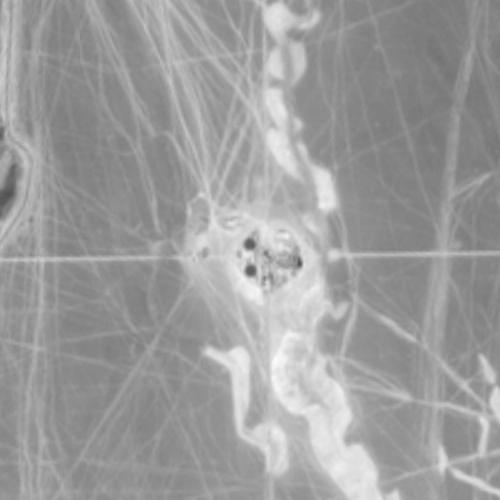 |
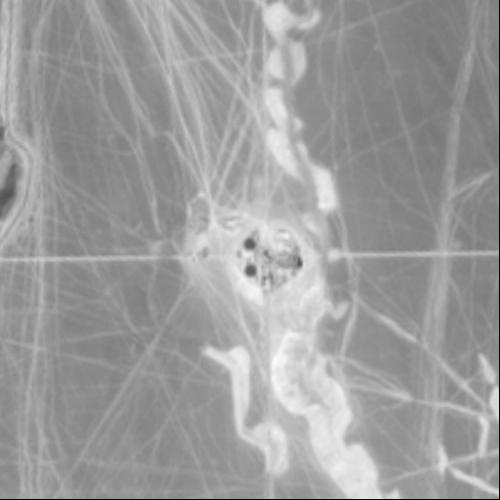 |
Pandora2D is available on Pypi and can be installed by:
# Upgrade your pip by running:
pip install --upgrade pip
# Install pandora2d latest release
pip install pandora2dPandora2d requires a config.json to declare the pipeline and the pair of images to process.
Download our data sample to start right away !
# Images pairs with a combination of vertical and horizontal stereo
wget https://raw.githubusercontent.com/CNES/Pandora2D/master/data_samples/images/maricopa.zip
# Config file
wget https://raw.githubusercontent.com/CNES/Pandora2D/master/data_samples/json_conf_files/a_basic_pipeline.json
# Uncompress data
unzip maricopa.zip
# run Pandora2d
pandora2d a_basic_pipeline.json output_dir
# The columns disparity map is saved in "./output_dir/columns_disparity.tif"
# The row disparity map is saved in "./output_dir/row_disparity.tif"To create your own coregistration pipeline and choose among the variety of algorithms we provide, please consult our online documentation.
You will learn:
- which steps you can use and combine
- how to quickly set up a Pandora2D pipeline
Our data test sample contains modified 'Copernicus Sentinel data [2021]', provided by the Peps Sentinel2 website (CNES).
- Pandora - stereo matching framework