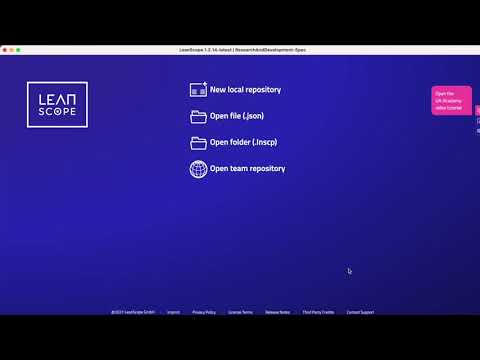💡 It started with a crazy idea... due to Corona, we were all working in our home offices, joining remote only.
🎊 And it worked fabulously. We saw: digital work can literally be done from anywhere. Remote-first is the new way of working!
🤔 So why - during summer time - shouldn't we be working together outdoors? Because of disturbing screen reflections, challenging weather conditions or limited privacy? No! This might be challenging - but definitely doable.
💪 So - we as UX professional sat together and re-invented the way of working remotely. Together. Anywhere.
We are digital design professionals, UX designers and software engineers working remotely together at the leading UX agency Centigrade with clients around the world. We are students, singles, mothers, dads, nerds, gamers and a lot more. As we like each other, we wanted to see each other in person more often, however, without loosing the flexible home office standards that Corona brought to us all. That's why we thought: it is time to reinvent digital, screen-based workspaces. Now and forever.
The heart of our project is the Armadillo Mobile desk that can be used inside and outside and is optimized for mobility and outdoor screen work. It is made to have a good time at work.
As you see, our favorite approach is to work outdoors as much as possible, especially during summer time. But regardless from summer time, you can use the Armadillo desk also as mobile desk in your limited home office space.
💪 Here is how you jumpstart into building your own Armadillo Desk:
- 1️⃣ Watch our cool DIY teaser video to get inspired!
- 2️⃣ Checkout this GitHub repository on your local harddrive
- 3️⃣ Create a free account for LeanScope, the requirements tool we use for our requirements engineering
- 4️⃣ Upgrade to LeanScope Pro (no worries, there is a 30 days free trial for which you do not have to provide payment infos)
- 5️⃣ Launch LeanScope, choose "Open Folder" from the main screen or main menu and choose the ArmadilloWorkspace-Requirements.lnscp folder in the file dialog
- 6️⃣ Use the right sidebar to open the workspace called "DIY Requirements"
- 7️⃣ Go to the "Scenarios" tab, select the key scenario and hit "Story Player" to receive the instructions
- 8️⃣ Go to the "Views" tab, select "Entity Map" and to get an overview of the required materials and tools
The following screen capture shows the steps from 4️⃣ to 8️⃣
👋 Happy Do It Yourself!