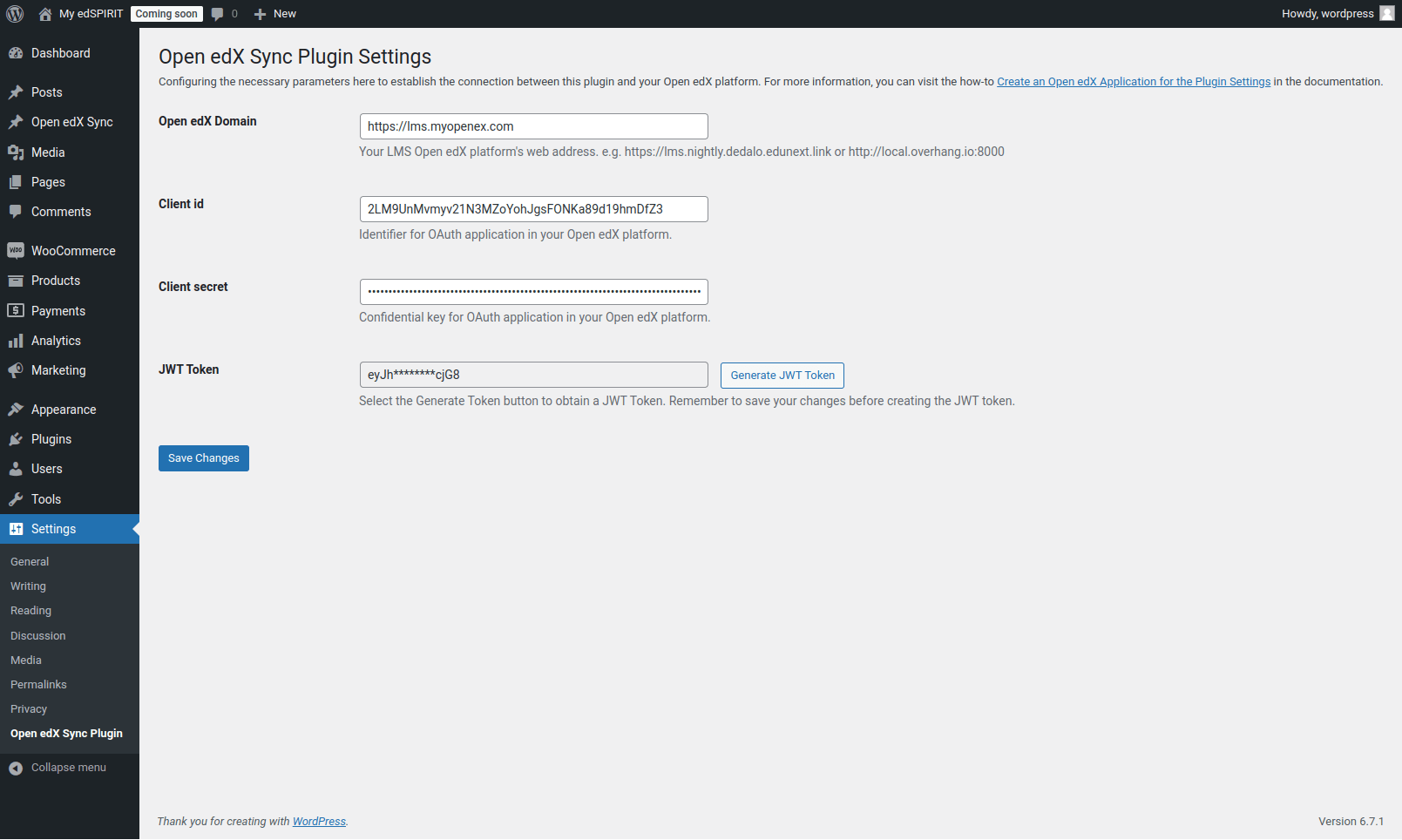WordPress Plugin for Tutor


This is a Tutor plugin for integrating the Open edX Commerce WordPress Plugin with your Open edX instance. The plugin allows seamless synchronization and interaction between your WordPress site and Open edX platform, providing a cohesive e-commerce experience. If you don't know how to install the WordPress plugin, check out this installation guide.
This plugin does not create or manage a WordPress instance at the moment. It is designed to assist with the configuration and integration of the Open edX platform with an existing WordPress site. If you need this feature, feel free to open an issue or better yet, a PR.
- A running WordPress site with the Open edX Commerce WordPress Plugin installed.
- Installation of Tutor version >= 15.0.0.
Ensure you are using Tutor v15+ (Olive onwards). First, install the plugin by running:
pip install -U tutor-contrib-wordpressEnable the plugin and run the launch command:
tutor plugins enable wordpress
tutor dev|local|k8s launchAlternatively, if you already have a running Open edX instance, just run the necessary jobs:
tutor dev|local|k8s do init --limit=wordpressInside your WordPress admin panel, you will need to configure the following values:
- Open edX Domain
- Client ID
- Client Secret
You can retrieve these configuration values by running:
tutor wordpress config===============================================
WordPress Plugin Configurations
===============================================
Open edX Domain: http://local.edly.io
Client ID: qjCayDktffXrU09N17NrslKyWQ2EwzWn
Client ID (dev): JDx6Uy0hN67VUfacxKcLyYQz7HK9liVx
Client Secret: P4w82huaZQdyz4qolknsIHYneGEoIggc
Or by using Tutor to print them individually:
tutor config printvalue LMS_HOST
tutor config printvalue WORDPRESS_OAUTH2_SECRET
tutor config printvalue WORDPRESS_OAUTH2_KEY_SSO
tutor config printvalue WORDPRESS_OAUTH2_KEY_SSO_DEVWe welcome all contributions! Feel free to open a Pull Request.
This software is licensed under the terms of the AGPLv3.