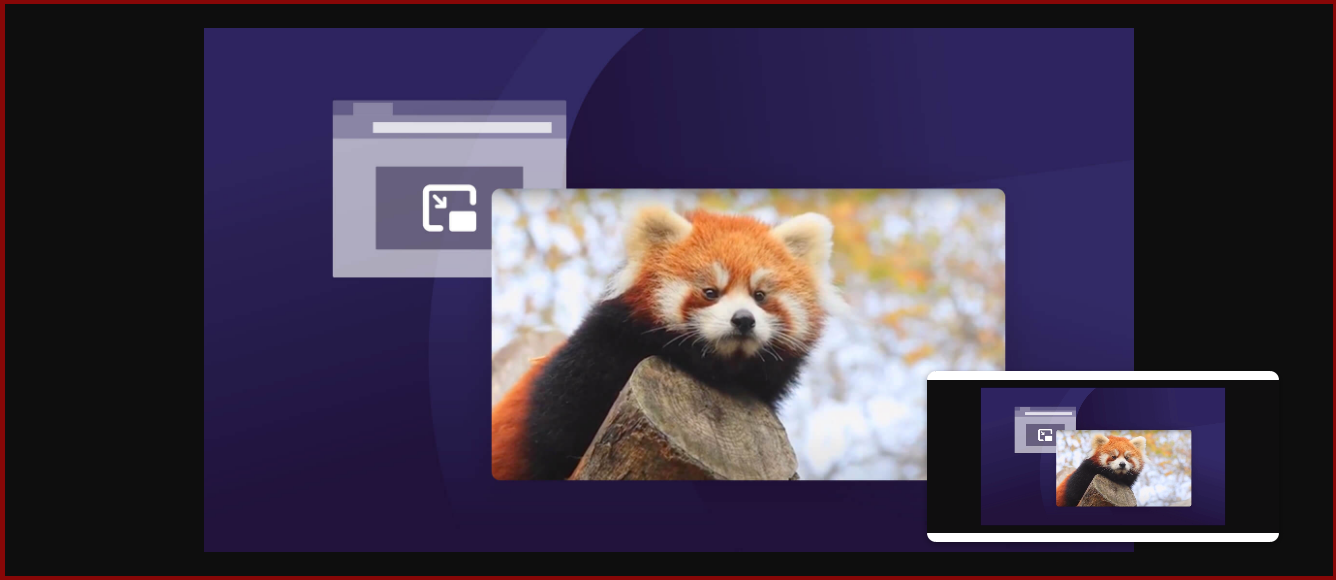Picture-in-picture (PiP) is a feature in modern televisions, computers, and mobile devices that allows a video or image to be displayed in a small window overlaid on top of another application or video that is already running on the screen. This means you can continue to watch a video while doing other tasks or activities, such as browsing the web, checking emails, or using other applications.
The PiP feature is commonly used for video conferencing, where you can have a video call window displayed in a corner of your screen while you work on other tasks. It is also used for watching sports events or TV shows, where you can keep an eye on the game or show while you work on other things. PiP is a convenient and practical feature that allows you to multitask while still keeping an eye on your favorite video content.
In order to ensure visible operation, it has been determined that testing of this project will be conducted exclusively on a personal computer (PC), as opposed to a mobile device. This decision has been made in order to meticulously evaluate the project's functionality on a platform that is better suited to provide a clear and comprehensive assessment of its visual performance.
https://picture-in-picture-omega.vercel.app/
- A seamless PiP Window
- navigator.mediaDevices Access
- Back to Tab Option
- PC only
- UI Logics
Install picture-in-picture with GitBash, CMD or any appropriate Terminal
git clone https://github.com/CovenantJunior/picture-in-picture
cd picture-in-pictureClone the project
git clone https://github.com/CovenantJunior/picture-in-pictureGo to the project directory
cd picture-in-pictureOpen your browser and preview
This project is used by the following companies: