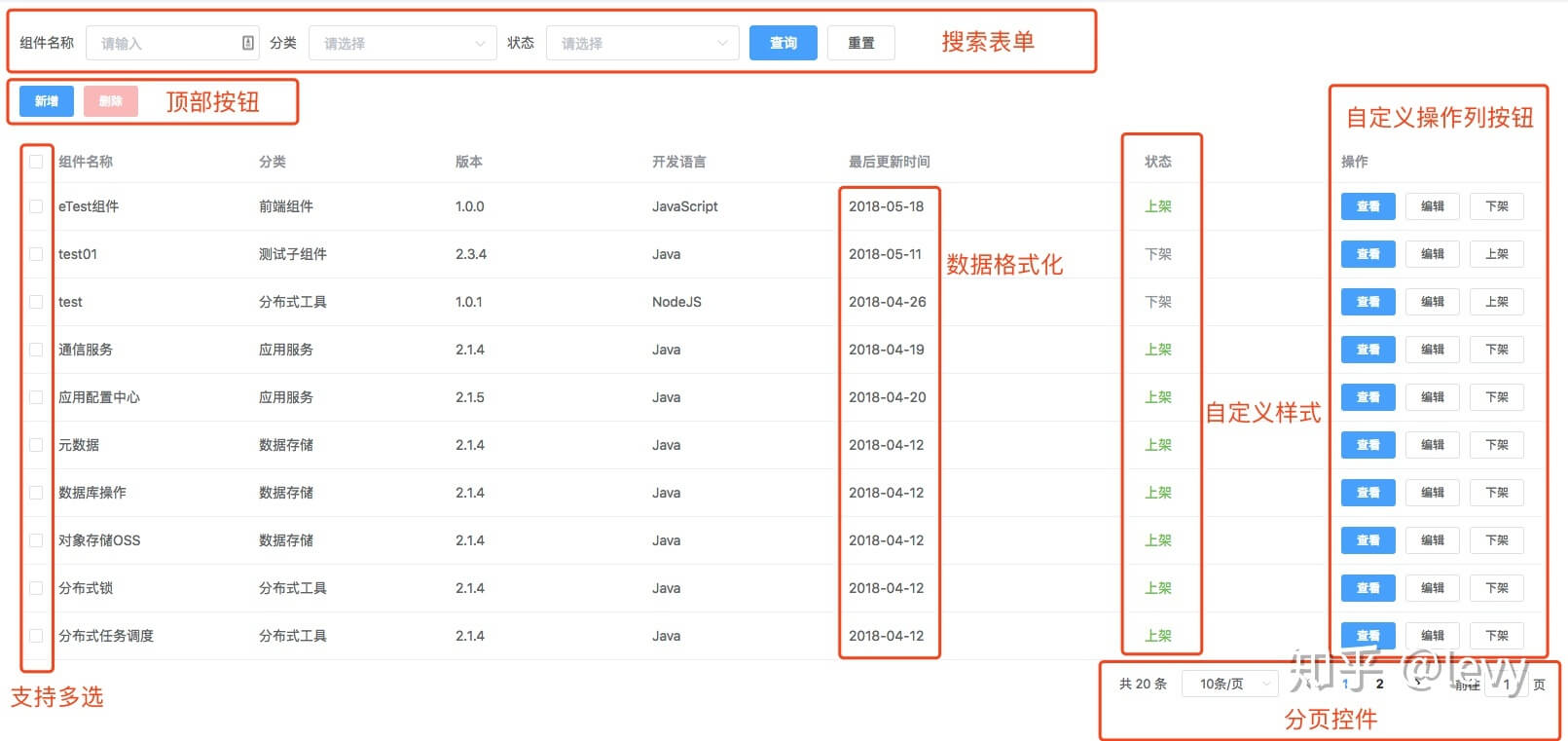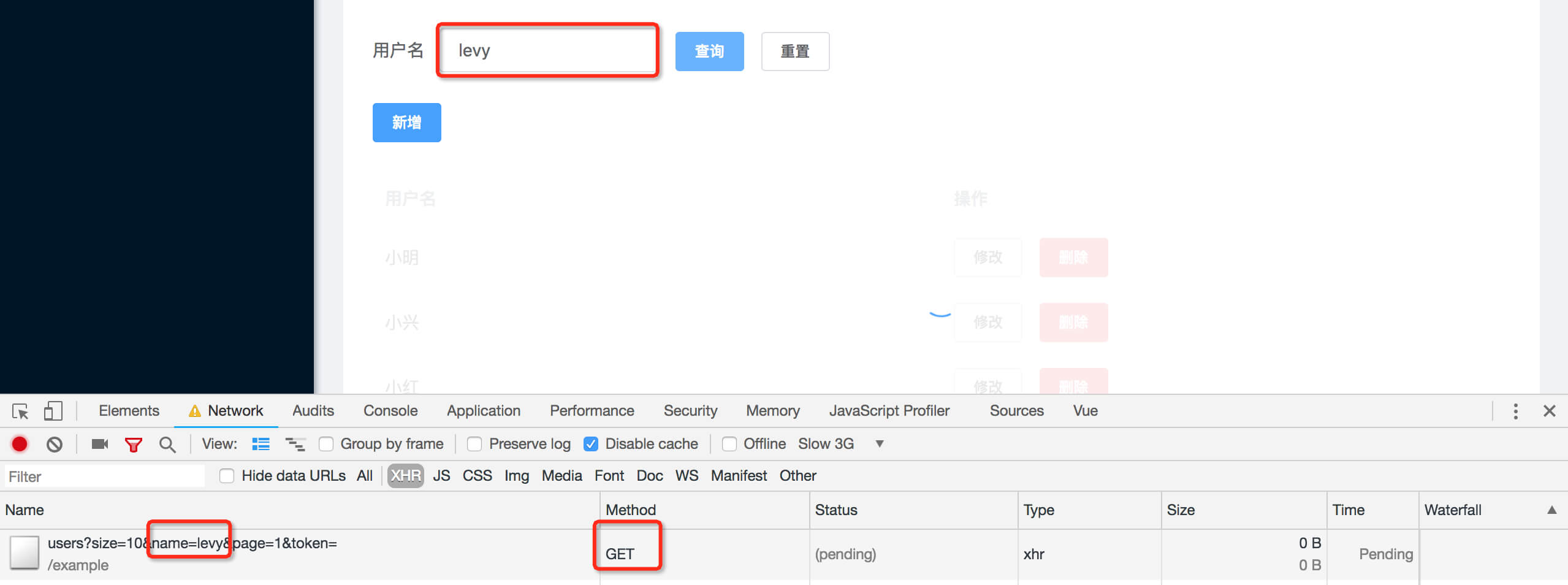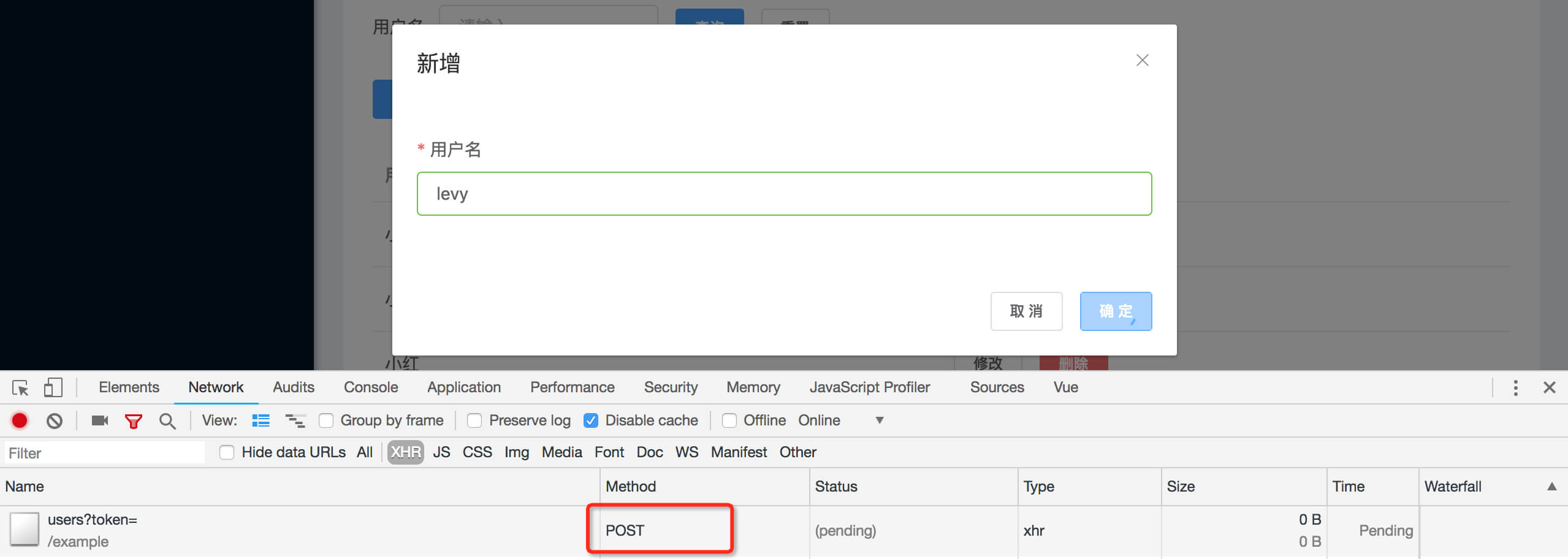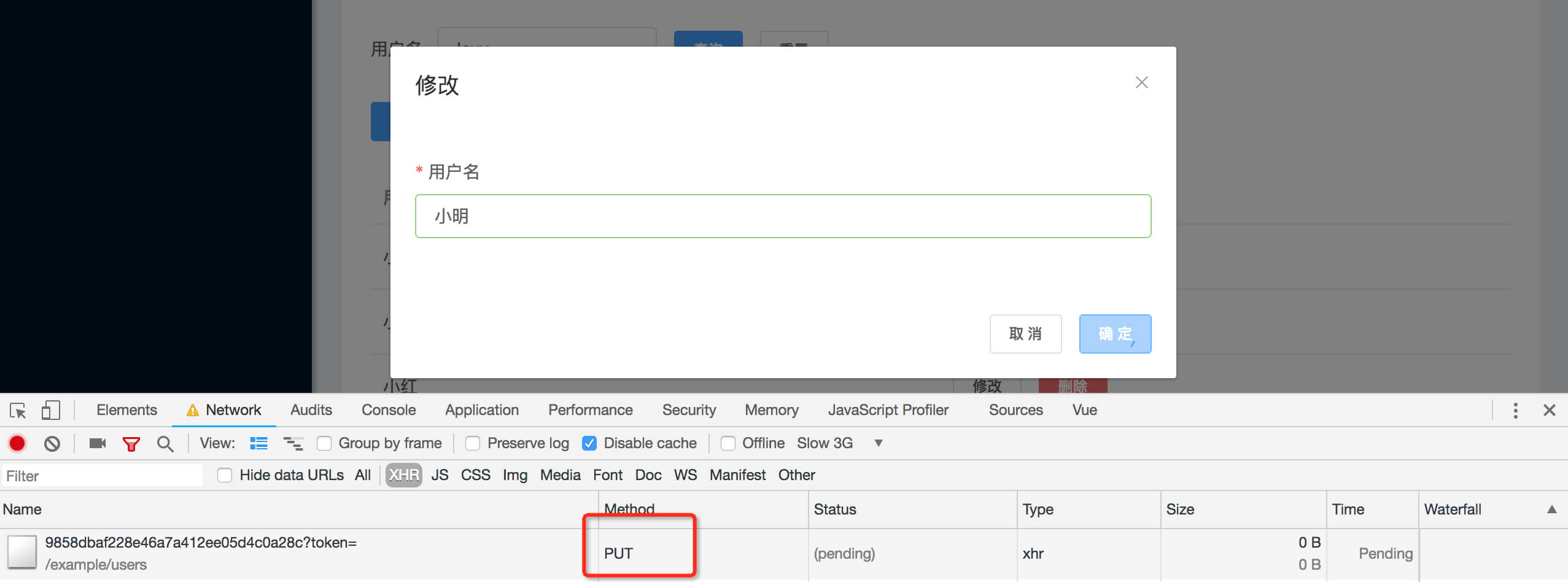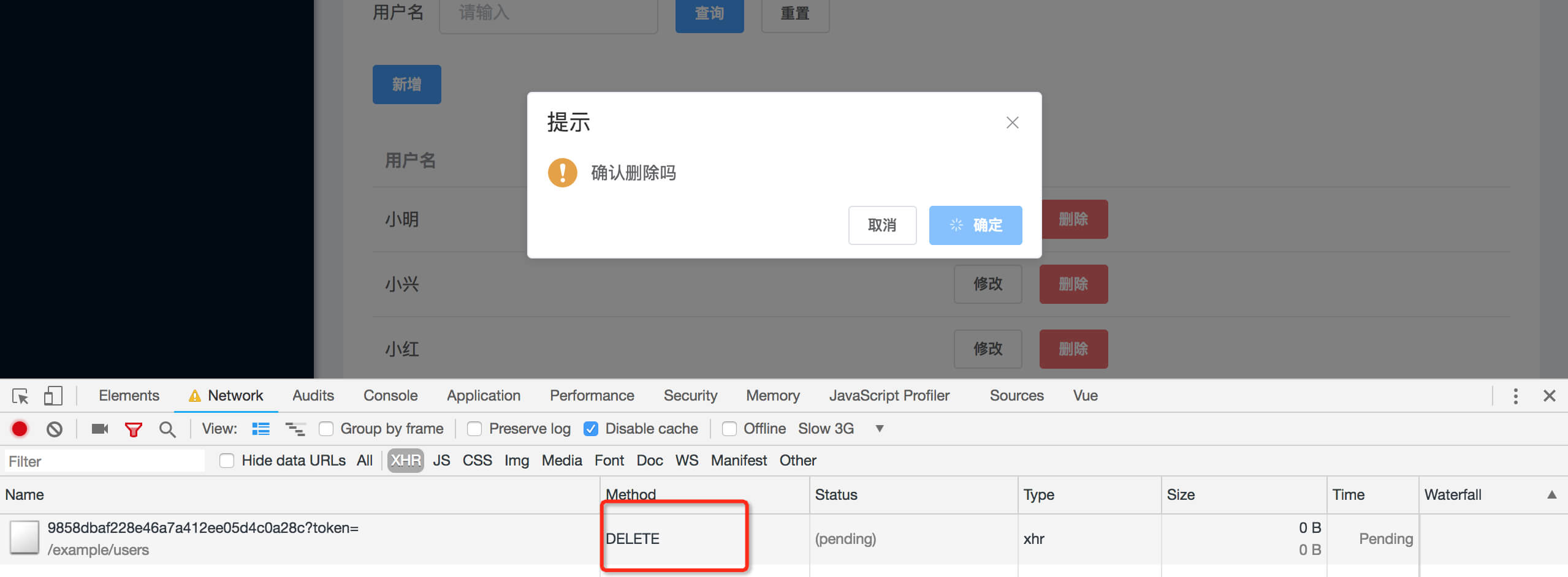使用axios自动发送请求,支持树形结构,支持分页,支持自定义查询, 自定义操作列, 让 RESTful 风格的 CRUD 更简单 👏
内置@femessage/el-form-renderer用于渲染表单
el-data-table 就是为了解决业务问题而生的,故而封装了 CRUD 的逻辑在里面。
以用户接口示例,设其相对路径为:
/api/v1/users则其 restful CRUD 接口如下:
- 查询
GET /api/v1/users?page=1&size=10默认数据结构
{
"code":0,
"msg":"ok",
"payload":{
"content":[], // dataPath
"totalElements":2, // totalPath
}
}可根据实际情况设置 dataPath/totalPath 两个字段的路径 如果接口不分页, 则传 hasPagination=false, 此时默认 dataPath 为 payload, 当然此时仍可以自定义
- 新增
POST /api/v1/users- 修改(编辑)
PUT /api/v1/users/:id- 删除
DELETE /api/v1/users/:id则只需要使用以下代码,即可完成 CRUD 功能
<template>
<el-data-table v-bind="tableConfig"></el-data-table>
</template><script>
export default {
data() {
return {
tableConfig: {
url: '/example/users',
columns: [
{
prop: 'name',
label: '用户名'
}
],
searchForm: [
{
type: 'input',
id: 'name',
label: '用户名',
el: {
placeholder: '请输入'
}
}
],
form: [
{
type: 'input',
id: 'name',
label: '用户名',
el: {
placeholder: '请输入'
},
rules: [
{
required: true,
message: '请输入用户名',
trigger: 'blur'
}
]
}
]
}
}
}
}
</script>效果如下:
- 查询
- 新增
- 修改
- 删除
把 template 的内容移动到 script 中, 意味着 template 可以精简,js 可以抽取出来,方便复用;同时,js 里的数据其实就是一段 json,这也让代码生成工具有了用武之地。
为什么要在 element-ui 的 el-table 的基础上封装一个 el-data-table?
我常听到有以下几种声音:
- el-table 已可以覆盖大部分场景,暂无扩展需求
- 封装了这么多东西,耦合太严重了
- 涉及过多的业务逻辑,有点僵化,业务操作还是交给开发者去处理
首先 el-table 的确很灵活,只不过,在实现分页请求的时候,仅有 el-table 还不够,还需要组合 el-pagination 组件来实现。而分页处理的内容大多都是重复的,如果不封装,只会产生冗余的代码。
而中后台太多都是 CRUD 的操作,结合 restful API,使用得只传一个 url 让组件做 CRUD 成为了可能。
其次,很多有经验的“老手”觉得组件越灵活越好。
但对于经验尚浅的“新手”,他们并不熟悉常见的业务场景,对一些基本操作,如果表单校验,空格过滤,添加 loading,异常处理,他们只会漏掉,而这正是产生 bug 的源头。
对于一线的业务开发人员而言,面对做不完的业务,其实他们并不想去处理重复的业务逻辑,他们只想解放双手,早点下班。
正是在这样的背景下,产生了 el-data-table。
- 只需进行 json 配置,即可实现 restful 风格的 CRUD 四个接口的对接
- 支持表格内展示树形结构数据(该功能 element-ui 官方是不支持的)
- 自带分页逻辑
- 可扩展自定义列按钮,以及自定义操作函数
- 支持分页查询后,点击详情再返回,恢复上一次的查询状态
encourage using yarn to install
yarn add @femessage/el-data-tablethis is for minification reason: in this way building your app,
webpack or other bundler just bundle the dependencies into one vendor for all pages which using this component,
instead of one vendor for one page
import Vue from 'vue'
// register component and loading directive
import ElDataTable from '@femessage/el-data-table'
import ElFormRenderer from '@femessage/el-form-renderer'
import {
Button,
Dialog,
Form,
FormItem,
Loading,
Pagination,
Table,
TableColumn,
Message,
MessageBox
} from 'element-ui'
Vue.use(Button)
Vue.use(Dialog)
Vue.use(Form)
Vue.use(FormItem)
Vue.use(Loading.directive)
Vue.use(Pagination)
Vue.use(Table)
Vue.use(TableColumn)
Vue.component('el-form-renderer', ElFormRenderer)
Vue.component('el-data-table', ElDataTable)
// to show confirm before delete
Vue.prototype.$confirm = MessageBox.confirm
// show tips
Vue.prototype.$message = Message
// if the table component cannot access `this.$axios`, it cannot send request
import axios from 'axios'
Vue.prototype.$axios = axios<template>
<el-data-table></el-data-table>
</template>- form rules detail see async-validator
- el-input enter to submit
- html spec form submission
- What_is_a_URL
- History_API
- encodeURIComponent
- RegExp
- 从 vue-router 看前端路由的两种实现
- peer-dependencies
For those who are interested in contributing to this project, such as:
- report a bug
- request new feature
- fix a bug
- implement a new feature
Please refer to our contributing guide.
Thanks goes to these wonderful people (emoji key):
levy 💻 👀 📖 🚇 🤔 | Donald Shen 💻 | MiffyCooper 💻 📖 | Huanfeng Chen 💻 | EVILLT 💻 🐛 | Alvin 💻 🐛 | Han 💻 🐛 |
kunzhijia 💻 🔧 💡 | Edgar 💻 🐛 | Barretem 💻 | 阿禹。 📖 | lujunwei 💻 | cjf 🐛 | Jack-rainbow 🐛 |
ColMugX 💻 | snowlocked 💻 📖 |
This project follows the all-contributors specification. Contributions of any kind welcome!