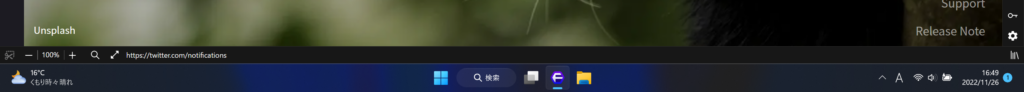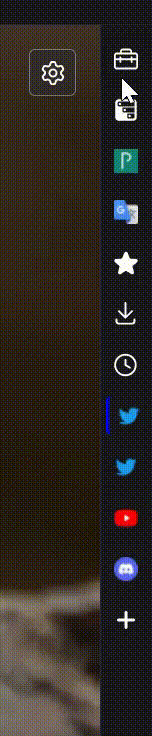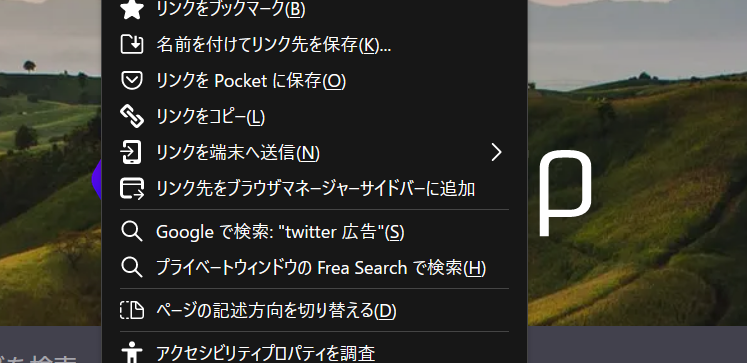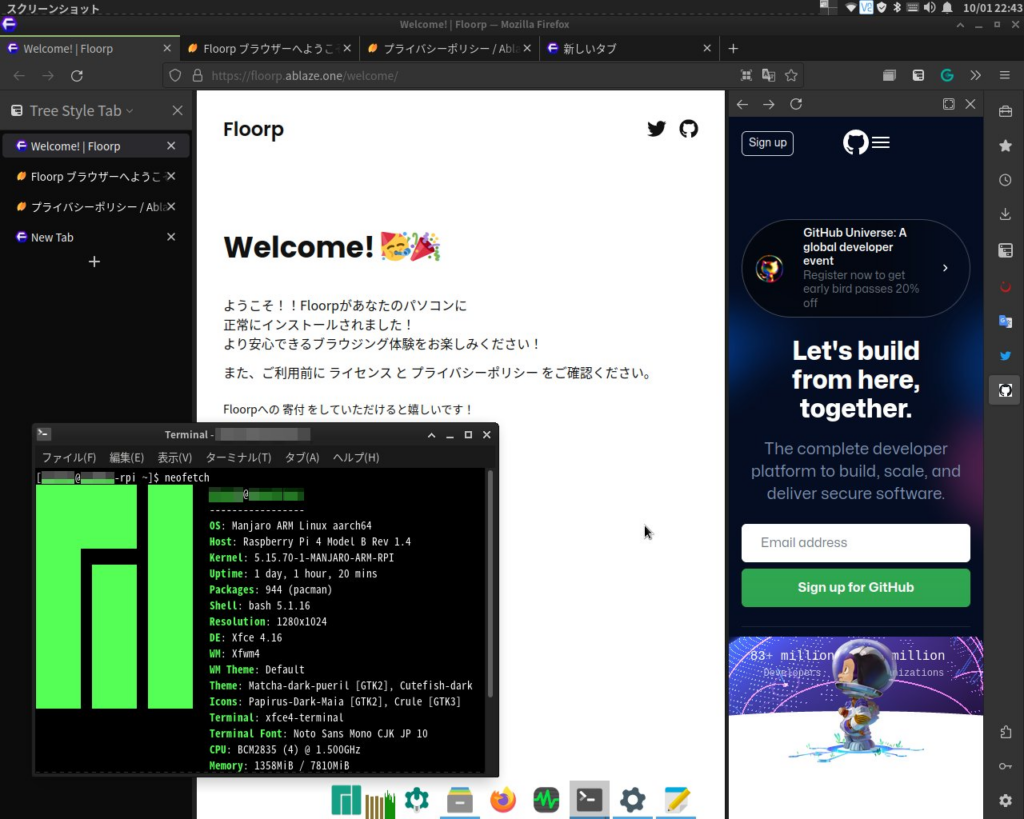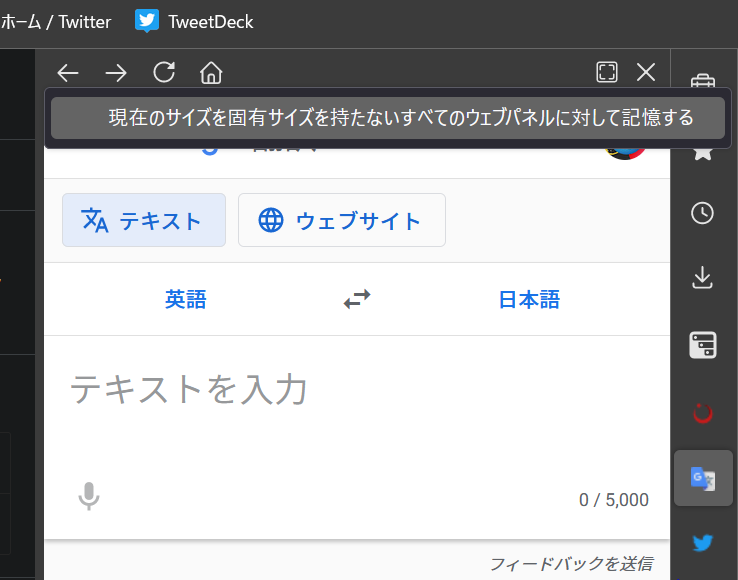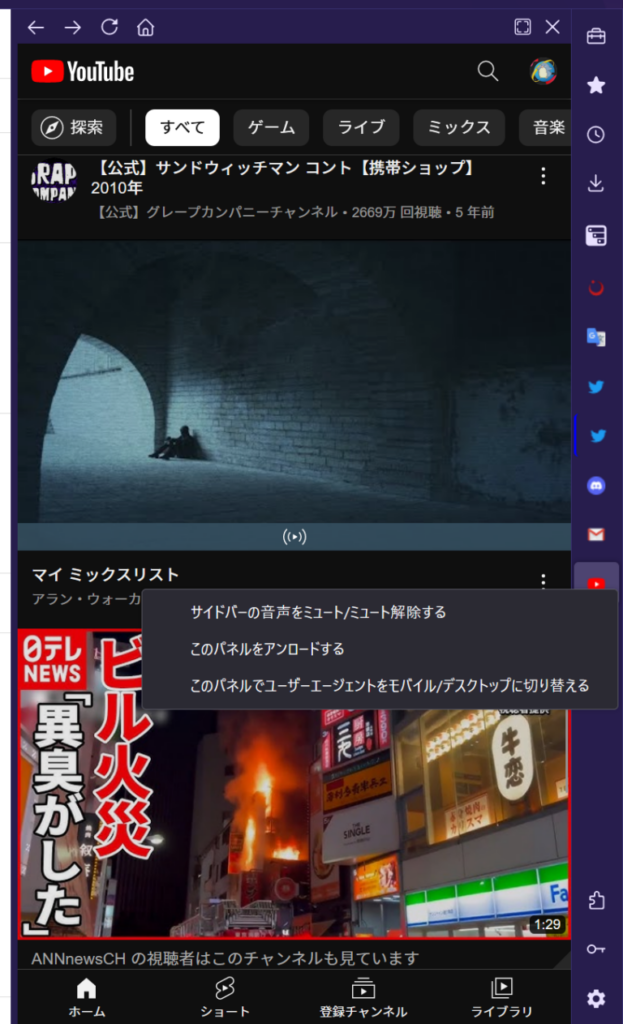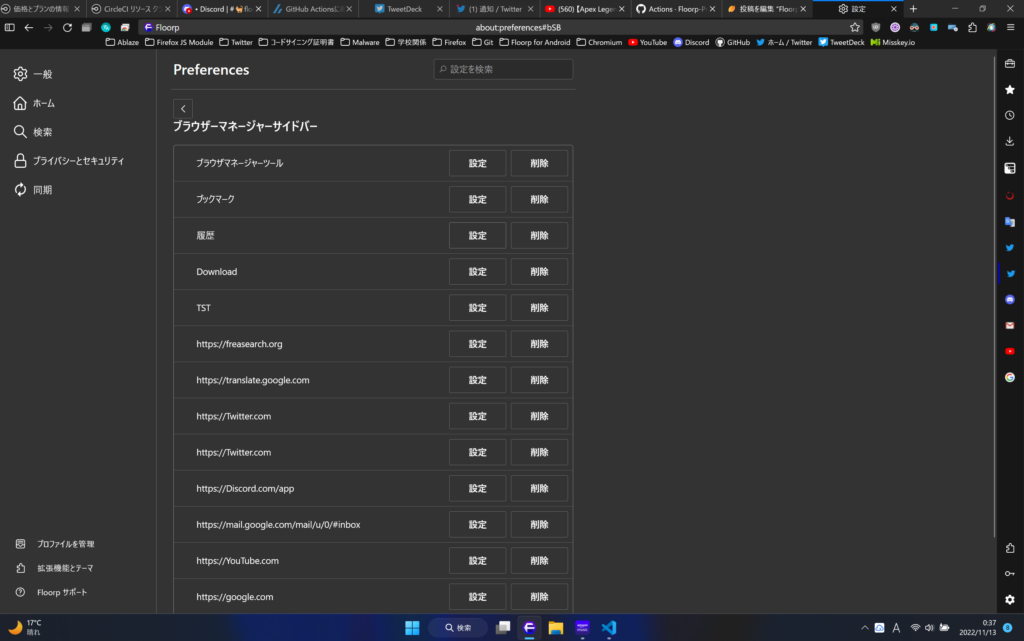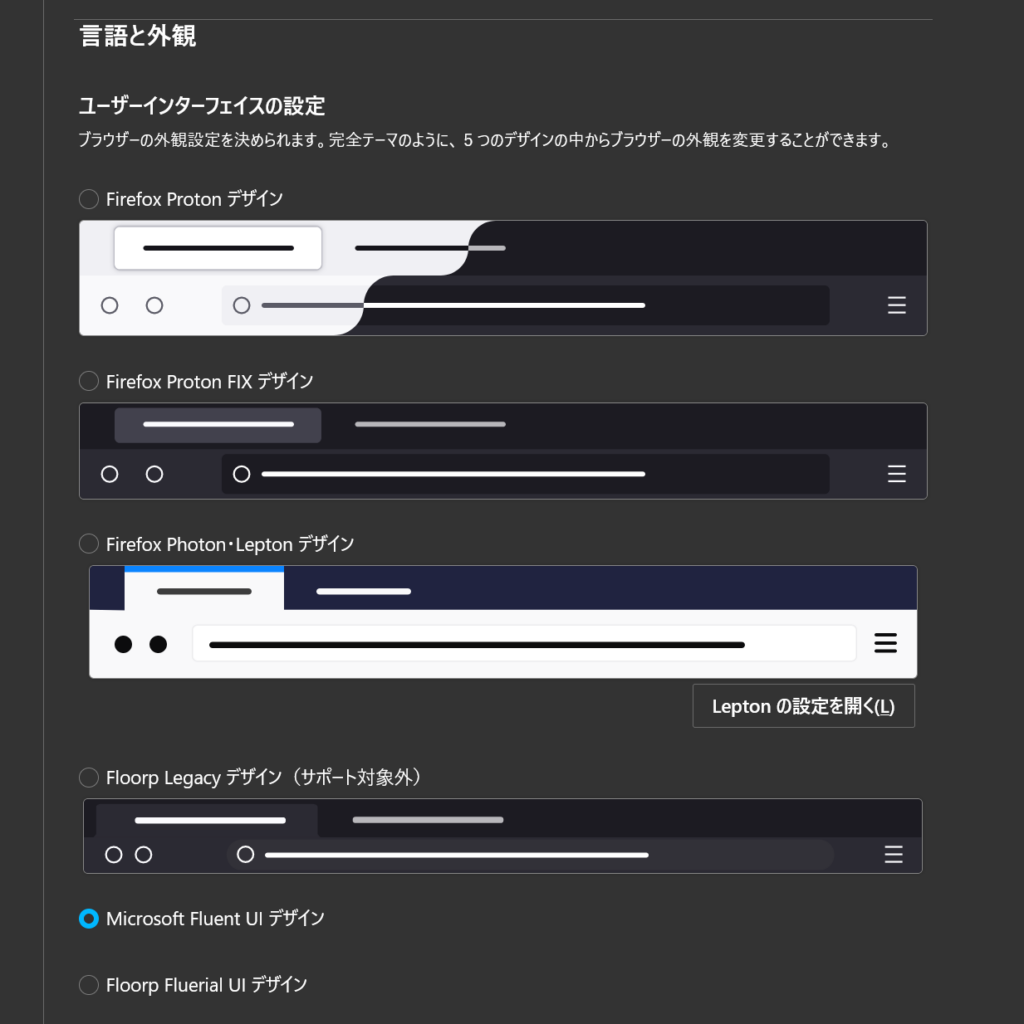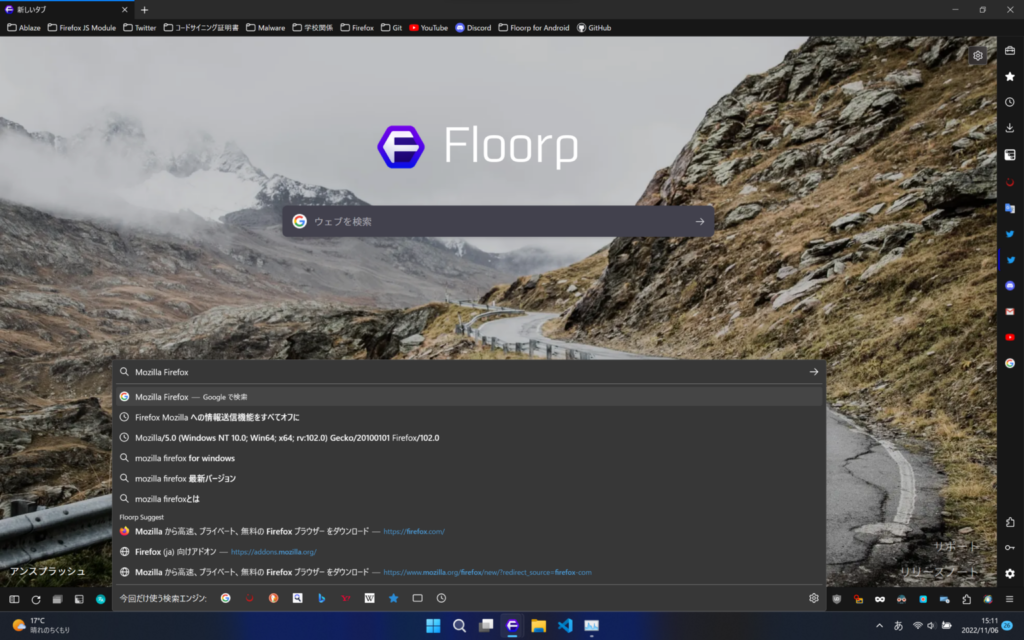Releases: Floorp-Projects/Floorp
v10.11.0
Full Changelog: v10.10.0...v10.11.0
New Contributors
release note
✨New
-
Improved prompting when the path to the CSS editor is not found and added a form to the popup to allow the path setting as-is.

-
Add new command "Toggle Browser Manager Sidebar" to "Floorp Action" (Gesturefy)

-
Add "Open in external browser" function. Now you can quickly open any site you have open in Floorp in another browser.

-
Implemented a new setting for Floorp, "Make the border only for the site frame and make the Floorp itself round".

🪐Experimental New Function
- Added "Floorp Notes" to Floorp as an experiment. The stable version will be provided from Floorp 11.
Note: Disabled by default. You need to create "floorp.browser.note.enabled" in the configuration editor and set the boolean to "true".

ℹ️changed
-
Updated Lepton (Firefox UI Fix) from 6.3.0 to 7.1.0.
-
On Microsoft Bing, Floorp now uses the same user agent as Microsoft Edge.
-
Added avif to the default extension of the image to use when selecting a custom background image in a new tab.
❌Fixed
-
Fixed an issue where background images could not be used from files when new tabs were opened in container tabs.
-
Fixed an issue where the background image would switch when the settings button was pressed when using an image from a folder as the background image in a new tab.
v10.10.1
✨New
ℹ️ Changed
- The default Japanese font has been changed from Noto Sans JP to Meiryo.
- The description of custom CSS generated when Floorp is launched for the first time or when creating a new profile has been changed from Japanese to English.
❌Fixed
- Firefox side security fix applied.
- Fixed a issue that prevented the use of large images in the use any image feature in Floorp Home.
v10.10.0
✨New
Found a desktop background image you like, use it in Floorp too!
The background image of Floorp Home can now be changed to any desired one.
Thanks: kaonasi_biwa
ℹ️ Changed
- Multi-row tabs
- Switching the feature on and off no longer requires a restart.
- The number of rows limit can now be disabled. (Thanks: kaonasi_biwa)
- The "Open New Tab" button can now always be displayed in the column of multi-row tabs. (Thanks: kaonasi_biwa)
-
Web Share API is enabled.
- The share button, found in Misskey, etc., will be available.
-
Misskey.io has been added to the default web panels in the Browser Manager sidebar.
- Note: existing environments will need to be added manually.
- The tab sleep setting has been made easier to understand.
❌Fixed
- Fixed an issue that prevented Google Safe Browsing, Google Location Service, and Mozilla Location Service from being used on the Windows version.
- Fixed an issue in which YouTube and addons.mozilla.org may not render correctly when Mayrio font is used for the web page font.
- Fixed an issue where languages other than English (U.S.), Japanese, Russian, and Chinese (Simplified) could not be used correctly.
- Fixed an issue where tabs would continue to be muted after returning from rest mode.
- Fixed an issue where pinned tabs and currently open tabs would not be rested in rest mode.
- Fixed an issue where the translation destination of the translation add-on would not match the browser's language settings when first launched.
- Fixed an issue where the "Send Feedback" link was being linked to Mozilla.
- Fixed an issue in which the settings of Floorp features could not be changed when opening the settings page from a section other than "General".
🔔News
We have opened Floorp's official account on Misskey.io.
You will be able to receive information via Mastodon, Misskey, Wildebeest, and other decentralized social networking sites that use ActivityPub.
🤖 For Developers and Contributors
An unstable version of Floorp is now available for you to try out new features as soon as possible.
Bug reports are welcome.
Note: Operation may be unstable. Use at your own risk. Currently, automatic updates are not supported. A GitHub account is required to download.
https://github.com/Floorp-Projects/Floorp/actions/workflows/daily-build.yml
v10.9.0
Full Changelog: v10.8.0...v10.9.0
✨New
More freedom with mouse gestures! More operations you can do from Gesturefy!
Various Floorp functions can now be called from Gesturefy.
Thanks: kaonasi_biwa (Add a command item to the Gesturefy settings screen.)
Added operations
- Show/hide status bar
- Show/hide sidebar
- Show/hide Browser Manager Sidebar
Sleep your tabs to reduce memory usage! Tab Sleep feature added!
Have you ever been surfing the web and before you know it, you have dozens of tabs and 100% memory?
This setting puts tabs that have not been used for a certain period of time to sleep to reduce memory consumption!
We hope you will make use of it.
Instantly identify your pinned tabs!
The title of pinned tabs can now be displayed.
🪐Experimental New Feature
Need a disposable environment? Portable version, here we come!
Thanks: お餅のcreeperっ! (Build automation, etc)
Note: Currently, only the Windows version is available. Also, since this is an experimental feature, there is a possibility that provision may be terminated or operation may be unstable. Use at your own risk.
https://github.com/Floorp-Projects/Floorp-Portable/releases
ℹ️ Changed
Changed to automatically hide text displayed in the status bar.
Changed the checking address for updates to ensure transparency regarding communications.
The update files to be distributed can be found on GitHub.
In order to respond quickly when a serious bug or other problem is found, a mechanism has been implemented to remotely disable certain functions or mitigate bugs.
All content delivered through these mechanisms can be viewed on GitHub and can also be disabled by the user.
You can disable them by setting extensions.systemAddon.update.enabled to false in about:config.
Our privacy policy has been revised to make it simpler and easier to understand.
The new privacy policy can be found here.
https://docs.ablaze.one/floorp_privacy_policy/
"Open Closed Tab" changed from a system add-on to an internal implementation.
❌ Fixed
- Fixed a crash that could occur on Windows 8 and 8.1 on first startup or when receiving a notification.
- Fixed a problem with misaligned icons in the Browser Manager Sidebar in the Mac version.
- Fixed a problem that prevented images from being displayed on some sites that support JPEG-XL.
- Fixed a problem where system add-ons might not load in existing environments.
- Fixed a problem in which the position of buttons in the application menu was covered by text in the Gnome theme.
- Fixed a problem with default-browser-agent sending telemetry.
- Fixed a problem in which the download icon in the Browser Manager Sidebar did not appear when the browser language setting is Russian.
- Fixed a problem in which it was taking a long time for setting information to be reflected when the settings screen was opened.
- Fixed a problem in the Mac version where updates were not being checked.
v10.8.0
✨New
Get the most out of your windows! More freedom in toolbar placement!
Floorp now has a status bar similar to those found in Netscape and others.
Various tools are provided by default. It also shows all the progress of loading links and web pages. It differs from the normal status bar, however, in that it continues to display the last status.
It is also possible to move the add-on buttons and search bar.
Note: The status bar can be disabled from the toolbar context menu.
Manage more tabs by making more use of multi-row tabs!
You can now limit the number of rows in multi-row tabs!
You can limit the number of rows of multi-row tabs from the settings. If changed, Floorp limits the number of steps without restarting. It is set to 3 steps by default and there is no maximum limit.
Note: If you have more tabs open than the limit, you can see other tabs by scrolling the tab bar.
Easier panel operation! Various improvements to the Browser Manager sidebar!
Now you can swap panels by drag and drop!
Thanks: @kaonasi_biwa
Panels can now be deleted from the context menu!
Websites can now be added to the panel during web browsing.
Added button to add a panel at the bottom of the select box in the Browser Manager sidebar.
Floorp's browser manager sidebar now retains the sidebar's visible state across restarts and new window creations.
Note: Size is not retained.
Floorp is now a more secure web browser!
To improve security, Floorp's online installer now checks for signatures when installing Floorp itself!
The Floorp online installer will extract the files as follows
Install Floorp on macOS with ease! Enjoy the beautiful design!
Added a background to the window when opening the dmg package on macOS!
Floorp executable? Installer? Let's distinguish more easily!
Changed the installer icon on Windows.
ℹ️ Changed
Browser Manager sidebar panel select box now respects Floorp's UI density settings.
Compact Mode
Touch Mode
❌ Fixed
- In China, the web panel in the Browser Manager sidebar of Floorp was found not to work, so the following fixes and settings have been added.
- The web panel icon provider used in mainland China now uses Yandex by default instead of Google.
- A setting to switch icon providers has been added to the settings. You can choose from "Google", "DuckDuckGo", "Yandex", and "Hatena".
- The default web panel icon provider is now DuckDuckGo.
- Issue where "Switch tabs by scrolling" would not work when there are many tabs and they can be scrolled left and right fixed.
- Fixed a problem in which panel icons were not highlighted when using shortcut keys to switch the display of the Browser Manager sidebar.
- Fixed the Firefox icon displayed in about:logo to that of Floorp.
- "Firefox Home" was replaced with "Floorp Home".
- Resolved an issue where the installer download link that appeared when Floorp failed to update was for Firefox.
- Auto generation of userChrome/Content.css on first launch on macOS.
- ChromeCSS now works on macOS.
🤖 For Developers and Contributors
Floorp's roadmap and planning for maintaining functionality is now available!
v10.7.0
✨New
・Browsing more faster. Now, Floorp would be as fast as Firefox.
Floorp Browser now has a 20% performance boost on Windows and Linux x86_64 builds!
Thanks: typeling1578
All the following tests were performed under the same environment (no load on the device, new profile) during measurement. Windows and Linux use different devices.
| Browser & Version | Firefox (106) | Floorp (10.7.0) | Floorp (10.6.2) |
|---|---|---|---|
| Linux (Ubuntu22.04) | 76.0 | 77.0 | 57.3 |
| Windows (Windows 11・22H2) | 211 | 212 | 132 |
・Expansion of installation method on Linux! Install Floorp the way you like it!
Floorp now supports Personal Package Archives on Linux. Thanks: @お餅のkerohira
You can easily install Floorp with the following command.
curl -fsSL https://ppa.ablaze.one/KEY.gpg | sudo gpg --dearmor -o /usr/share/keyrings/Floorp.gpg
sudo curl -sS --compressed -o /etc/apt/sources.list.d/Floorp.list "https://ppa.ablaze.one/Floorp.list"
sudo apt update
sudo apt install floorpfor the official PPA website Click here.
・Please use the Floorp browser even on an ARM PC. Floorp running natively is fast!
Floorp now supports AArch64 builds in Floorp for Linux! Thanks: @dvorak_lya
*AArch64 versions of Debian packages, PPAs, Flatpak, etc. are not provided.
・Needless to change the size one by one. No more annoying resizing !
You can add a context menu to intrinsically sized buttons and use the current size globally from there.
This setting does not apply to web panels with intrinsic sizes.
・ Make the most of vertical web panels! Comfortable browsing with mobile layout.
You can now switch user agents in Floorp’s webpanel!
It can be changed from the context menu of the panel icon. Floorp will reload the web panel to apply. Some webpages may not function properly due to the use of mobile layouts in unexpected environments.
NOTE: For compatibility, we use the same user agent as Edge’s sidebar.
・Browser manager sidebar has been greatly enhanced! Now easier to use!
The number of URLs that can be set in a web panel is now unlimited. You can set up as many websites as you like. Thanks: @kaonasi_biwa
The configuration has been rewritten significantly, changing the web panel configuration from prompt to site style.
Made normal side panels removable. Now you can customize it even more.
・The restart required by userChrome.css is unnecessary for Floorp. Customization is easy.
You can now customize your Lepton with Floorp. When Floorp is Lepton/Photon UI, CSS customization settings can be used to customize the design.
🪐Experimental New Feature
・The URL bar that can be used with Firefox for Android is displayed at the bottom. No need to show the annoying toolbar at the top !
You can now display the navigation bar at the bottom.
Note: Using Optimize for Vertical Tabs with this setting enabled will cause your window manager to disappear.
ℹ️ Changed
・Removed Lepton Original from Floorp design settings and integrated into Photon. Users who were using Lepton will be reverted to ProtonUI.
・Floorp’s multi-row tabs are now supported by Lepton Original.
・Open new tabs and Manage tabs button is hidden, when Floorp is in vertical tab optimization mode.
・Now, Lepton Original support multi-row tab.
・Update Photon to 6.4.0.
・Resize the default web panel size from 200 to 400.
・Restored the deleted search engine. Bing, Startpage, Yahoo Japan, and Wikipedia can be used additionally.
・Various visual and UI improvements for Fluent UI.
・Added Fluerial UI design to settings. (Material UI rewritten in Floorp)
❌ Fixed
・Various security fixes.
Fix for CVE-2007-4559, a vulnerability affecting building Floorp (does not affect Floorp users)
Thanks: TrellixVulnTeam
・Fixed an issue where the browser manager sidebar context menu was not translated into Japanese.
・Fixed an issue where the context menu of the browser manager sidebar was rarely displayed too much.
・Fixed an issue where the design of the browser manager sidebar was difficult to see when using Colorway’s “Unwavering Voice” “Life in color” color intensity “Balanced” theme.
・Fixed an issue that the size of the 11th image of the background image of the new tab of Floorp does not match.
v.10.6.2
❌ Fixed
・Problem that setting site etc. is displayed in dark mode in light mode
・Fixed an issue where the browser manager sidebar was out of order with the normal sidebar
❌ 修正済み
・Floorp をライトモードで使用しても about: 系プロトコルサイトでダークモードで表示される。
・Floorp のブラウザーマネージャーサイドバーと通常の Firefox のサイドバーの順序がおかしくなる。
v10.6.1
🦊 Firefox Update
Firefox has been updated to ESR 102.4. This update has security & bug fixes.
Firefox ESR 102.4.0, See All New Features, Updates and Fixes
🌟 New
・Floorp now syncs some of your Floorp settings through Firefox Sync.
What is synced
- Web Panel URL configured in Floorp.
- Container tab settings set in Floorp’s web panel.
・Added memory usage setting to Floorp’s performance settings.
ℹ️ Changed
・Changed the context menu of Floorp for Windows to the same design as Firefox and changed the color of the context menu of each design.
・UI density no longer changes when selecting Proton Fix and Proton UI.
・Updated the tree type tab to the latest version 3.9.5 and removed the modification by Floorp.
・Slightly increased the default width size of Floorp’s browser management tools.
・Floorp has removed the Material Design theme and the Firefox Photon theme.
The design has not been deleted. Theme only.
・The Japanese (ja) language pack has been updated to the latest for Firefox.
❌ Fixed
・Fixed the problem that the fix of VCruntime140.dll did not work well.
・Fixed an issue with the context menu of the browser management tool.
・Fixed an issue where the horizontal scroll bar was displayed in the select box of the browser manager sidebar, which occurred only on Windows 10.
🤖 For Developers and Contributors
Floorp’s repository is now cleaner. Floorp’s code has been rewritten and moved to a Floorp core approach that shares less of Firefox’s code with Floorp’s code.
Until the past version, Floorp took the method of overwriting and adding files to the Firefox code, but from version 10.5.0, the folder that was being tested was newly created in the Firefox source code and the Floorp code was added. It has been completely replaced by placing it in place and calling Floorp’s code from the Firefox side.
For translators: Please put all your Floorp language data in browser/floorp.ftl. Floorp interprets the language data entered here and automatically assigns the language data to each site and UI. You no longer need to bother writing to each file.
For code contributors: Floorp’s code is all in the ./floorp folder as described above. Follow the codebase when creating new features for Floorp. Also, keep your commit messages consistent. If you modify Firefox’s functionality, it’s okay to change Firefox’s code as well.
Floorp will also begin follow-up testing to Rapid Release Firefox over the next eight weeks. Only bug fixes and security fixes are planned for 10.7.0.
🦊 Firefox の更新
Firefox は、Firefox ESR 102.4.0 に更新されました。セキュリティ修正等が含まれています。詳しくは以下のリリースノートを参照してください。
Firefox ESR 102.4.0, See All New Features, Updates and Fixes
✨ 新機能!
・Floorp は Firefox Sync を通じて、Floorp の一部の設定を同期するようになりました。
同期される内容
- Floorp に設定されたウェブパネルの URL
- Floorp のウェブパネルに設定されたコンテナータブの設定
・Floorp のパフォーマンス設定にメモリ使用量の設定を追加しました。
ℹ️ 変更された
・Floorp for Windows のコンテキストメニューを Firefox と同じデザインに変更し、各デザインのコンテキストメニューの色に沿うように変更しました。
・Proton Fix と Proton UI を選択時に UI 密度は変更されなくなりました。
・ツリー型タブを最新版の 3.9.5 に更新し、Floorp による改変を削除しました。
・Floorp のブラウザー管理系ツールのデフォルトの横幅サイズを少し大きくしました。
・Floorp はマテリアルデザインテーマと Firefox Photon テーマを削除しました。
デザインは削除されていません。テーマのみです。
・日本語(ja) の言語パックを Firefox 最新に更新しました。
❌ 修正済み
・VCruntime140.dll の修正が上手く動作していない問題の修正。
・ブラウザー管理ツールのコンテキストメニューの問題の修正
・Windows 10 でのみ発生する、ブラウザーマネージャーサイドバーのセレクトボックスに横スクロールバーが表示されてしまう問題の修正。
🤖 開発者向け・貢献者向け
Floorp のリポジトリがより綺麗になりました。Floorp のコードが書き換えられ、Firefox のコードと Floorp のコードを共有する部分を少なくする、Floorp コア方式に移行しました。
過去のバージョンまでは Floorp は Firefox のコードに更に上書きする・ファイルを追加する方法を取っていましたが、バージョン 10.5.0 からテストされていたフォルダを新しく Firefox のソースコードに作成し Floorp のコードをその場所に配置し、Firefox 側から Floorp のコードを呼び出す方式に完全に置き換えられました。
翻訳者の方へ:Floorp の言語データはすべて、browser/floorp.ftl に記入してください。ここに記入された言語データは Floorp が解釈し、各サイト、UI に言語データが自動で割り当てられます。わざわざファイルごとに書く必要はなくなりました。
コード寄稿者の方へ:Floorp のコードは上記の通り、./floorp フォルダーにすべて入っています。Floorp の新機能を作る場合、コードベースに従ってください。また、コミットメッセージも統一してください。Firefox の機能を改造する場合、Firefox のコードも変えても問題はありません。
また、Floorp は今後8週間をかけてラピッドリリース版 Firefox への追従テストを開始します。10.7.0 ではバグ修正とセキュリティ修正のみを予定しています。
v10.6.0
🌟 New
・Are you looking for an excellent sidekick? Isolate cookies in your sidebar and get more done!
You can now use the container tab feature that allows you to segregate cookie🍪 in the web panel of Floorp’s browser manager sidebar.
The container settings are added next to the custom URL setting in the settings and can be changed there. A web panel opened in a container will have color added to the left.
・Let’s transition the website anywhere easily like a ninja!
Added a home button to the icons in the browser manager sidebar that appear when viewing the web panel. Clicking on it will instantly take you back to the page set in the web panel.
・Is the device running slow? Want to hear audio in the main viewer? Silence the web panel!
Added context menu for web panel select box icons. From here you can unload and mute/unmute audio.
・Let’s increase the efficiency of webpanel operation!
Switching a web panel to a browser management tool or another web panel no longer unloads the originally displayed web panel!
This makes the select box toggle button work like a tab. Also, the convenience of the user who used it as a music player will increase.
More fast to change panel
Improved the performance of switching between opening a web panel once, opening browser management tools, and then opening the same web panel again.
In particular, it has been improved to display faster when switching to TST.
・Did you forget something? fine! Floorp remembers everything!
Added a button to remember the width size of the browser manager sidebar for each panel.
It will be easier when switching to other panels by remembering it on websites that require width, such as Discord.
・The open panel icon is now highlighted in the browser manager sidebar.
Icons float when highlighted, same as Firefox’s Proton UI design.
・New localization, Chinese (zh-CN (簡体字)) added
Thanks!: @benzBrake
ℹ️ Changed Points
・Browser manager sidebar is now enabled by default for all users.
・The Forward, Back, Back to Home, and Reload buttons are no longer displayed when viewing the Browser Management Tools in the Browser manager sidebar.
❌ Fixed
・Fixed an issue where the Browser Manager Sidebar would interfere with websites opened in the normal viewer, causing the bottom portion of the website to be invisible when using the Browser Manager Sidebar on small screens or high magnification displays did.
・Fixed an issue where the panel select box icon was covered due to the large width of the scroll bar on Windows 10.
・The select box in the side panel is now hidden when the Floorp itself is fullscreen (including YouTube fullscreen and F11-pressed mutual).
・Solved the problem that the “back” button in the browser manager sidebar becomes the “close” button when using Gnome UI, which is designed exclusively for Linux, and Fluent UI, which is exclusively designed for Windows.
・Fixed an issue where bookmarks could not be added in Bookmarks Sidebar mode of the Browser Manager Sidebar.
・Fixed an issue where the tree-type tab panel in the browser manager sidebar had less context menu.
・ Various stability, functionality and security fixes.
・Various browser code improvements by :@regularenthropy , English translation fixes, new Russian localization!!
🌟 新機能!
・優秀なサイドキックお求めですか?サイドバーで Cookie を分離して仕事の効率を上げましょう!
Floorp のブラウザーマネージャーサイドバーのウェブパネルで Cookie🍪 を分離できるコンテナータブの機能を使用できるようになりました。
設定のカスタム URL 設定の隣にコンテナーの設定が追加され、そこで変更可能です。コンテナーで開かれるウェブパネルには色が左側に追加されます。
・忍者のように軽々とウェブサイトをどこでも遷移しましょう!
ウェブパネルを表示時に表示されるブラウザーマネージャーサイドバーのアイコンにホームボタンを追加しました。これをクリックすると一瞬でウェブパネルに設定されたページに戻れます。
・デバイスの動作が重い?メインビュワーで音声を聞きたい?ウェブパネルをミュートするか削除しましょう!
ウェブパネルのセレクトボックスのアイコンのコンテキストメニューを追加しました。ここからアンロードと音声のミュートとミュート解除が可能です。
・ウェブパネル操作の効率を上げましょう!
ウェブパネルをブラウザー管理ツールや他のウェブパネルに切り替えても元々表示されていたウェブパネルはアンロードされなくなりました!
これにより、セレクトボックスの切り替えボタンはタブと同じように機能します。また、ミュージックプレイヤーとして使用していたユーザーの利便性が上昇します。
もっとスピードを!
ウェブパネルを一度開いた後、ブラウザー管理系ツールを開き、その後同じウェブパネルを開いたときの切り替えのパフォーマンスを向上させました。
特に、ツリー型タブに切り替えたときにより高速に表示されるよう改善しています。
・何か忘れましたか?大丈夫です!Floorp が全部覚えています!
パネルごとにブラウザーマネージャーサイドバーの横幅のサイズを記憶するボタンを追加しました。
Discord など、横幅が必要なウェブサイトで記憶させることで他のパネルへの切り替え時に楽になります。
・ブラウザーマネージャーサイドバーで開いているパネルアイコンが強調表示されるようになりました。
強調表示時、Firefox の Proton UI デザインと同じアイコンがフロート表示になります。
・背景変えるだけなら、再読み込みなんて要らない!
新しいタブの背景が、再読み込みをせずに変更できるようになりました。
また、背景にグラデーションも選択できるようにしました
・新しいローカライズ、中国語(zh-CN (簡体字))を追加。
Thanks!: @benzBrake
ℹ️ 変更された
・ブラウザーマネージャーサイドバーはすべてのユーザーでデフォルトで有効になりました。
・ブラウザー管理ツールをブラウザーマネージャーサイドバーで表示している場合、進む・戻る・ホームへ戻る・リロードボタンは表示されなくなりました。
❌ 修正済み
・ブラウザーマネージャーサイドバーを小さい画面、または高い拡大率でのディスプレイで使用すると、ブラウザーマネージャーサイドバーが通常のビュワーで開かれているウェブサイトに干渉し、ウェブサイトの下部の部分が見えなくなる問題を修正しました。
・Windows 10 のスクロールバーの幅が大きい影響で、パネルのセレクトボックスのアイコンがかぶさる問題を修正しました
・Floorp 自体が全画面時(YouTube の全画面表示と F11 を押したときの相互を含む)サイドパネルのセレクトボックスは非表示になるようになりました。
・Linux 限定デザインである Gnome UI と Windows 限定である Fluent UI を使用時に、ブラウザーマネージャーサイドバーの「戻る」ボタンが「閉じる」ボタンになる問題を解決しました。
・ブラウザーマネージャーサイドバーのブックマークサイドバーモードでブックマークが追加できない問題を解決しました。
・ブラウザーマネージャーサイドバーのツリー型タブパネルのコンテキストメニューが少ない問題を修正しました。
・様々な安定性、機能、およびセキュリティに関する修正。
・:@regularenthropy 様による英語訳、コードの最適化、ロシア語の新しいローカライズ等の修正。
v10.5.0
🦊 Update Firefox
Firefox has been updated to ESR 102.3. It fixes various stability, security and functionality bugs and issues.
🌟 New
・ Floorp now supports OS native notifications on all platforms.
Floorp now uses standard Windows toast notifications on Windows. Notifications from Floorp will continue to appear in your Windows Notification Center even if you close your browser. Thanks: typeling1578
・Do you feel that Floorp has slowed down? Refresh your browser profile and be ready for what’s next!
The refresh feature available in Firefox was previously unavailable in Floorp, but now it’s available!
WARNING: For upgrades from Floorp 10.4.0 and below, the “Would you like to refresh Floorp instead?” screen will not be displayed during uninstallation.
The refresh function must be run from about:support.
🪐 Experimental New Features
・ Are you satisfied with one sidebar? Wouldn’t you like to open your website freely in the sidebar? Floorp makes it happen!
It is an excellent function that allows you to manage music, videos, search, bookmark management, download management and even history management in one place. The Browser Manager sidebar allows you to:
Browser manager sidebar (dual sidebar) / web panel added!
You can manage your bookmarks bar, history, download management, and tags in one place.
Placement can be left or right.
Can be used in conjunction with the regular Firefox sidebar.
You can freely adjust the size and the left and right position. Hiding is also possible.
You can specify the contents of the sidebar from 6 modes.
It is also possible to display website tree type tabs.
If you close the sidebar while YouTube is playing, playback will continue in the background.
This feature was implemented based on user feedback. Thanks to the users who provided suggestions!
・ Don’t you think it’s strange that only one theme can be selected? Floorp doesn’t have to be tied to just one choice!
Dual themes are now experimentally available. Thanks: kaonasi-biwa
The usage of this feature is a little peculiar. When Floorp’s active theme has no or no missing color values, enabling a Floorp sub-theme will cause the sub-theme’s colors to make up for the missing colors in the main theme.
You should now be able to express yourself better in your browser.
NOTE: You need to edit floorp.enable.dualtheme to true in about:config to enable this feature.
ℹ️ Changed Points
・Floorp support in the bottom left of about:preferences has been replaced with a link to Ablaze.
However, the string “Floorp Support” may not be localized in some locales.
・ Added a setting in Preferences Home that allows you to remove the Floorp Home background.
・When clicking on the “Manage Profiles” site in Preferences, the Profile Management site will now open in a new tab.
・ Rest mode can now be disabled from settings and disabled by default.
・The search engine in the private window has been changed from “Startpage” to “Frea Search”.
・Improved the problem that the background was added to the new tab, making it difficult to see. Thanks: [itta611]
❌Fixed
・Fixed a bug that the menu bar cannot be used when “Optimize browser for vertical tabs” is used.
・Improved the problem that occurred only in some languages of about:preferences. Also, the layout has changed slightly.
・Various stability, functionality and security fixes.