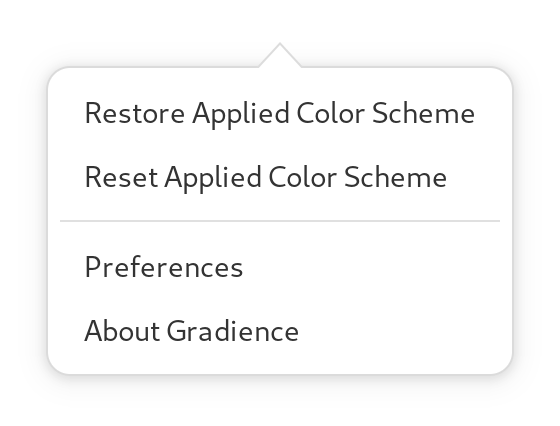Note
You can go to Preferences and apply overrides for Flatpak
No additional setup is required for native Libadwaita applications.
For Flatpak Libadwaita applications, you need to override their permissions:
- Run sudo flatpak override --filesystem=xdg-config/gtk-4.0 or
- Use Flatseal and adding xdg-config/gtk-4.0 to Other files in the Filesystem section of All Applications
Use this guide to theme vanilla GTK 4 applications.
- Install and apply the adw-gtk3 theme (don't forget to install the Flatpak package!)
- For Flatpak applications, you need to override their permissions:
- Run sudo flatpak override --filesystem=xdg-config/gtk-3.0 or
- Use Flatseal and adding xdg-config/gtk-3.0 to Other files in the Filesystem section of All Applications
Run the following command in your terminal
rm -rf .config/gtk-4.0 .config/gtk-3.0Run the following command in your terminal to remove Flatpak adw-gtk3 theme
flatpak uninstall adw-gtk3Run the following command in your terminal to remove local adw-gtk3 theme
rm -rf .themes/adw-gtk3 .themes/adw-gtk3-dark .local/share/themes/adw-gtk3 .local/share/themes/adw-gtk3-darkRun the following command in your terminal
sudo flatpak override --resetWarning
This will reset all Flatpak overrides, such as Firefox Wayland override