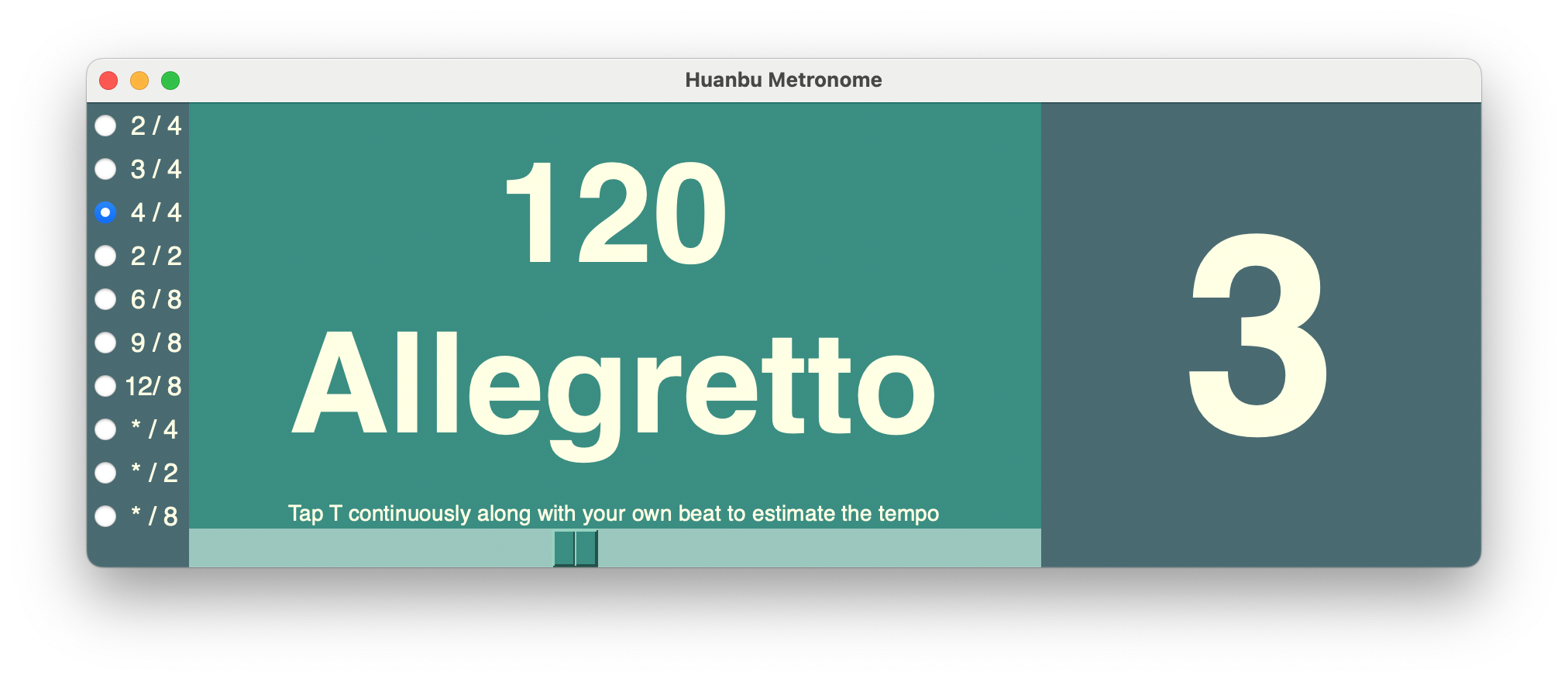Huanbu is a user-friendly, fully-featured metronome designed with simplicity in mind. It is a cross-platform application built with Python, supporting Windows, macOS, and Linux. Whether you're a musician or a casual user, Huanbu makes practicing with precision effortless.
- Cross-Platform: Works seamlessly on Windows, macOS, and Linux.
- Time Signatures: Supports multiple time signatures to cover the most commonly used cases.
- Tempo Estimation: Easily find your tempo with tap estimation.
- Clear Interface: Big, readable labels display tempo marks and click counts.
- Convenient Shortcuts: Control the metronome effortlessly with handy keyboard shortcuts.
Download the latest version from the Releases page.
- Space: Play/Pause
- Left/Right Arrow: Decrease/Increase Tempo by 10 BPM
- Up/Down Arrow: Decrease/Increase Tempo by 1 BPM
- T: Tap Tempo Estimation
- M: Change Time Signature Mode
Want to explore the source code or customize the app? Follow these steps to run it on your own computer:
- Install the required dependency:
pip install simpleaudio- Navigate to the src directory:
cd src- Run the application:
python huanbu.pyInterested in learning how Huanbu was built? Check out this detailed article for insights and step-by-step guidance.