How do we stack PCB's in pcb2blender module #665
Unanswered
alextrical
asked this question in
Q&A
Replies: 1 comment
-
|
Hi @alextrical ! This is defined by the
Aligning the boards is tricky. If I'm right the point you mark with the PCB3D_STACK_name1_ONTO_name2_distance mark is just the top left corner for name1 inside name2. You can use the following config: kiplot:
version: 1
import:
- file: 3DRender_top
tests/yaml_samples/blendeAnd the following PCB You'll get: Which is what the file specifies: |
Beta Was this translation helpful? Give feedback.
0 replies
Sign up for free
to join this conversation on GitHub.
Already have an account?
Sign in to comment


-
Hi, all
I'm working on a project that consists of 3 PCB's that will mate together with pin headers, I'm hoping to achieve something similar to this.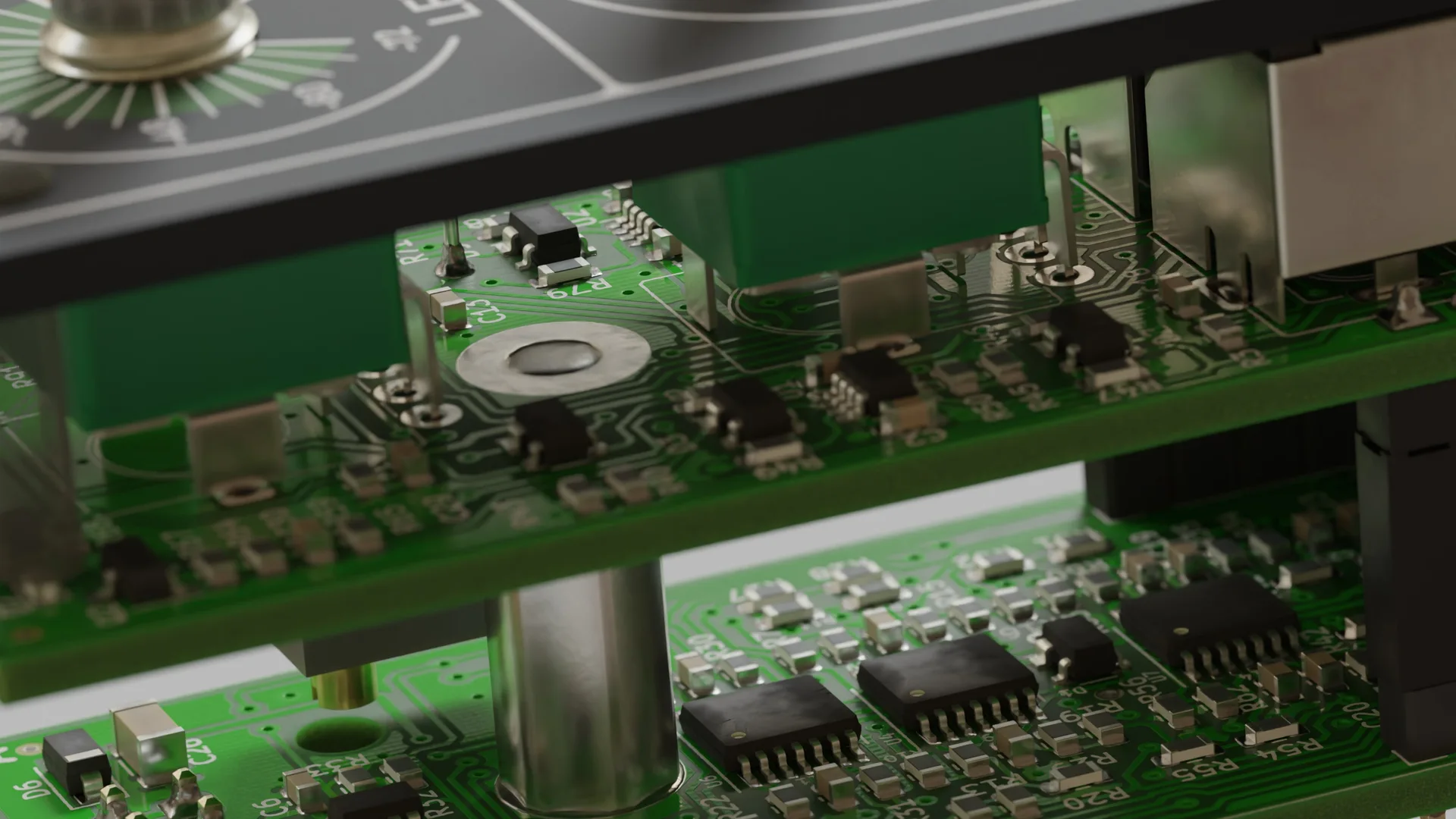
Currently I believe I need to make use of the "Stack_boards" command, but I'm not sure how the KiCAD project has to be setup to make use of the command
If anyone can point me to some relevant reading materials or examples, it would be greatly appreciated
Beta Was this translation helpful? Give feedback.
All reactions