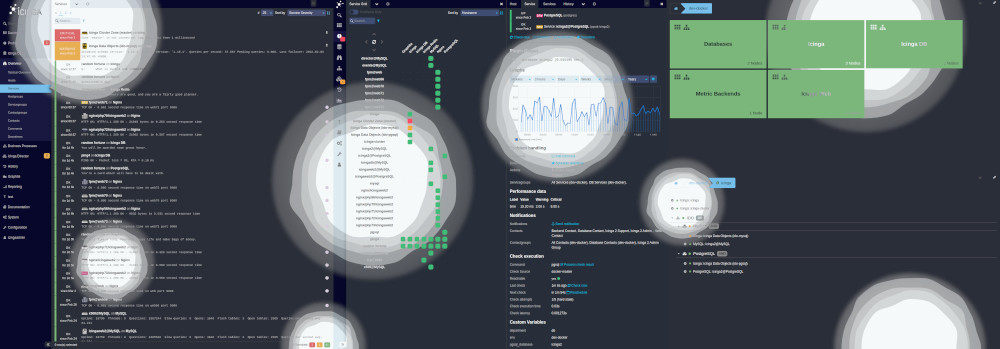Releases: Icinga/icingaweb2
Icinga Web Version 2.11.0
What's New in Version 2.11.0
You can find all issues related to this release on our Roadmap.
Enhancements, Some
Many of you were waiting for it: PHP 8.1 Support. This means that Icinga Web should be available soon on e.g. Ubuntu 22.04. You'll also notice that we changed the sidebar, as the user menu went to the very bottom of it. With it moved the less frequently used menu entries (system and configuration) to a section that pops up by hovering over the ⚙️ icon. We did that in order to prepare an area where we can add further functionality in the future. Oh, and announcements are now visible in fullscreen mode. 🙃
Fixes, More
There are also bug fixes of course. The first mentioned here is one we fixed accidentally, as by adding support for PHP 8.1 we avoided a common PHP quirk responsible for it. If you have a host or service with an asterisk in the name, it will show up correctly in the detail view now. There was also a remaining issue with the theme mode selection in the user preferences which is fixed now.
- Navigation item filter
*not working #4772 - Objects with a
*in the name are not found #4682 - Theme mode switch disabled on theme with mode support #4744
When developers become cleaning maniacs
Usually I write a short note at the start of release notes to make you read the upgrading documentation. This time however, a more prominent hint is required. We've removed so much (legacy) stuff, anyone tasked with upgrading is obliged to read the upgrading documentation. The changes mentioned below only provide a glimpse at it.
Icinga Web Version 2.10.3
This release mainly ensures compatibility with icinga-php-library v0.9.0 and Icinga DB Web 1.0.0. Two fixes regarding the theme mode support are also included (#4744 and #4835)
Icinga Web Version 2.9.7
This release only ensures compatibility with icinga-php-library v0.9.0 and Icinga DB Web v1.0.0.
Icinga Web Version 2.10.1
What's New in Version 2.10.1
It's a rather small update this time without any critical bugs. 🎉 So let's get straight to the fixes:
- Clicking anywhere on a list item in the dashboard now opens the primary link again, instead of nothing #4710
- The
Check NowandRemove Acknowledgementquick actions in an object's detail header are now working again #4711 - Clicking on the big number in the tactical overview if there are
UNKNOWNservices, showsUNKNOWNservices now #4714 - The contrast of text in the sidebar, while in light mode, has been increased #4720
- A theme without mode support, which is set globally, now also prevents users from configuring the mode #4723
Icinga Web Version 2.10.0
What's New in Version 2.10.0
You can find all issues related to this release on our roadmap. Please make sure to also check the respective upgrading section in the documentation.
The Appearance of Dark and Light
We have already spoken a lot about the theme mode support that we were working on for some time now. It was planned for v2.9.0, but in respect of many modules and themes out there we gave it the deserved attention. Below is a glimpse of what this looks like.
Custom Variables Shown Unaltered – Or not
Icinga Web 2 had some bad habits when displaying custom variables in the UI. We've driven out the last one regarding names now. Uppercase characters are now shown as such. What Icinga Web 2 stopped doing though, can now be accomplished by modules. A new hook that enables modules to influence the rendering of custom variables has been introduced.
- CustomVarNames should not be converted to lowercase #4639
- Display the Director Caption of a Custom Variable #3479
Surprising Beauty in Exported Places
Anyone who already attempted to export a list of services to PDF has seen the degradation of details in recent years. Be it images, icons, colors or the general layout. We simply reached a technical limit with the builtin PDF export. That is why we made Icinga PDF Export. Icinga Web 2 has now a much enhanced compatibility with it. Exporting a list of services while Icinga PDF Export is set up, will now lead to a much better looking result.
Icinga Web Version 2.9.6
What's New in Version 2.9.6
Notice: This is a security release. It is recommended to upgrade immediately.
Security Fixes
This release includes three security related fixes. The first is a path traversal issue that affects installations
of v2.9.0 and above. Another one allows admins to run arbitrary PHP code just by accessing the UI. The last one may
disclose unwanted details to restricted users. Please check the advisories on GitHub for more details.
- Path traversal in static library file requests for unauthenticated users GHSA-5p3f-rh28-8frw
- SSH resources allow arbitrary code execution for authenticated users GHSA-v9mv-h52f-7g63
- Unwanted disclosure of hosts and related data, linked to decommissioned services GHSA-qcmg-vr56-x9wf
Icinga Web Version 2.8.6
What's New in Version 2.8.6
Notice: This is a security release. It is recommended to upgrade to this release if you don't plan to upgrade to v2.9.x.
Security Fixes
This release includes two security related fixes. Both were published as part of a security advisory on Github.
They allow admins to run arbitrary PHP code just by accessing the UI and may disclose unwanted details to
restricted users. Please check the respective advisory for details.
- SSH resources allow arbitrary code execution for authenticated users GHSA-v9mv-h52f-7g63
- Unwanted disclosure of hosts and related data, linked to decommissioned services GHSA-qcmg-vr56-x9wf
Icinga Web Version 2.9.5
Icinga Web Version 2.9.4
What's New in Version 2.9.4
You can also find all issues related to this release on our Roadmap.
Broken Preference Configuration
The preferences configuration broke with the release of v2.9 in some cases. Previously it was possible to access this
and the general configuration without any configuration at all on disk. This is now possible again. The preferences of
some users, which have a theme of a disabled module enabled, also showed an error. This doesn't happen anymore now.
- Config/Preferences not accessible without config.ini #4504
- "My Account" broken after Upgrade from 2.8.2 to 2.9.3 #4512
Notable Fixes in the UI
For a long time now, comments in lists had the bad habit to spread erratically if their content was large. They're
limited to two lines now in lists and are still shown in full glory in their respective detail area. While talking
of lines... Plugin output with subsequent empty lines erroneously showed only one of them. This is now fixed.
- Proposal for new Feature make comments collapsible #4515
- new line character is being removed in the plugin output #4522
Less Notable But No Less Important Fixes
We are actually very committed to provide a good experience for restricted users. So I'm happy to tell you that a nasty
bug is fixed that resulted in the focus being lost randomly. Third party integrations are also important to us, hence
I'm happy that this release fixes an issue where module specific JavaScript didn't load properly. Are you happy now?
Icinga Web Version 2.9.3
What's New in Version 2.9.3
You can also find the issues related to this release on our Roadmap.
Staying remembered on RHEL/CentOS 7 now possible
RHEL/CentOS 7 still relies on OpenSSL v1.0.2 by default. A change in v2.9.1 resulted in an error in combination with
this when ticking Stay Logged In during authentication. Staying logged in now works fine also on this platform.
- Stay Logged In - Unknown cipher algorithm #4493
Missing icons with SLES/OpenSUSE 15
If you're running Icinga Web 2 Version 2.9.x on a SLES/OpenSUSE 15.x, you may have noticed some missing icons in the UI.
This is due to a missing PHP extension fileinfo. By upgrading to this release using packages, this dependency will now
be installed automatically.
- Missing fileinfo php extension on SLES/OpenSUSE 15+ #4503
Child downtimes for services are now removed automatically
With Icinga v2.13, Icinga Web 2 will now make sure that service downtimes that were created automatically are also
removed automatically. This will only work for downtimes you create with the All Services option after upgrading
to this release. It will not work for downtimes created with earlier versions of Icinga Web 2.
- If appropriate, set the API parameter all_services for schedule-downtime #4501