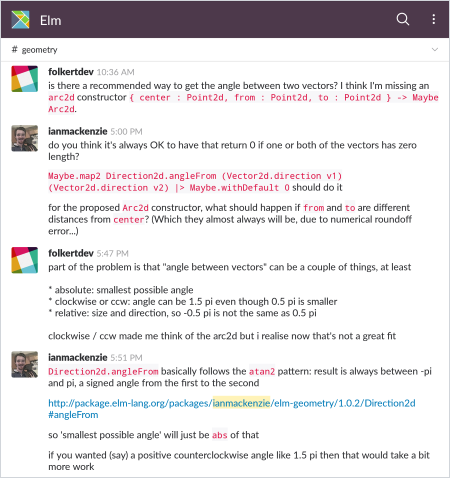Release notes for 2.0 are here. Note: elm-geometry 2.0 is very new and the docs are still being updated. Please be patient and please reach out to @ianmackenzie on the Elm Slack if anything is not clear or if you find any errors! You may also want to check out the docs for the previous version of elm-geometry in the meantime.
elm-geometry is an Elm package for working with 2D and
3D geometry. It provides a wide variety of geometric data types such as points,
vectors, arcs, spline curves and coordinate frames, along with functions for
transforming and combining them in many different ways. You can:
- Rotate points around axes in 3D
- Mirror triangles across 3D planes
- Project 3D geometry into 2D sketch planes
- Measure distances and angles between different objects
- Convert objects between different coordinate systems
- Compose complex 2D/3D transformations
- ...and much more!
- Overview
- Units and coordinate systems
- Installation
- Documentation
- Climate action
- Questions and feedback
elm-geometry includes a wide variety of data types: points, vectors, directions...
...line segments, triangles, bounding boxes...
...polylines, polygons, quadratic and cubic splines...
...circles, arcs, ellipses and elliptical arcs...
...plus axes, planes, and various forms of 2D/3D coordinate systems:
A large range of geometric functionality is included, such as various forms of constructors...
Point3d.xyz
(Length.meters 2)
(Length.meters 4)
(Length.meters 5)
-- OR --
Point3d.meters 2 4 5
Direction2d.fromAngle (Angle.degrees 30)
-- OR --
Direction2d.degrees 30
Point3d.midpoint p1 p2
Vector2d.withLength (Length.feet 3) Direction2d.y
Triangle2d.fromVertices ( p1, p2, p3 )
-- OR --
Triangle2d.from p1 p2 p3
Plane3d.throughPoints p1 p2 p3
Axis3d.through Point3d.origin Direction3d.z
Arc2d.from p1 p2 (Angle.degrees 90)
QuadraticSpline3d.fromControlPoints p1 p2 p3
CubicSpline2d.fromEndpoints
startPoint
startDerivative
endPoint
endDerivative...point/vector arithmetic...
v1 |> Vector3d.plus v2
-- the vector from the point p1 to the point p2
Vector2d.from p1 p2
v1 |> Vector3d.cross v2
Vector2d.length vector
-- distance of a point from the origin
point |> Point2d.distanceFrom Point2d.origin...and 2D/3D transformations:
vector |> Vector2d.rotateBy angle
point |> Point2d.rotateAround Point2d.origin angle
point |> Point3d.mirrorAcross Plane3d.xy
vector |> Vector3d.projectionIn Direction3d.z
triangle |> Triangle3d.rotateAround Axis3d.x angle
lineSegment
|> LineSegment3d.mirrorAcross Plane3d.yz
|> LineSegment3d.projectOnto Plane3d.xy
Plane3d.xy |> Plane3d.offsetBy (Length.meters 3)Most types in elm-geometry include two phantom type parameters
that allow compile-time tracking of both what units that geometry is in (usually
either meters for real-world geometry, or pixels for on-screen geometry) and
what coordinate system the geometry is defined in. For example, you might use a
Point2d Pixels YUpCoordinatesto represent a point on the screen that is defined in Y-up coordinates (from the lower-left corner of an SVG drawing, for example) as opposed to Y-down coordinates from the top left corner of the screen.
elm-geometry uses the Quantity type from elm-units to track/convert the units associated with
numeric values such as point coordinates, vector components, lengths, distances
and angles. Internally, elm-units converts everything to SI
units, so
Point2d.inches 10 20and
Point2d.centimeters 25.4 50.8are equivalent. Tracking units at compile time prevents mixing and matching different types of geometry; for example,
Point2d.xy (Length.meters 3) (Length.meters 4)and
Point2d.xy (Pixels.pixels 200) (Pixels.pixels 300)have completely different units, so the compiler can catch nonsensical operations like trying to find the distance from the first point to the second.
2D/3D geometry is often represented using X/Y/Z coordinates. As a result, in
addition to tracking which units are used, elm-geometry also lets you add type
annotations to specify what coordinate system particular geometry is defined
in. For example, we might declare a TopLeftCoordinates type and then add a
type annotation to a point asserting that it is defined in coordinates
relative to the top-left corner of the screen:
{-| A coordinate system where (0, 0) is the top left corner
of the screen, positive X is to the right, and positive Y
is down.
-}
type TopLeftCoordinates =
TopLeftCoordinates
point : Point2d Pixels TopLeftCoordinates
point =
Point2d.pixels 200 300Note that the TopLeftCoordinates type we declared gives us a convenient place
to document exactly how that coordinate system is defined. This combination now
gives us some nice type safety - the compiler will tell us if we try to mix two
points that have different units or are defined in different coordinate systems.
Assuming you have installed Elm and
started a new project, you can install elm-geometry by running
elm install ianmackenzie/elm-geometry
in a command prompt inside your project directory.
Full API documentation
is available for each module. Most modules are associated with a particular data
type (for example, the Point3d
module contains functions for creating and manipulating Point3d values).
I would like for the projects I work on to be as helpful as possible in addressing the climate crisis. If
- you are working on a project that helps address the climate crisis (clean energy, public transit, reforestation, sustainable agriculture etc.) either as an individual, as part of an non-profit organization or even as part of a for-profit company, and
- there is a new feature you would find helpful for that work (or a bug you need fixed) in any of my open-source projects, then
please open a new issue, describe briefly what you're working on and I will treat that issue as high priority.
Please open a new issue
if you run into a bug, if any documentation is missing/incorrect/confusing, or
if there's a new feature that you would find useful. For general questions about
using elm-geometry, the best place is probably the #geometry channel on
the friendly Elm Slack:
You can also try:
- Sending me (@ianmackenzie) a message on Slack - even if you don't have any particular questions right now, it would be great to know what you're hoping to do with the package!
- Posting to the Elm Discourse forums
You can also find me on Twitter (@ianemackenzie),
where I occasionally post elm-geometry-related stuff like demos or new
releases. Have fun, and don't be afraid to ask for help!