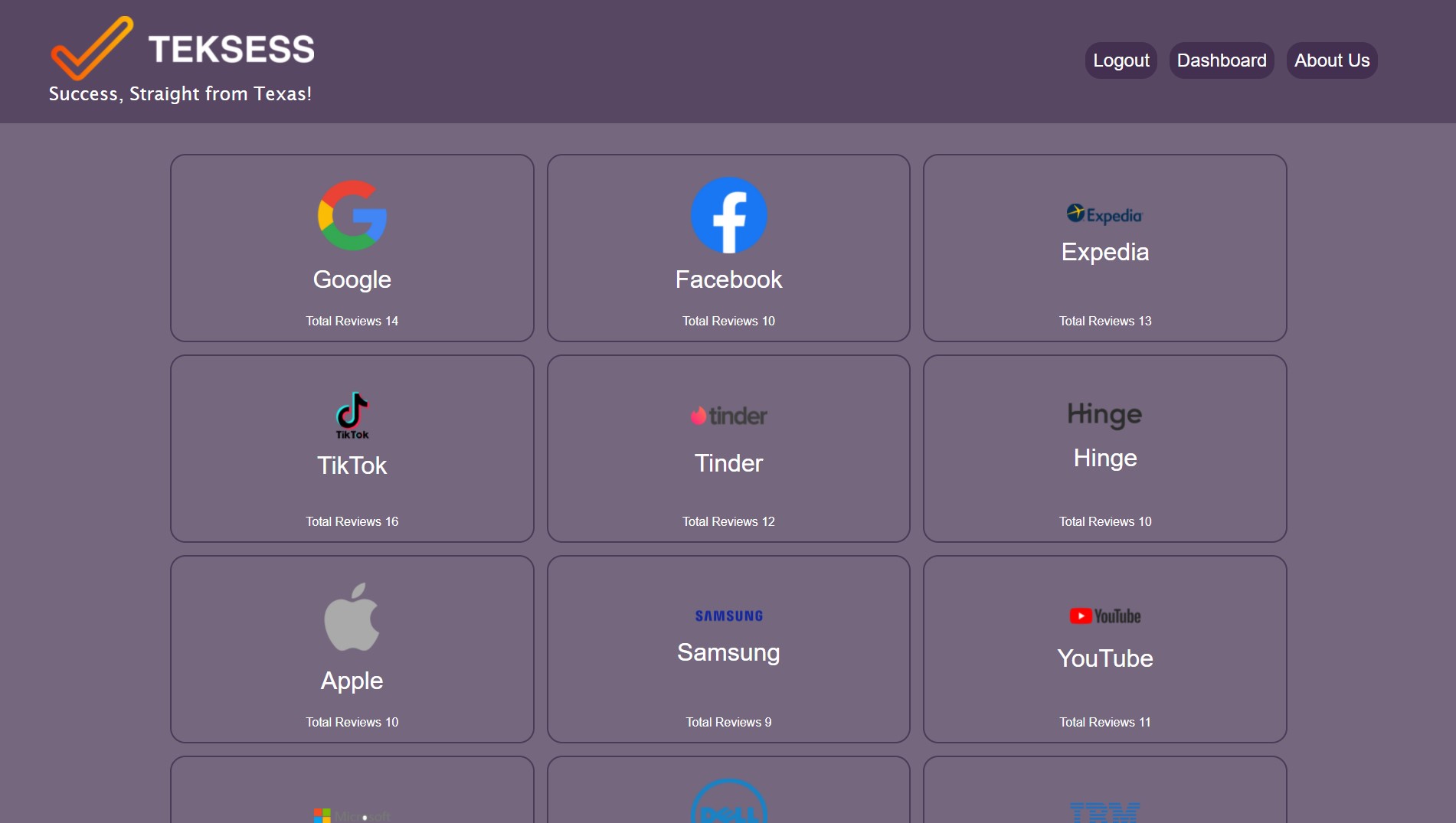- DESCRIPTION
- LICENSE
- INSTALLATION
- USAGE
- CONTRIBUTION GUIDELINES
- TEST INSTRUCTIONS
- CREDITS
- QUESTIONS
- DEPLOYED APPLICATION LINK
A social website where users can find valuable insights from previous employees about a company's culture, benefits, salaries and more.
The user will be able to rate and review by leaving reviews on Companies.
Given a professional social media style blog site
WHEN I visit the site for the first time
Then I am presented with the homepage, which includes exisiting Companies with reviews,
navigation links for the homepage, about us, and the dashbaord; and the option to log in or sign up.
WHEN I click on the homepage option
Then I am taken to the homepage
WHEN I click on any other links in the navigation
THEN I am prompted to either sign up or sign in
WHEN I choose to sign up
THEN I am prompted to create a username and password
WHEN I click on the sign-up button
THEN my user credentials are saved and I am logged into the site
WHEN I revisit the site at a later time and choose to sign in
THEN I am prompted to enter my us
THEN I see navigation links for the homepage, about us, the dashboard, and the option to log out
WHEN I log in there will a drop down menu with companies to choose from. (Add category tabs)
WHEN I select a company I'll be redirected to the Company page with its benefits and reviews from previous employees.
WHEN I am on a company post I'll have the option to leave a review on the company, and also rate the company.
WHEN I choose to review the company and submit the comment, then the comment will be added to the previous list of comments.
WHEN i choose to leave a review for a company.
THEN i will have the ability to edit or delete my review.
WHEN I choose to rate the company, I can choose to rate the company from one star to a five star rating.
THEN my rating will be added to the average rating of the company, and displayed on the single company page.
WHEN I click on the logout option in the navigation.
THEN I am signed out of the site.
Licensed under the Apache License.
- Install Node, express, sequelize, dotenv.
- sign into mySQL and run 'source db/schema.sql'
- run 'quit' in mySQL
- run command 'npm run seed'
- run 'npm start' to run server
- Jide Ogunbanjo jideogun93@gmail.com
- Craig Jensen CMJensen82@gmail.com
- Felipe Zintzun felipezintzun@gmail.com
- Judy Martinez judy.mtz1@gmail.com
- Michael Means colemeans51@gmail.com
UT Module 14 and 15
Codexdude
stackoverflow
sequelize
For any questions - or email any of the contributors
- Email: jideogun93@gmail.com
- Gihtub: jideogun