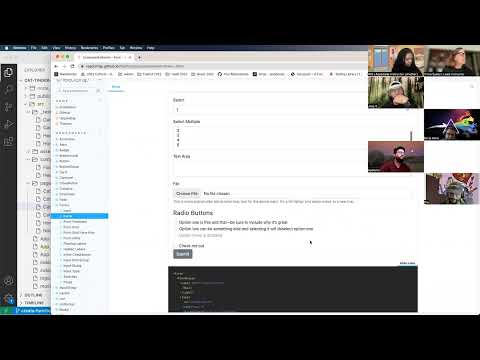There are four general actions a developer will consider when building an application. They are summed up in a delightful acronym: CRUD. This section will focus on the "create" functionality of Cat Tinder adding the ability to navigate to a page that holds a form for adding a new cat. Because we are still working with mock data the goal will be to put the cat information in the correct data structure and ensure it can be logged in the correct component.
- can display a form with multiple inputs
- can package data into the appropriate format for a create action
- can use functional props to pass data to a React component higher in the state tree
To create a new cat, the first step is creating a form. This will allow a place for our user to add to the list of cat friends in our app. We can utilize Reactstap to help with form styling.
Reactstrap has an element called <FormGroup>. Nested in each <FormGroup> tag there will be a label and an input. Each input tag will take two attributes. The first is type that describes what information can be entered into the field. The second is name that matches the appropriate cat attribute. In this example the name of the input is "name" in reference to our cat name attribute.
Each cat attribute will have its own <FormGroup> inside of a single <Form> tag.
src/pages/CatNew.js
<Form>
<FormGroup>
<Label for="name">Name</Label>
<Input type="text" name="name" />
</FormGroup>
</Form>Complete the process by importing the Reactstrap components.
src/pages/CatNew.js
import { Form, FormGroup, Input, Label } from "reactstrap"When we create new cats we want to collect the user input and transmit the data as a set. We can accomplish this by switching our inputs to be "controlled components," meaning watched by state. Or, in other words, add a value, and an onChange attribute to the inputs. Then we can manage the value of the inputs in the components' internal state until the form is submitted.
By adding a form object to the initial state we can have a complete cat object that can be passed to App.js as a single unit rather than as individual values.
src/pages/CatNew.js
const [newCat, setNewCat] = useState({
name: "",
age: "",
enjoys: "",
image: ""
})To set the inputs to state we need a handleChange function to be called on every input.
src/pages/CatNew.js
const handleChange = (e) => {
setNewCat({ ...newCat, [e.target.name]: e.target.value })
}Now we can update each input with an onChange attribute that calls the handleChange function and a value attribute that reflects the current status of state.
src/pages/CatNew.js
<FormGroup>
<Label for="name">Name</Label>
<Input type="text" name="name" onChange={handleChange} value={newCat.name} />
</FormGroup>Now that we have all the content from the form updated into state, we need to get the information back to App.js. This means we need to pass information from our nested component to the main component. To accomplish this we need to create a function in App.js that gets called when we submit the form.
During our scaffolding phase, the goal here is to see the new cat logged in App.js. Eventually this function will be refactored to include an interaction with the database.
src/App.js
const createCat = (cat) => {
console.log(cat)
}This function needs to be passed to our CatNew component. This will require a refactor of the basic "/catnew" route into a dynamic route that accepts props.
src/App.js
<Route path="/catnew" element={<CatNew createCat={createCat} />} />Once the function is passed down to the CatNew component, we can wrap it in a handleSubmit function that will pass our form object.
src/pages/CatNew.js
const CatNew = ({ createCat }) => {
const [newCat, setNewCat] = useState({
name: "",
age: "",
enjoys: "",
image: ""
})
const handleChange = (e) => {
setNewCat({ ...newCat, [e.target.name]: e.target.value })
}
const handleSubmit = () => {
createCat(newCat)
}We need to call the function onSubmit. To accomplish this, we can add a button from Reactstrap. (Don't forget to add the Reactstrap import!)
src/pages/CatNew.js
<Button onClick={handleSubmit} name="submit">
Submit Cat
</Button>Now when we add information to the form, we can see the object logged in console.
Here is an opportunity to think a bit about user experience. Once a cat is entered, it would be nice to redirect to see the success of the form submission. We can use the functionality of React Router to create a redirect on form submission.
src/pages/CatNew.js
import React, { useState } from "react"
import { Form, FormGroup, Label, Input, Button } from "reactstrap"
import { useNavigate } from "react-router-dom"
const CatNew = ({ createCat }) => {
const navigate = useNavigate()
const [newCat, setNewCat] = useState({
name: "",
age: "",
enjoys: "",
image: ""
})
const handleChange = (e) => {
setNewCat({ ...newCat, [e.target.name]: e.target.value })
}
const handleSubmit = () => {
createCat(newCat)
navigate("/catindex")
}