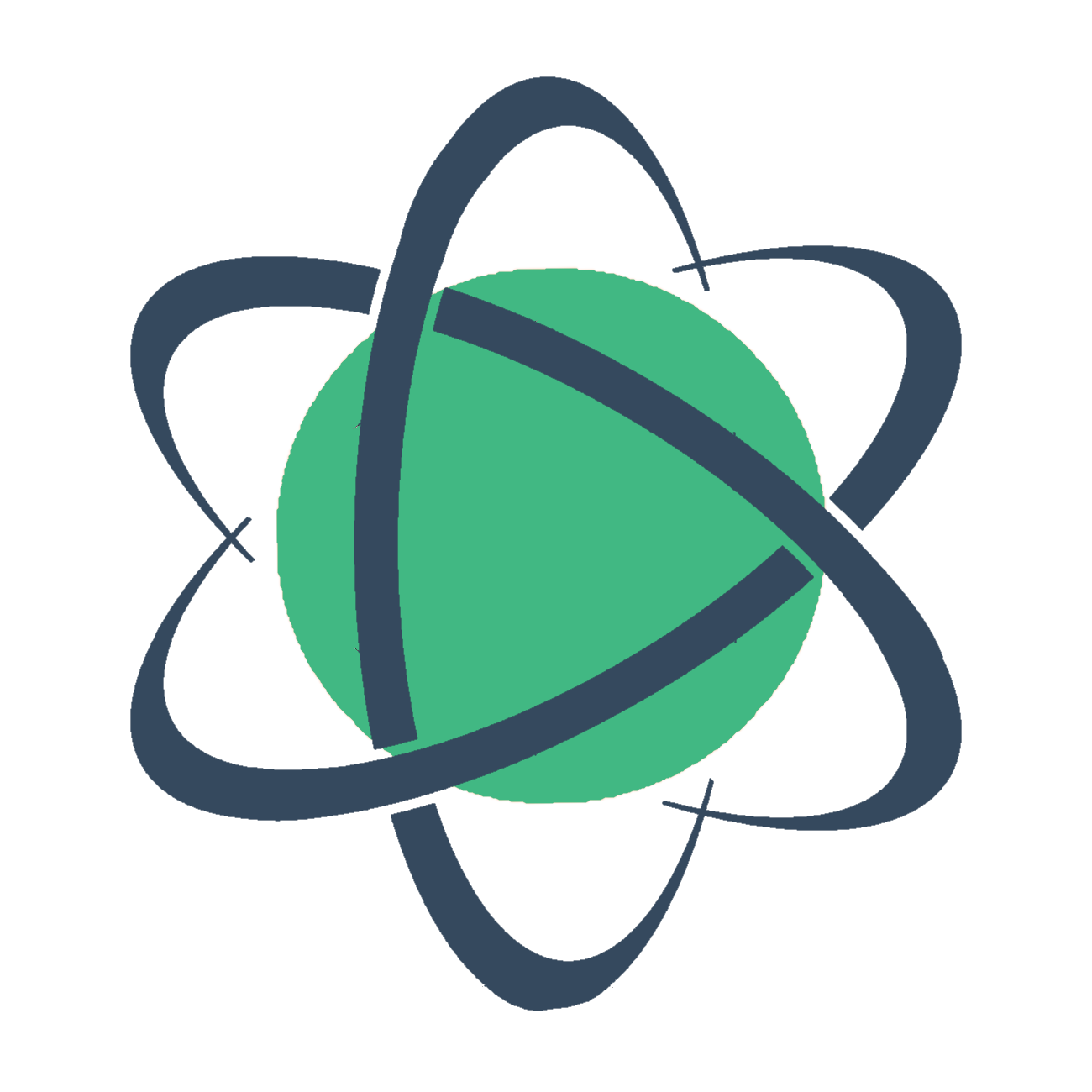Neutronium.SPA.Demo integrates with vue-router.
The main concept is that application is represented by an application ViewModel:
public class ApplicationViewModel : Vm.Tools.ViewModel, IMessageBox
{
public IWindowViewModel Window { get; }
public NavigationViewModel Router { get; }
private object _CurrentViewModel;
public object CurrentViewModel
{
get { return _CurrentViewModel; }
private set { Set(ref _CurrentViewModel, value); }
}
//...The CurrentViewModel represents the ViewModel underlying the current page, it will be updated during navigation.
Navigation API allows to associate viewModels to route, updating ViewModel when route is changing.
Dependency Injection container is used to instanciate the page ViewModel.
Routing is provided via an integration with vue-router.
Only named route are used in this integration. Routes are declared in the javascript file routeDefinitions.js :
import main from './pages/main.vue'
import about from './pages/about.vue'
const routeDefinitions = [
{name:'main', component: main, menu: {icon: 'fa-television'}},
{name:'about', component: about, menu: {icon: 'info'}}
]This file associates route identified by their names with theit corresponding Vue component.
Note that when route appears in the side menu, it should have a menu property with a icon value indicating which icon to display.
It is possible to use router-link to navigate to a given route providing its name. In this case, the viewModel to be display will be instanciated by the C# API described below.
Navigation API provided in the Neutronium.SPA.Demo.Application.Navigation namespace allows to associate ViewModel type to specific route via the IRouterBuilder interface.
public interface IRouterBuilder
{
/// <summary>
/// Register a file relative path to HTML file corresponding to a viewmodel type
/// </summary>
/// <param name="type">
/// Type of view model to register
/// </param>
/// <param name="routerName">
/// router name
/// </param>
/// <param name="defaultType">
/// true if the type should be considered as default
/// for the corresponding route name
/// </param>
/// <returns>
/// the router builder instance
/// </returns>
IRouterBuilder Register(Type type, string routerName, bool defaultType = true);
/// <summary>
/// Register a file relative path to HTML file corresponding to a viewmodel type
/// </summary>
/// <typeparam name="T">
/// Type of view model to register
/// </typeparam>
/// <param name="routerName">
/// router name
/// </param>
/// <param name="defaultType">
/// true if the type should be considered as default
/// for the corresponding route name
/// </param>
/// <returns>
/// the navigation builder instance
/// </returns>
IRouterBuilder Register<T>(string routerName, bool defaultType = true);
}It is possible to register route manually but you can also use convention to avoid repetitive code see below RoutingConfiguration.
This information is used by INavigator interface implementation that allows to programmatically navigate.
public interface INavigator
{
Task Navigate(object viewModel, string routeName = null);
Task Navigate(string routeName);
Task Navigate<T>(NavigationContext<T> context = null);
Task Navigate(Type type, NavigationContext context = null);
event EventHandler<RoutingEventArgs> OnNavigating;
event EventHandler<RoutedEventArgs> OnNavigated;
}When navigation is done without providing a ViewModel instance, the ViewModel type (given as an argument, or inferred from the route name) is used by dependency injection mechanism to instanciate the corresponding ViewModel.
RoutingConfiguration defines the convention for navigation:
all the types in the Neutronium.SPA.Demo.ViewModel.Pages namespace are associated with a route with name is the type without ViewModel postfix:
VM: AboutViewModel => route: about
VM: MainViewModel => route: main
Finally:
ApplicationLifeCycle is called during navigation on these two methods:
public void OnNavigating(RoutingEventArgs routingEvent)
public void OnNavigated(RoutedEventArgs routedEvent)This allows application potentially to cancel a navigation or to reroute application.
Back to README