-
Notifications
You must be signed in to change notification settings - Fork 12
/
README.Rmd
440 lines (330 loc) · 16.3 KB
/
README.Rmd
1
2
3
4
5
6
7
8
9
10
11
12
13
14
15
16
17
18
19
20
21
22
23
24
25
26
27
28
29
30
31
32
33
34
35
36
37
38
39
40
41
42
43
44
45
46
47
48
49
50
51
52
53
54
55
56
57
58
59
60
61
62
63
64
65
66
67
68
69
70
71
72
73
74
75
76
77
78
79
80
81
82
83
84
85
86
87
88
89
90
91
92
93
94
95
96
97
98
99
100
101
102
103
104
105
106
107
108
109
110
111
112
113
114
115
116
117
118
119
120
121
122
123
124
125
126
127
128
129
130
131
132
133
134
135
136
137
138
139
140
141
142
143
144
145
146
147
148
149
150
151
152
153
154
155
156
157
158
159
160
161
162
163
164
165
166
167
168
169
170
171
172
173
174
175
176
177
178
179
180
181
182
183
184
185
186
187
188
189
190
191
192
193
194
195
196
197
198
199
200
201
202
203
204
205
206
207
208
209
210
211
212
213
214
215
216
217
218
219
220
221
222
223
224
225
226
227
228
229
230
231
232
233
234
235
236
237
238
239
240
241
242
243
244
245
246
247
248
249
250
251
252
253
254
255
256
257
258
259
260
261
262
263
264
265
266
267
268
269
270
271
272
273
274
275
276
277
278
279
280
281
282
283
284
285
286
287
288
289
290
291
292
293
294
295
296
297
298
299
300
301
302
303
304
305
306
307
308
309
310
311
312
313
314
315
316
317
318
319
320
321
322
323
324
325
326
327
328
329
330
331
332
333
334
335
336
337
338
339
340
341
342
343
344
345
346
347
348
349
350
351
352
353
354
355
356
357
358
359
360
361
362
363
364
365
366
367
368
369
370
371
372
373
374
375
376
377
378
379
380
381
382
383
384
385
386
387
388
389
390
391
392
393
394
395
396
397
398
399
400
401
402
403
404
405
406
407
408
409
410
411
412
413
414
415
416
417
418
419
420
421
422
423
424
425
426
427
428
429
430
431
432
433
434
435
436
437
438
439
440
---
output: github_document
---
<!-- README.md is generated from README.Rmd. Please edit that file -->
```{r setup, include = FALSE}
knitr::opts_chunk$set(
collapse = TRUE,
eval = FALSE,
comment = "#>",
fig.path = "man/figures/README-",
out.width = "100%"
)
Sys.unsetenv("DEBUGME")
```
# crrri
<!-- badges: start -->
[](https://www.tidyverse.org/lifecycle/#experimental)
[](https://codecov.io/gh/RLesur/crrri?branch=master)
[](https://cran.r-project.org/package=crrri)
[](https://github.com/RLesur/crrri/actions)
<!-- badges: end -->
**Work in progress**
The goal of `crrri` is to provide a native Chrome Remote Interface in R using the [Chrome Debugging Protocol](https://chromedevtools.github.io/devtools-protocol/). This is a low-level implementation of the protocol heavily inspired by the [`chrome-remote-interface`](https://github.com/cyrus-and/chrome-remote-interface) JavaScript library written by [Andrea Cardaci](https://github.com/cyrus-and).
This package is intended to R packages developers who need to orchestrate Chromium/Chrome: **with `crrri`, you can easily interact with (headless) Chromium/Chrome using R**. We worked a lot to provide the most simple API. However, you will have the bulk of the work and learn how the Chrome DevTools Protocol works. Interacting with Chromium/Chrome using the DevTools Protocol is a highly technical task and prone to errors: you will be close to the metal and have full power (be cautious!).
This package is built on top of the [`websocket`](https://github.com/rstudio/websocket) and [`promises`](https://cran.r-project.org/package=promises) packages. The default design of the `crrri` functions is asynchronous: they return promises. You can also use `crrri` with callbacks if you prefer.
We are highly indebted to [Miles McBain](https://github.com/milesmcbain) for his seminal work on [`chradle`](https://github.com/milesmcbain/chradle) that inspired us. Many thanks!
## System requirements
First of all, you **do not need a `node.js` configuration** because **`crrri` is
fully written in R**.
You only need a recent version of Chromium or Chrome. A standalone version works perfectly well on Windows. By default, `crrri` will try to find a chrome binary on your system to use, using the `find_chrome_binary()`. You can tell `crrri` to use a specific version by setting the value of the `HEADLESS_CHROME` environment variable to the path of Chromium or Chrome (this is the same environment variable that is used in [`decapitated`](https://github.com/hrbrmstr/decapitated)). You can check it is set correctly by executing `Sys.getenv("HEADLESS_CHROME")` in your R console.
Otherwise, you can also use the `bin` argument of the `Chrome` class `new()` method to provide the path directly.
```r
chrome <- Chrome$new(bin = "<path-to-chrome-binary->")
```
Note that if ever you don't know where your binary is, you can use directly the `find_chrome_binary()` function, which will try to guess where your binary is (you might neeed to install the package).
This two calls are equivalent
```r
chrome <- Chrome$new(bin = find_chrome_binary())
# the default
chrome <- Chrome$new(bin = NULL)
```
## Installation
You can install the development version of `crrri` from GitHub with:
```{r, eval=FALSE}
remotes::install_github('rlesur/crrri')
```
## Using `crrri` interactively
The `crrri` package is a low-level interface and **is not intended to be used interactively**: the goal of `crrri` is to provide to R developers a set of classes and helper functions to build higher levels functions.
**However, you can discover headless Chrome automation interactively in your R session using `crrri`**. This will help you to learn the [Chrome DevTools Protocol](https://chromedevtools.github.io/devtools-protocol), the `crrri` design and develop higher level functions.
### A short-tour
Assuming that you have configured the `HEADLESS_CHROME` environment variable (see [above](#system-requirements)), you can start headless Chrome:
```{r}
library(crrri)
chrome <- Chrome$new()
```
The `Chrome` class constructor is a **synchronous function**. That means the R session is on hold until the command terminates.
The `$connect()` method of the `Chrome` class will connect the R session to headless Chrome. As the connection process can take some time, the R session does not hold^[most of R users should think that this behavior is weird but it is extremely powerful!]: this is an **asynchronous function**. This function returns a promise which is fulfilled when R is connected to Chrome.
However, you can pass a callback function to the `$connect()` method using its `callback` argument. In this case, the returned object will be a connection object:
```{r}
client <- chrome$connect(callback = function(client) {
client$inspect()
})
```
The `$inspect()` method of the connection object opens the Chrome DevTools Inspector in RStudio (>= 1.2.1335) or in your default web browser (you can have some trouble if the inspector is not opened in Chromium/Chrome). It is convenient if you need to inspect the content of a web page because all that you need is in RStudio.
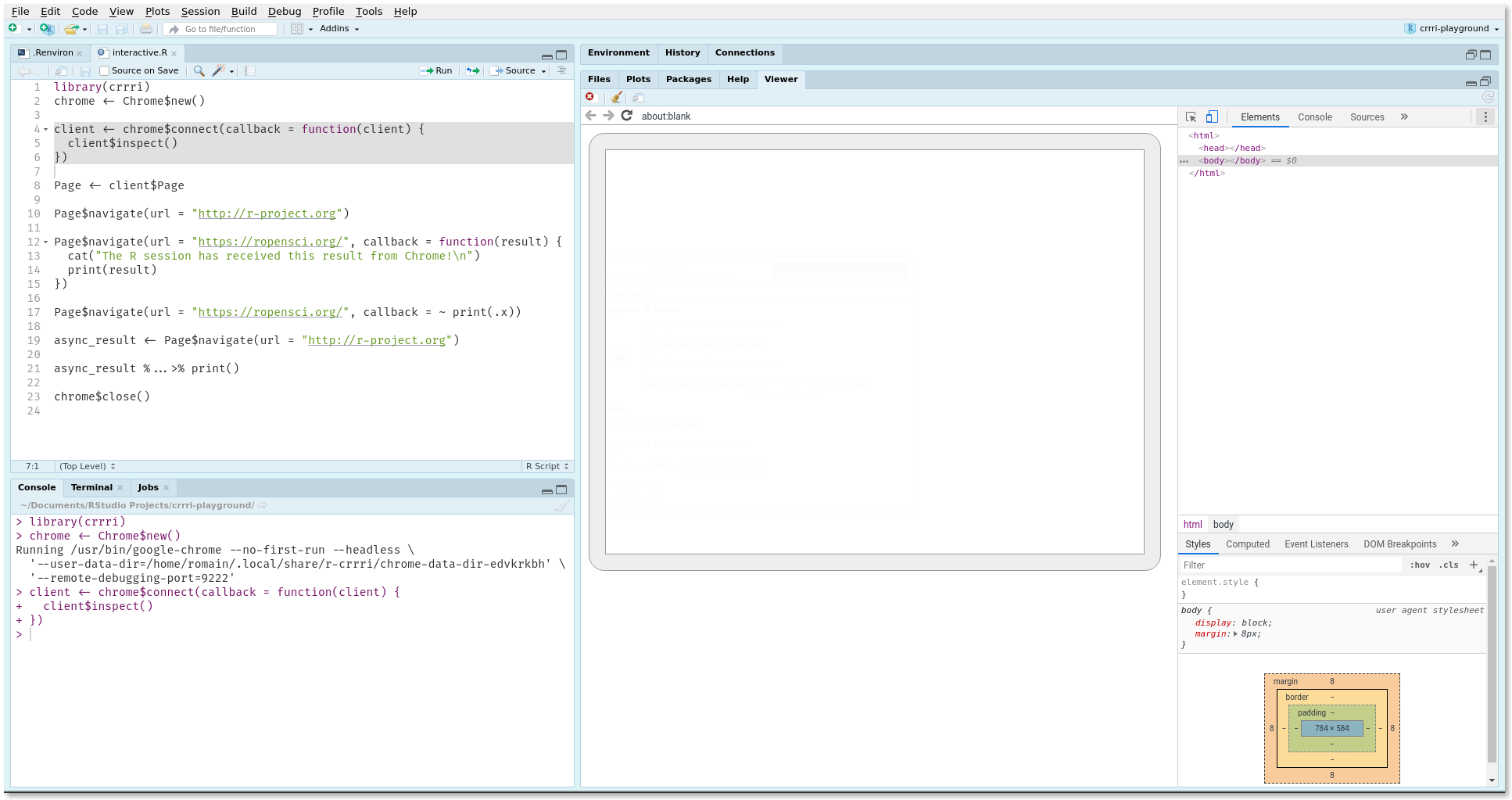
In order to discover the [Chrome DevTools Protocol](https://chromedevtools.github.io/devtools-protocol) commands and events listeners, it is recommended to extract one of the domains^[a domain is a set of commands, events listeners and types.] from the connection object:
```{r}
Page <- client$Page
```
The `Page` object represents the [`Page` domain](https://chromedevtools.github.io/devtools-protocol/tot/Page). It possesses methods to send commands or listen to specific events.
For instance, you can send to Chromium/Chrome the [`Page.navigate`](https://chromedevtools.github.io/devtools-protocol/tot/Page#method-navigate) command as follows:
```{r}
Page$navigate(url = "http://r-project.org")
```
Once the page is loaded by headless Chrome, RStudio looks like this:

You will see in the R console:
```
<Promise [pending]>
```
This is a promise object that is fulfilled when Chromium/Chrome sends back to R a message telling that the command was well-received. This comes from the fact that the `Page$navigate()` function is also asynchronous. All the asynchronous methods possess a `callback` argument. When the R session receives the result of the command from Chrome, R executes this callback function passing the result object to this function. For instance, you can execute:
```{r}
Page$navigate(url = "https://ropensci.org/", callback = function(result) {
cat("The R session has received this result from Chrome!\n")
print(result)
})
```
Once the page is loaded, you will see both the web page and the result object object in RStudio:

To inspect the result of a command you can pass the `print` function to the `callback` argument:
```{r}
Page$navigate(url = "https://ropensci.org/", callback = print)
```
```
#> $frameId
#> [1] "3BB38B10082F28A946332100964486EC"
#>
#> $loaderId
#> [1] "9DCF07625678433563CB03FFF1E8A6AB"
```
The result object sent back from Chrome is also the value of the promises once fulfilled. Recall that if you do not use a callback function, you get a promise:
```{r}
async_result <- Page$navigate(url = "http://r-project.org")
```
You can print the value of this promise once fulfilled with:
```{r}
async_result %...>% print()
```
```
#> $frameId
#> [1] "3BB38B10082F28A946332100964486EC"
#>
#> $loaderId
#> [1] "7B2383E8F2F39273E18E4D918F1852A0"
```
As you can see, this leads to the same result as with a callback function.
To sum up, these two forms perform the same actions:
```{r}
Page$navigate(url = "http://r-project.org", callback = print)
Page$navigate(url = "http://r-project.org") %...>% print()
```
If you interact with headless Chrome in the R console using `crrri`, these two forms are equivalent.
**However, if you want to use `crrri` to develop higher level functions, the most reliable way is to use promises.**
Do not forget to close headless Chrome with:
```{r}
chrome$close()
```
Since the RStudio viewer has lost the connection, you will see this screen in RStudio:

Now, you can take some time to discover all the commands and events of the [Chrome DevTools Protocol](https://chromedevtools.github.io/devtools-protocol/). The following examples will introduce some of them.
### Domains, commands and events listeners
While working interactively, you can obtain the list of available domains in your version of Chromium/Chrome.
First, launch Chromium/Chrome and connect the R session to headless Chromium/Chrome:
```r
chrome <- Chrome$new()
client <- chrome$connect(~ .x$inspect())
```
Once connected, you just have to print the connection object to get informations about the connection and availables domains:
```r
client
```
```
#> <CDP CONNECTION>
#> connected to: http://localhost:9222/
#> target type: "page"
#> target ID: "9A576420CADEA9A514C5F027D30B410D"
#> <DOMAINS>
#>
#> Accessibility (experimental)
#>
#> Animation (experimental)
#>
#> ApplicationCache (experimental)
#>
#> Audits (experimental): Audits domain allows investigation of page violations and possible improvements.
#>
#> Browser: The Browser domain defines methods and events for browser managing.
#>
#> CacheStorage (experimental)
#>
#> Cast (experimental): A domain for interacting with Cast, Presentation API, and Remote Playback API functionalities.
...
```
These informations are directly retrieved from Chromium/Chrome: you may obtain different informations depending on the Chromium/Chrome version.
In the most recent versions of the Chrome DevTools Protocol, more than 40 domains are available. A domain is a set of commands and events listeners.
In order to work with a domain, it is recommended to extract it from the connection object. For instance, if you want to access to the `Runtime` domain, execute:
```r
Runtime <- client$Runtime
```
If you print this object, this will open the online documentation about this domain in your browser:
```r
Runtime # opens the online documentation in a browser
```
## Presentations about crrri
* **uros2019** - 20/05/2019 ([slides](https://speakerdeck.com/rlesur/headless-chrome-automation-with-r-the-crrri-package))
* **useR!2019** - 12/07/2019 ([slides](https://cderv.gitlab.io/user2019-crrri/))
## Examples
### Generate a PDF
Here is an example that produces a PDF of the [R Project website](https://www.r-project.org/):
```{r, results='hide'}
library(promises)
library(crrri)
library(jsonlite)
perform_with_chrome(function(client) {
Page <- client$Page
Page$enable() %...>% { # await enablement of the Page domain
Page$navigate(url = "https://www.r-project.org/")
Page$loadEventFired() # await the load event
} %...>% {
Page$printToPDF()
} %...>% { # await PDF reception
.$data %>% base64_dec() %>% writeBin("r_project.pdf")
}
})
```
All the functions of the `crrri` package (commands and event listeners) return promises (as defined in the **promises** package) by default. When building higher level functions, do not forget that you have to deal with promises (those will prevent you to fall into the _Callback Hell_).
For instance, you can write a `save_as_pdf` function as follow:
```{r}
save_url_as_pdf <- function(url) {
function(client) {
Page <- client$Page
Page$enable() %...>% {
Page$navigate(url = url)
Page$loadEventFired()
} %...>% {
Page$printToPDF()
} %...>% {
.$data %>%
jsonlite::base64_dec() %>%
writeBin(paste0(httr::parse_url(url)$hostname, ".pdf"))
}
}
}
```
You can pass several functions to `perform_with_chrome()`:
```{r}
save_as_pdf <- function(...) {
list(...) %>%
purrr::map(save_url_as_pdf) %>%
perform_with_chrome(.list = .)
}
```
You have created a `save_as_pdf()` function that can handle multiple URLs:
```{r}
save_as_pdf("http://r-project.org", "https://ropensci.org/", "https://rstudio.com")
```
### Transpose `chrome-remote-interface` JS scripts: dump the DOM
With `crrri`, you should be able to transpose with minimal efforts some JS scripts written with the [`chrome-remote-interface`](https://github.com/cyrus-and/chrome-remote-interface) node.js module.
For instance, take [this JS script](https://github.com/cyrus-and/chrome-remote-interface/wiki/Dump-HTML-after-page-load) that dumps the DOM:
```js
const CDP = require('chrome-remote-interface');
CDP(async(client) => {
const {Network, Page, Runtime} = client;
try {
await Network.enable();
await Page.enable();
await Network.setCacheDisabled({cacheDisabled: true});
await Page.navigate({url: 'https://github.com'});
await Page.loadEventFired();
const result = await Runtime.evaluate({
expression: 'document.documentElement.outerHTML'
});
const html = result.result.value;
console.log(html);
} catch (err) {
console.error(err);
} finally {
client.close();
}
}).on('error', (err) => {
console.error(err);
});
```
Using `crrri`, you can write:
```{r, results='hide'}
library(promises)
library(crrri)
async_dump_DOM <- function(client) {
Network <- client$Network
Page <- client$Page
Runtime <- client$Runtime
Network$enable() %...>% {
Page$enable()
} %...>% {
Network$setCacheDisabled(cacheDisabled = TRUE)
} %...>% {
Page$navigate(url = 'https://github.com')
} %...>% {
Page$loadEventFired()
} %...>% {
Runtime$evaluate(
expression = 'document.documentElement.outerHTML'
)
} %...>% (function(result) {
html <- result$result$value
cat(html, "\n")
})
}
perform_with_chrome(async_dump_DOM)
```
If you want to write a higher level function that dump the DOM, you can embed the main part of this script in a function:
```{r}
dump_DOM <- function(url) {
perform_with_chrome(function(client) {
Network <- client$Network
Page <- client$Page
Runtime <- client$Runtime
Network$enable() %...>% {
Page$enable()
} %...>% {
Network$setCacheDisabled(cacheDisabled = TRUE)
} %...>% {
Page$navigate(url = url)
} %...>% {
Page$loadEventFired()
} %...>% {
Runtime$evaluate(
expression = 'document.documentElement.outerHTML'
)
} %...>% (function(result) {
html <- result$result$value
cat(html, "\n")
})
})
}
```
Now, you can use it for dumping [David Gohel](https://github.com/davidgohel)'s [blog](http://www.ardata.fr/blog/):
```{r, results='hide'}
dumpDOM(url = "http://www.ardata.fr/blog/")
```
You can find many other examples in the [wiki](https://github.com/cyrus-and/chrome-remote-interface/wiki) of the `chrome-remote-interface` module.
## Development
### Logging Messages
In `crrri`, there are two types of messages:
- Those sent during connection/disconnection (mainly for crrri debugging)
- Those tracking the exchanges between the R websocket client and the remote
websocket server. These lasts are essential for R devs to develop higher levels
packages, either during the development process and for debugging purposes.
`crrri` uses [`debugme`](https://github.com/r-lib/debugme) for printing those
messages. It is disable by default and you won't see any messages - as a user we
think it is fine. However, if you are a developer, you would expect some
information on what is going on.
You need to add `"crrri"` to the `DEBUGME` environment variable before loading
the package to activate the messaging feature. Currently in `crrri` there is
only one level of message.Also, `debugme` is a Suggested dependency and you may
need to install it manually if not already installed.
## Credits
Andrea Cardaci for `chrome-remote-interface`.
Miles McBain for `chradle`.
Bob Rudis for `decapitated`.