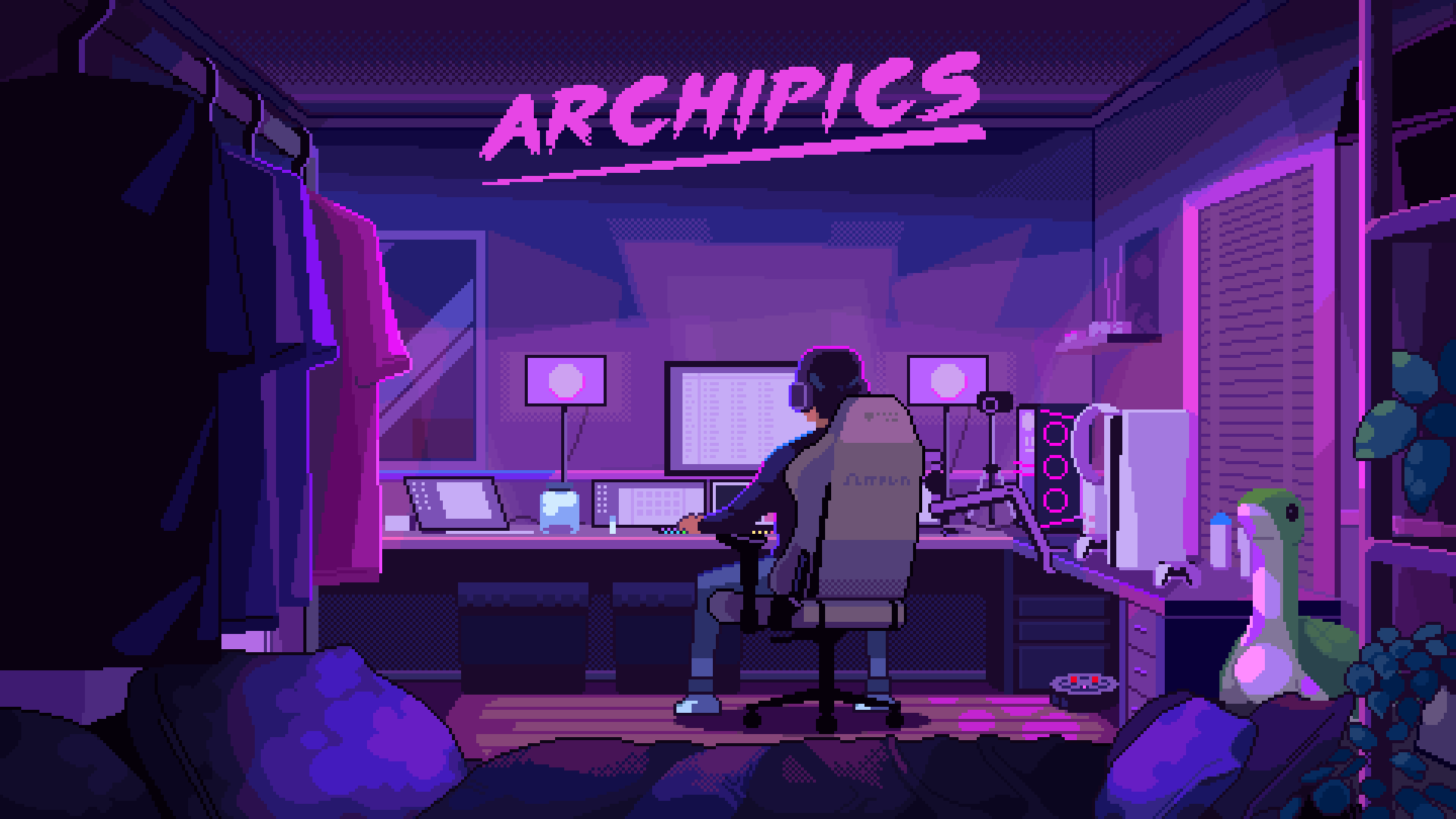This portfolio website is built using HTML, CSS, JavaScript, and Tailwind CSS. This project was developed based on the tutorial shared by Pak Sandika on his YouTube Channel. You can watch the full tutorial through this link.
This website is designed as a personal portfolio to showcase projects, skills, and experience in the field of programming. It is a single-page application (SPA) or commonly called a Landing Page, consisting of several sections such as About Me, Portfolio, Blog, Tech, and Contact.
This project is built using the following technologies:
- HTML5
- CSS3
- Tailwind CSS
- JavaScript
- Git
- GitHub
This project contains several files and folders. Below is a brief explanation of the contents of the project directory:
-
index.html:
This is the main file of the portfolio website, containing the HTML structure. It includes all the main content of the website. -
robots.txt:
This file is used to manage search engine crawlers' access to certain pages of the website. With therobots.txtconfiguration, you can specify which pages are allowed or disallowed to be indexed by search engines like Google. -
tailwind.config.js:
This configuration file is used to customize Tailwind CSS. You can adjust themes, colors, typography, and breakpoints here to suit the design needs of your project. -
src/:
This directory contains the assets used by the website, such as images, icons, and CSS and JavaScript files.
Feel free to use and modify this code according to your needs. I hope this project can assist you in learning and developing your own personal portfolio website. Here are the steps:
- Download the zip file and extract it, or if you have git, you can clone the repository:
git clone https://github.com/RizqullahY/raflyasligalek.git
- Install the dependencies:
npm install
- If you want to modify the Tailwind styles, run the following command in the same directory as the
index.htmlfile:npx tailwindcss -i ./src/input.css -o ./src/output.css --watch