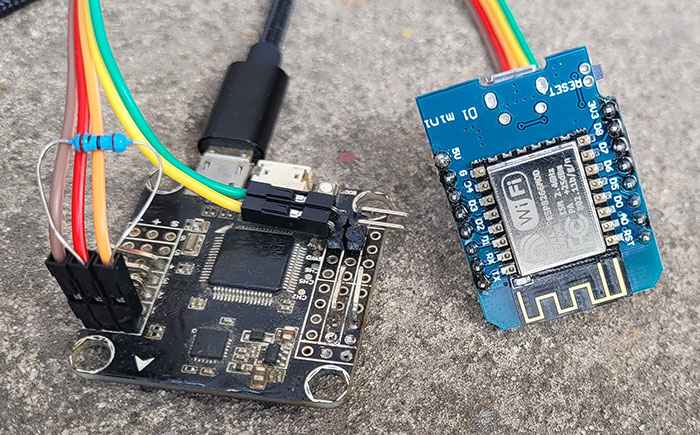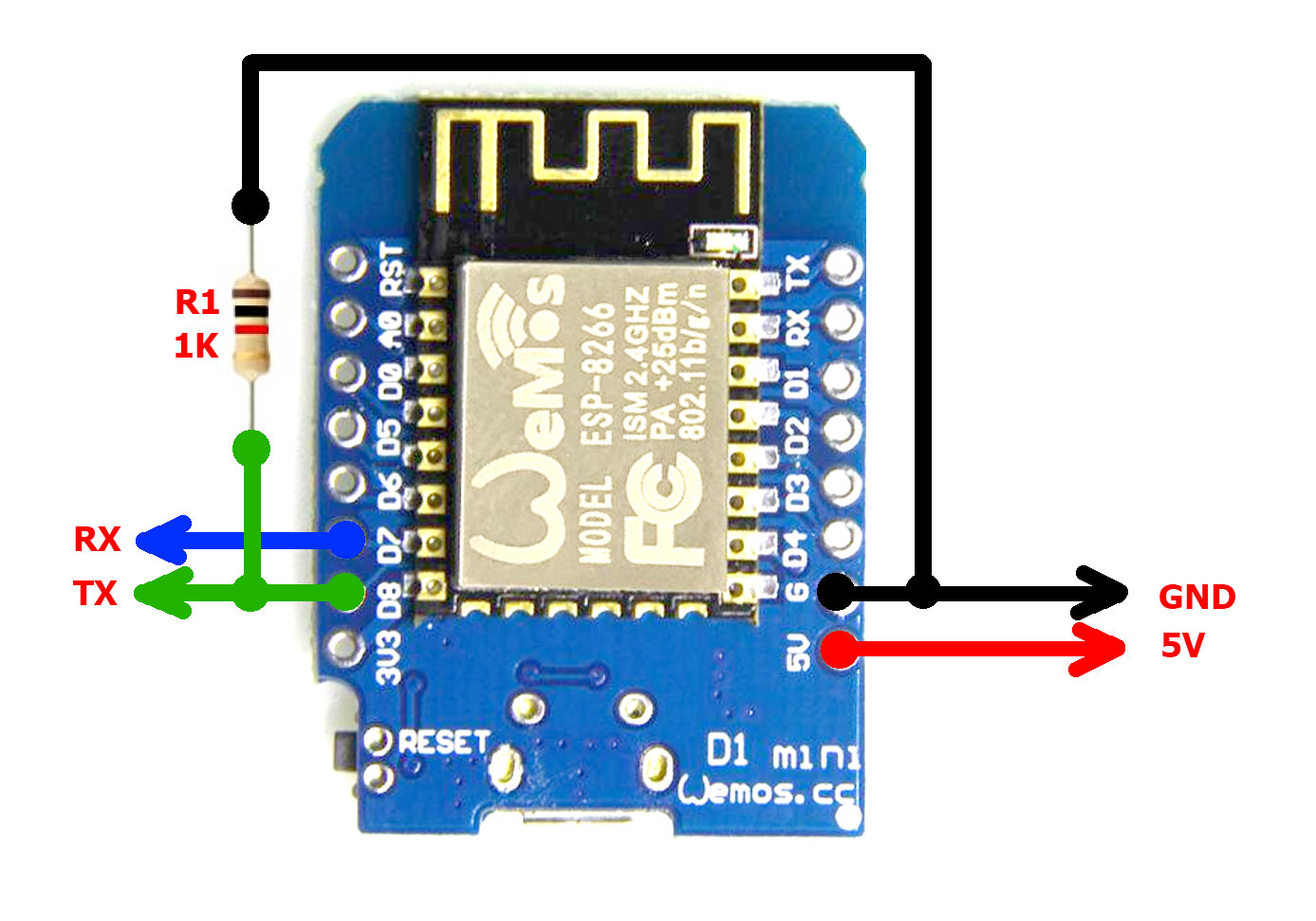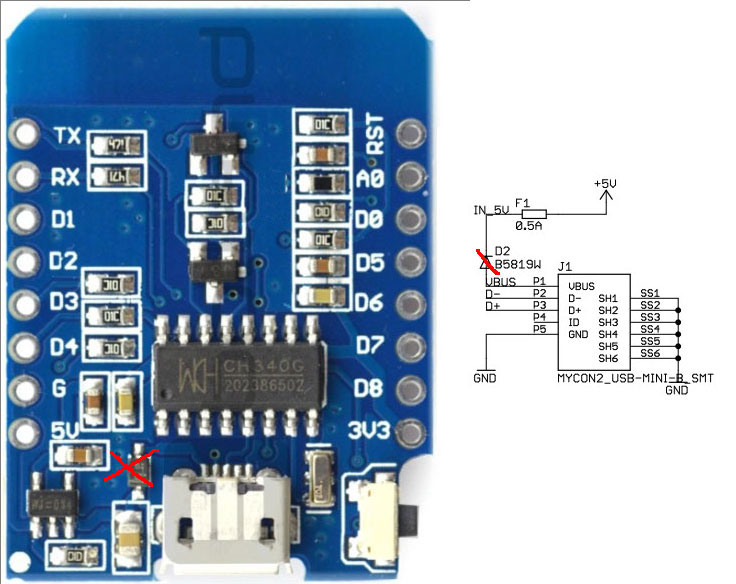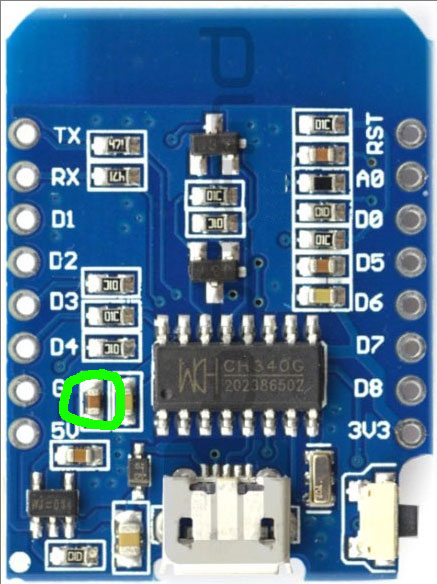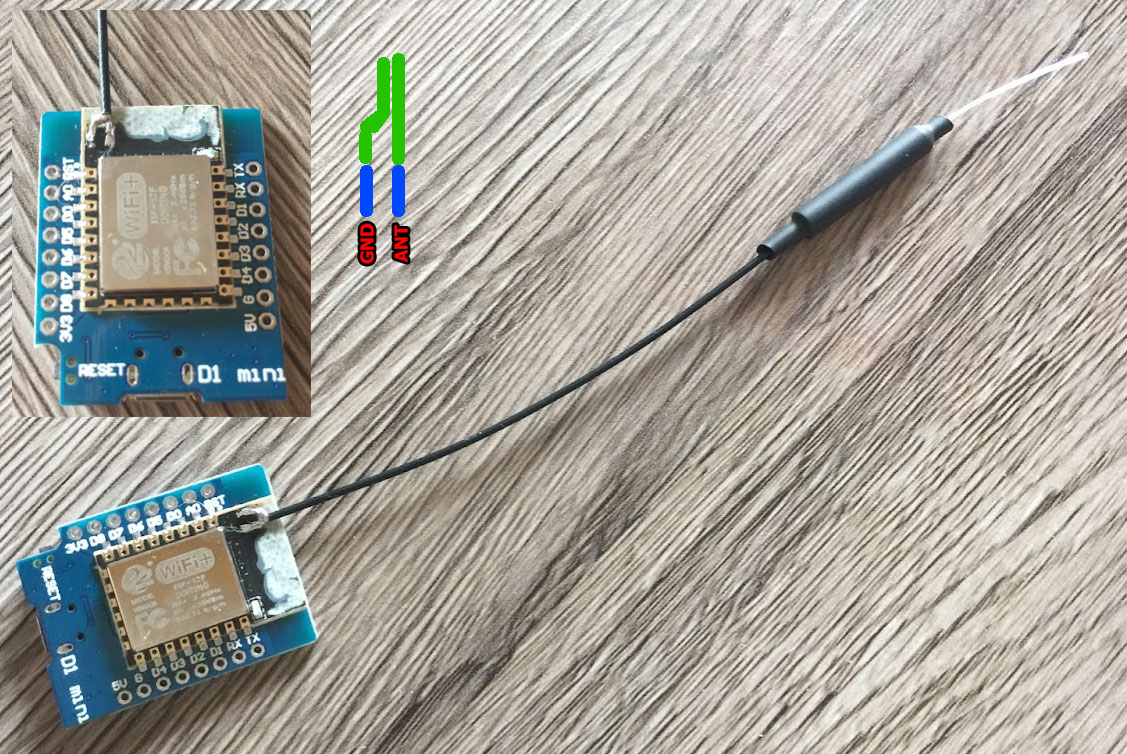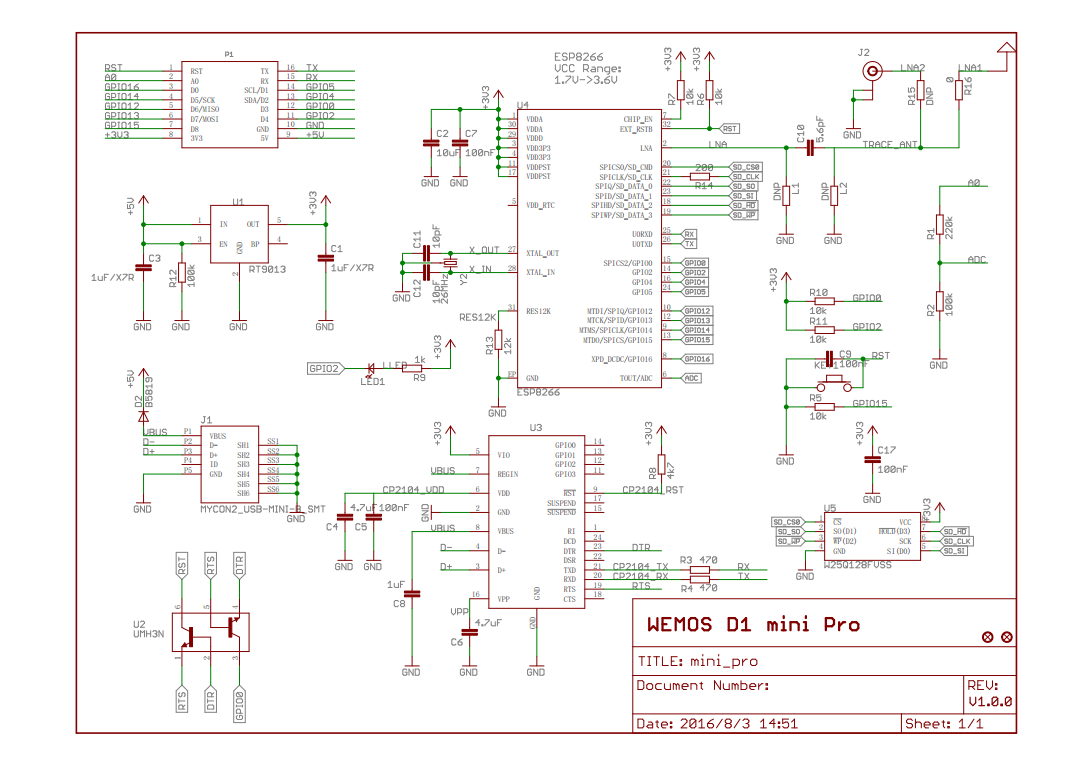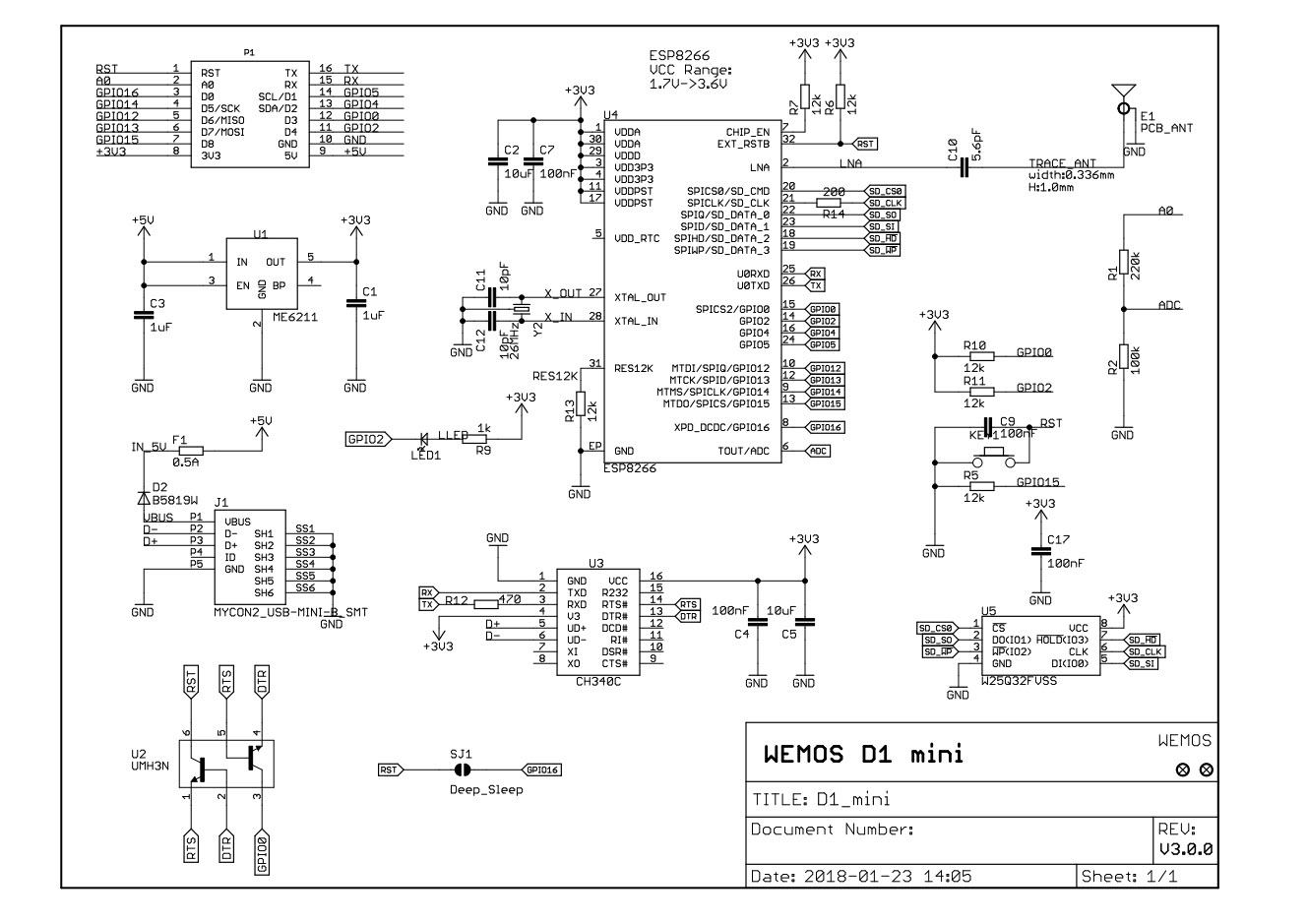Receiver to be used with flight controller. Receives 15 channels and outputs RC_CHANNELS_OVERRIDE messages. Transmits mavlink telemetry stream from UAV.
As inav supports Mavlink RC now iNavFlight/inav#6738, it is possible to setup RC and mavlink telemetry using single UART.
Mavlink v1 and Mavlink v2 are supported. v1 allows to pass 8 channels only.
In current implementation, any incoming telemetry is ignored. So telemetry is one-way.
RSSI is injected into channel 16( or 8 ).
Can be powered from 5V BEC.
Peak power consumption is ~170mA.
There is no RC_CHANNELS_OVERRIDE messages on failsafe.
- Wemos D1 Mini board
- 1k 1/8W resistor
- dipole or whip antenna (optional)
Diode D2 (see schematics below), from VBUS to +5V rail has to be removed.
This will convert D1 mini board from USB powered device to self-powered device.
Otherwise all devices connected to the same 5V BEC will be powered from USB port.
With diode removed, it is safe to connect board installed on the plane to USB port. To flash, you have to connect battery to provide power to board.
Some D1 Mini board clones have too small capacitors on 3.3V rail.
Motors generate a lot of noise. If board reboots or terminal looses connection, add additional 20uF capacitor between 3.3V and GND rails.
Anternatively, repace 1uF capacitor on board with 20uF capacitor:
If GPIO15(D8) is pulled up, ESP8266 boot fails. Some FCs may pull up RX pin. The easiest way to solve this is to add 1k pulldown resistor. Resistor may be required and may be not depending on FC type. If ESP can not boot, try to disconnect D8 during powerup to check if resistor is required.
-
Solder R1
-
Remove PCB antenna using dremel, leaving two small pins only (optional) and solder dipole or whip antenna (optional).
- Flash firmware
- Edit receiver configuration:
examples/rx_d1_mini_mavlink_rc/include/rx_config.h
- configure key and wifi channel:
USE_KEYandUSE_WIFI_CHANNEL - configure Mavlink v1 or v2 protocol version.
- configure Mavlink port baud rate.
- Upload
examples/rx_d1_mini_mavlink_rc/project using PlatformIO.
After initial flashing, firmware can be updated wirelessly (OTA).
When transmitter is not working, it is possible to update receiver.
- Connect to access point "hxrcmavlink" without password.
- Uncomment:
upload_protocol = espota
upload_port = 192.168.4.1
lines in platformio.ini.
- Build and upload using PlatformIO IDE as usual.
- enable Mavlink telemetry in Ports tab. Select Baudrate. Do not enable RC switch.
- Select Receiver type "Serial", Protocol: "Mavlink" in Receiver tab.
- Select "Enable telemetry output" in Config tab.
ESP8266 operating voltage range is 3.0v - 3.3V. Maximum power consumption is ~300mA. Board contains LDO regulator ( 250mV on 500mA ). This allows to run board directly from 1S battery. In practice, it runs fine down to 3.1V.
Module based on cp2104:
Module based on CH340C:
There are also modules based on CH340G.