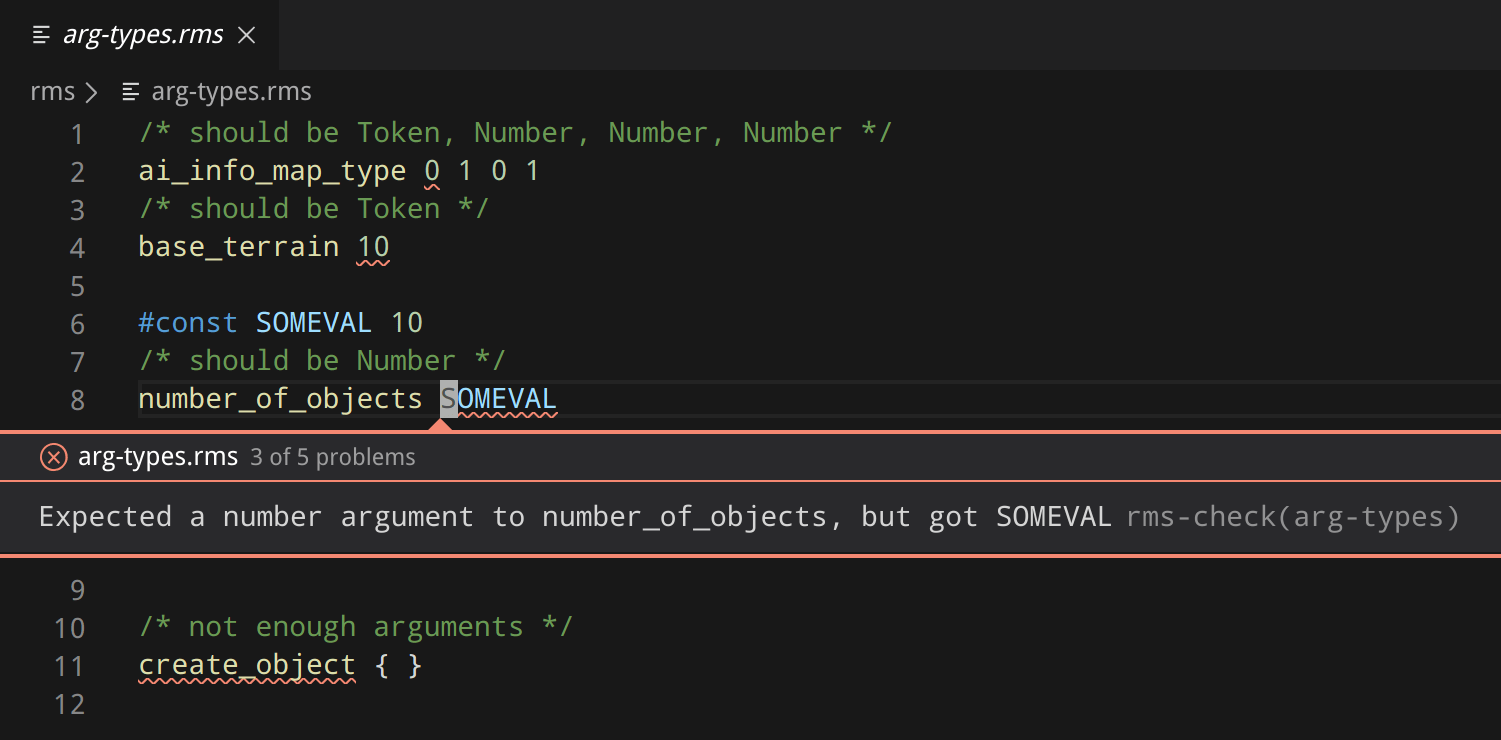rms-check is a syntax checker and linter for Age of Empires 2 random map scripts.
Beta: this extension is an early release and can sometimes get in your way. Please read the below sections.
The syntax highlighting was developed by Nikita Litvin (deltaidea) for the AoE2 Random Map Scripting extension, released under the MIT license, available here.
rms-check will flag potential problems in the map script while you're editing.
Currently, this cannot be disabled, and it can be a bit too strict at times! In the future, it will be possible to enable/disable individual lints as you like.
By default, the extension will flag compatibility problems, like using the UserPatch 1.4 feature resource_delta which does not work in the Conquerors 1.0c. To change the compatibility target, add a comment like this at the top of the file, before executing any RMS commands:
/* Compatibility: WololoKingdoms */
For Definitive Edition maps, use:
/* Compatibility: Definitive Edition */
If your map supports many different Age of Empires 2 versions, specify the oldest supported version in the Compatibility comment and wrap version-specific commands in an if statement:
/* Compatibility: Conquerors */
create_object GOLD {
if UP_EXTENSION
resource_delta 200
endif
if DE_AVAILABLE
actor_area 123
endif
}
Supported compatibility settings are:
/* For AoC 1.0c: */
/* Compatibility: AoC */
/* Compatibility: Conquerors */
/* For UserPatch 1.4: */
/* Compatibility: UserPatch */
/* Compatibility: UP */
/* Compatibility: UserPatch 1.4 */
/* Compatibility: UP 1.4 */
/* For UserPatch 1.5: */
/* Compatibility: UserPatch 1.5 */
/* Compatibility: UP 1.5 */
/* For HD Edition: */
/* Compatibility: HD */
/* Compatibility: HD Edition */
/* For UP 1.5 + WololoKingdoms: */
/* Compatibility: WK */
/* Compatibility: WololoKingdoms */
/* For the Definitive Edition: */
/* Compatibility: DE */
/* Compatibility: Definitive Edition */
Fold command groups, if/else/elseif/endif statements, start_random/percent_chance/end_random statements, comments, etc.
Right-click a ZR@ map and click "Edit ZR@ (Zip-RMS) map" to open the rms script inside it for editing. When saving the file, it will update the ZR@ file.
This has seen some testing, but not enough. Please make backups every now and then in case a save operation goes awry.
The extension can format map scripts—it's quite good in some ways, and quite bad in other ways. I don't fully recommend using it yet. It aligns command arguments nicely but removes meaningful whitespace.
rms-check is available under the GPL-3.0 license, full text.