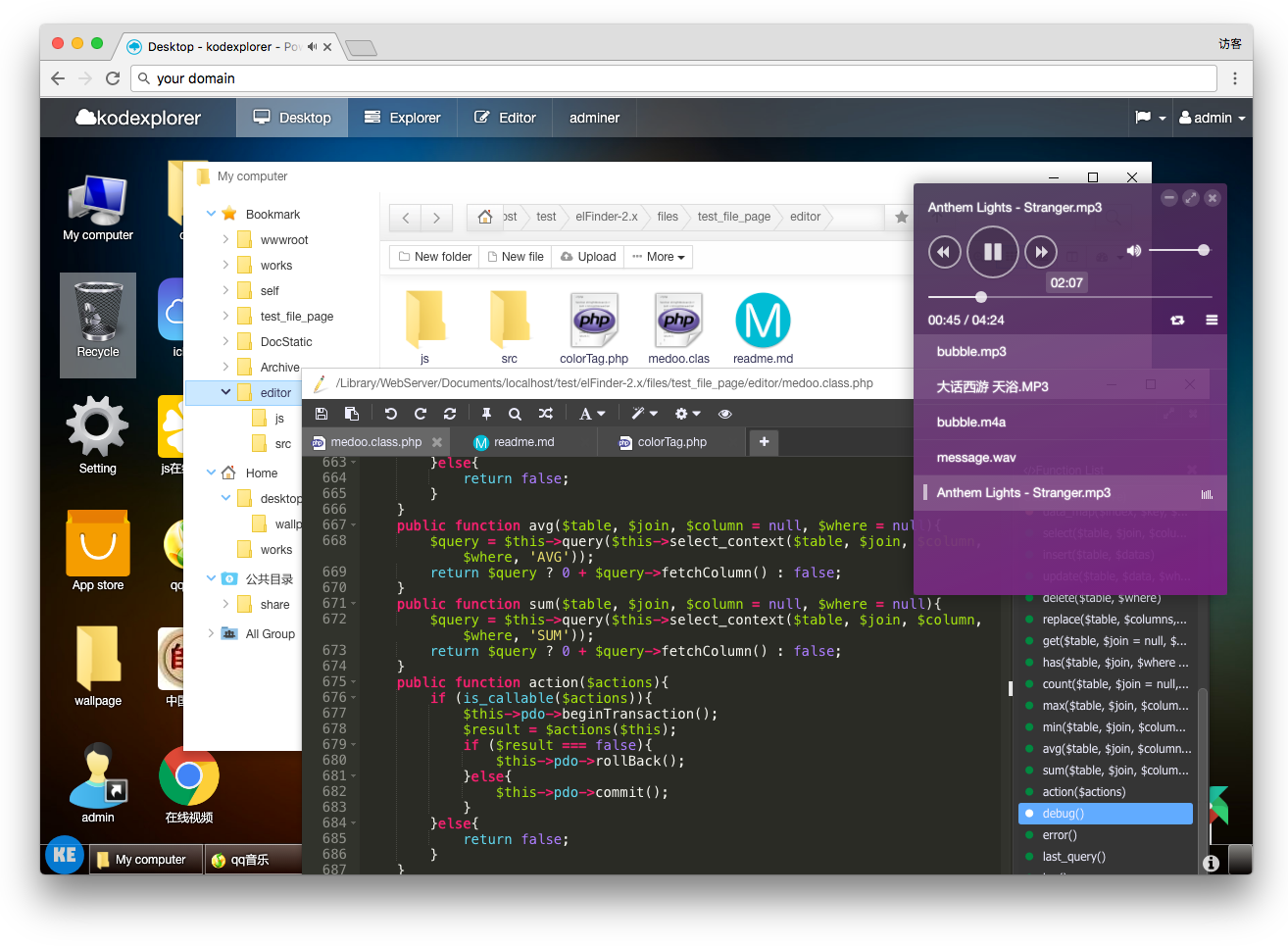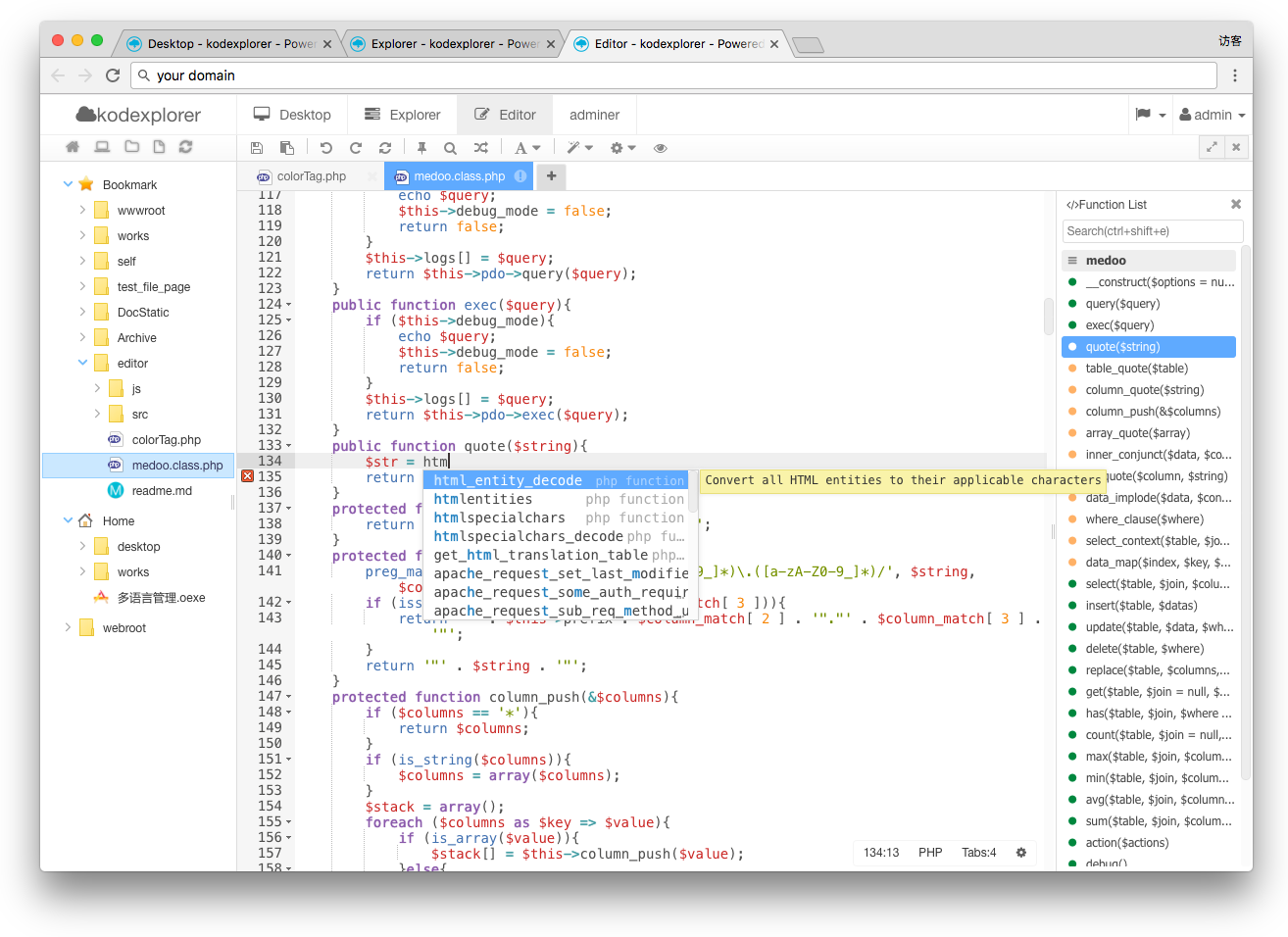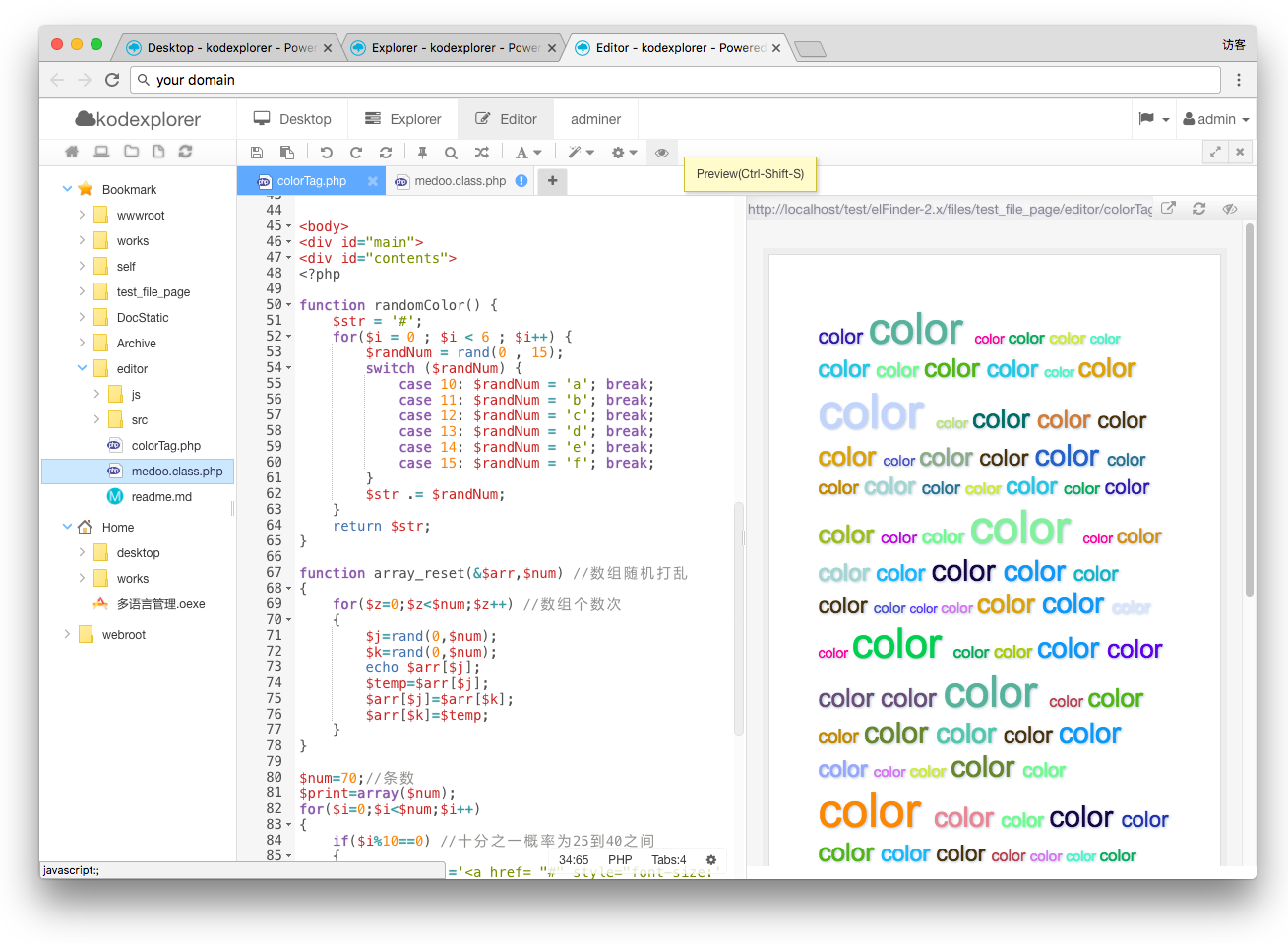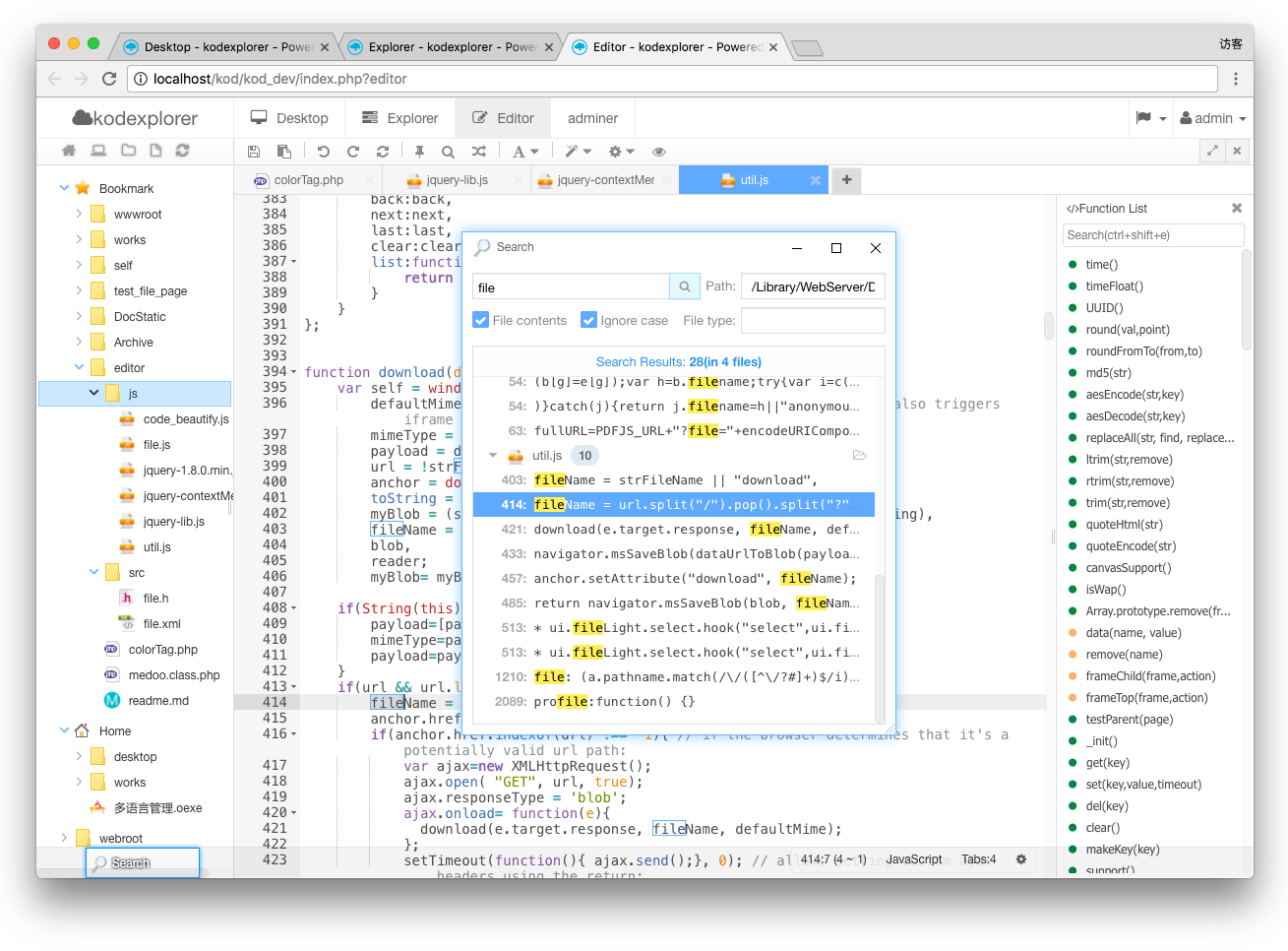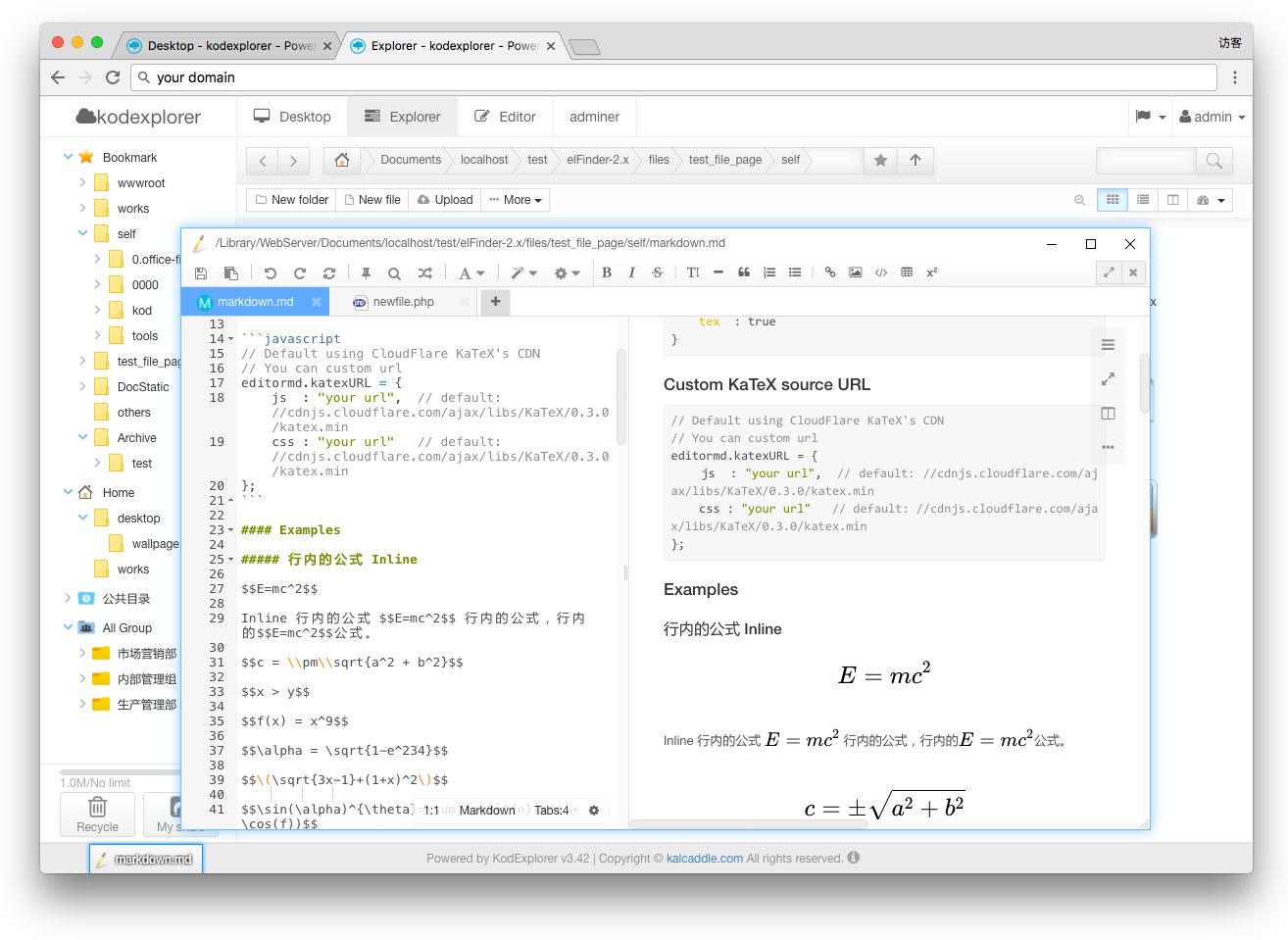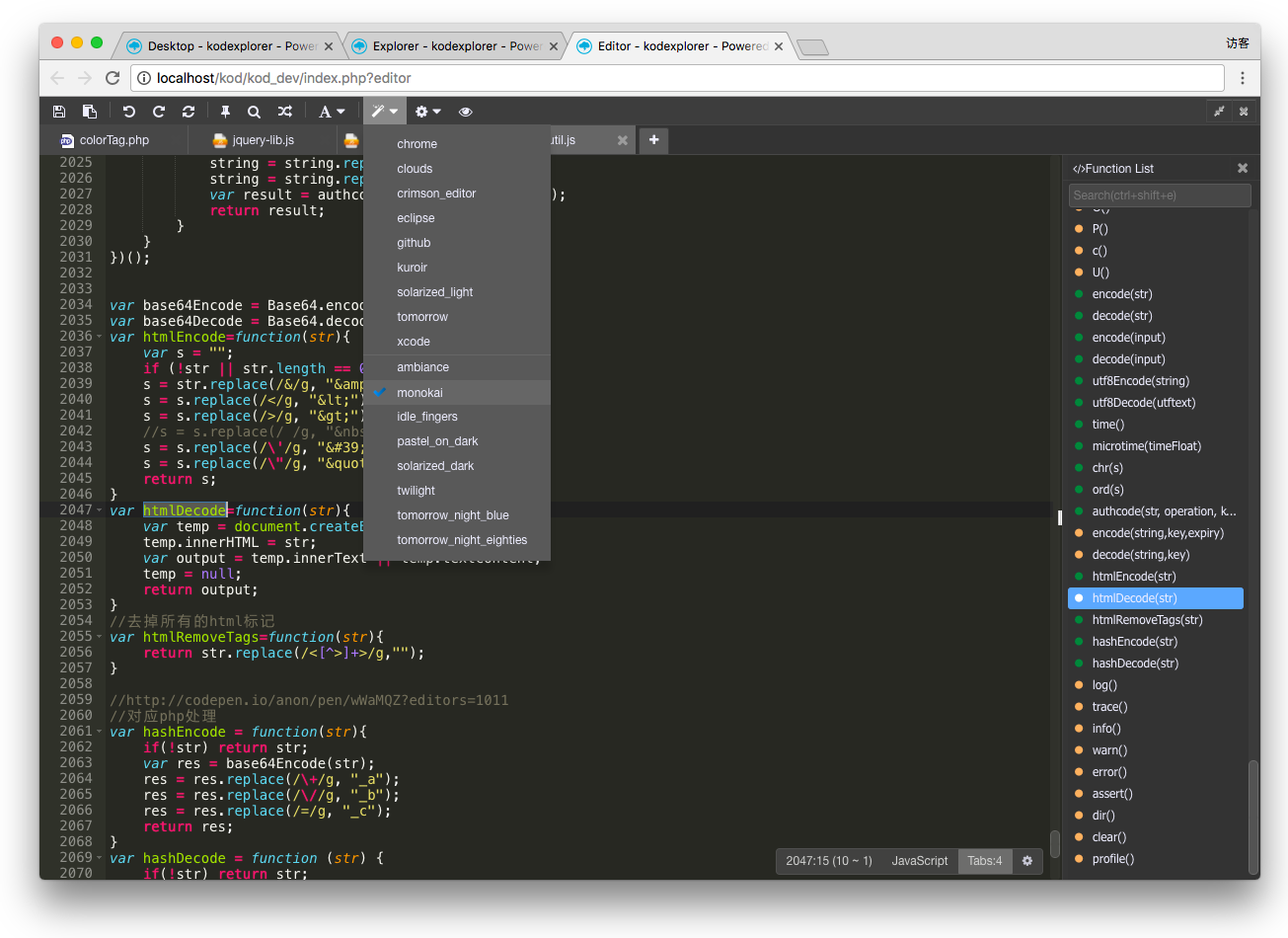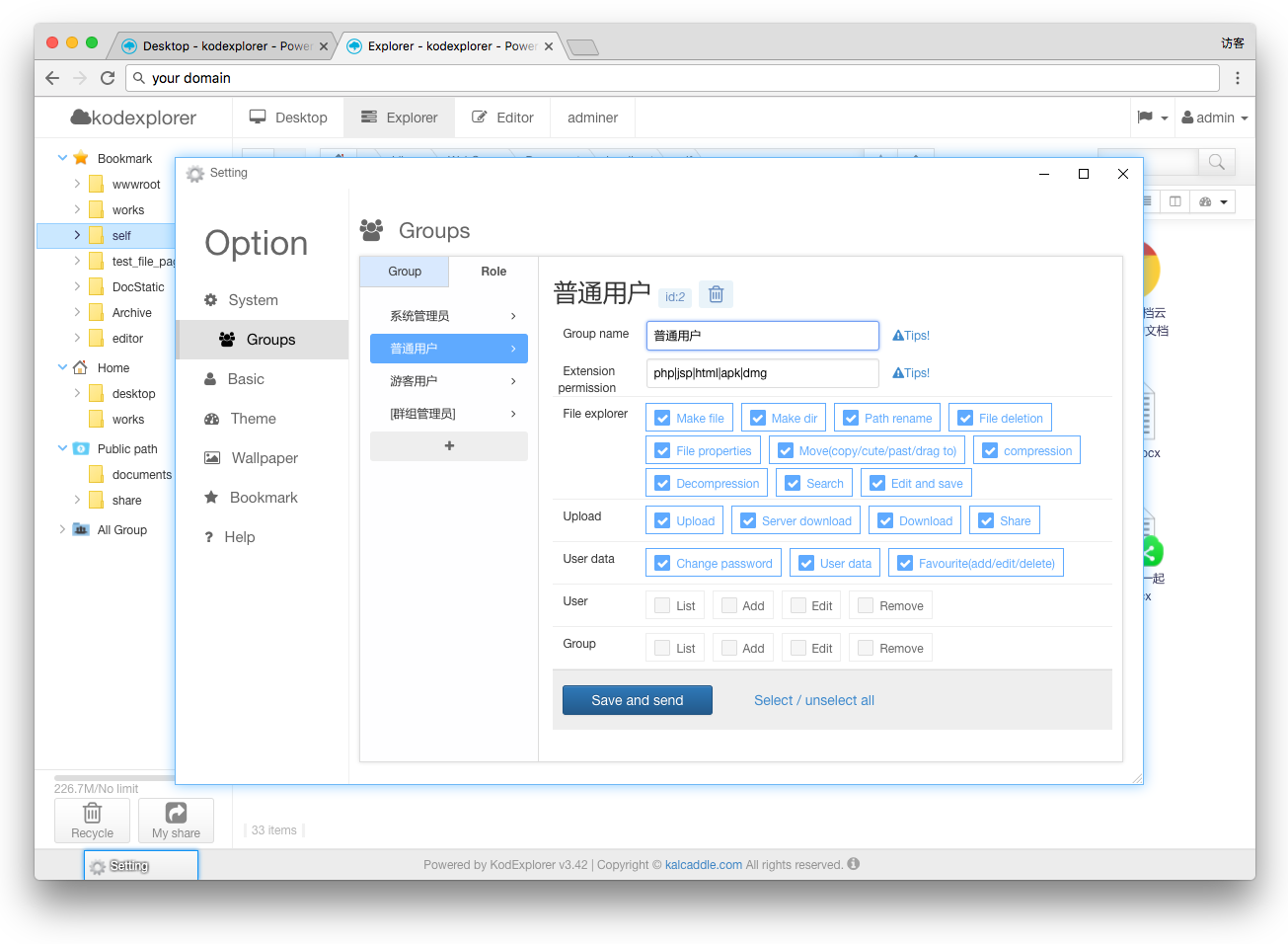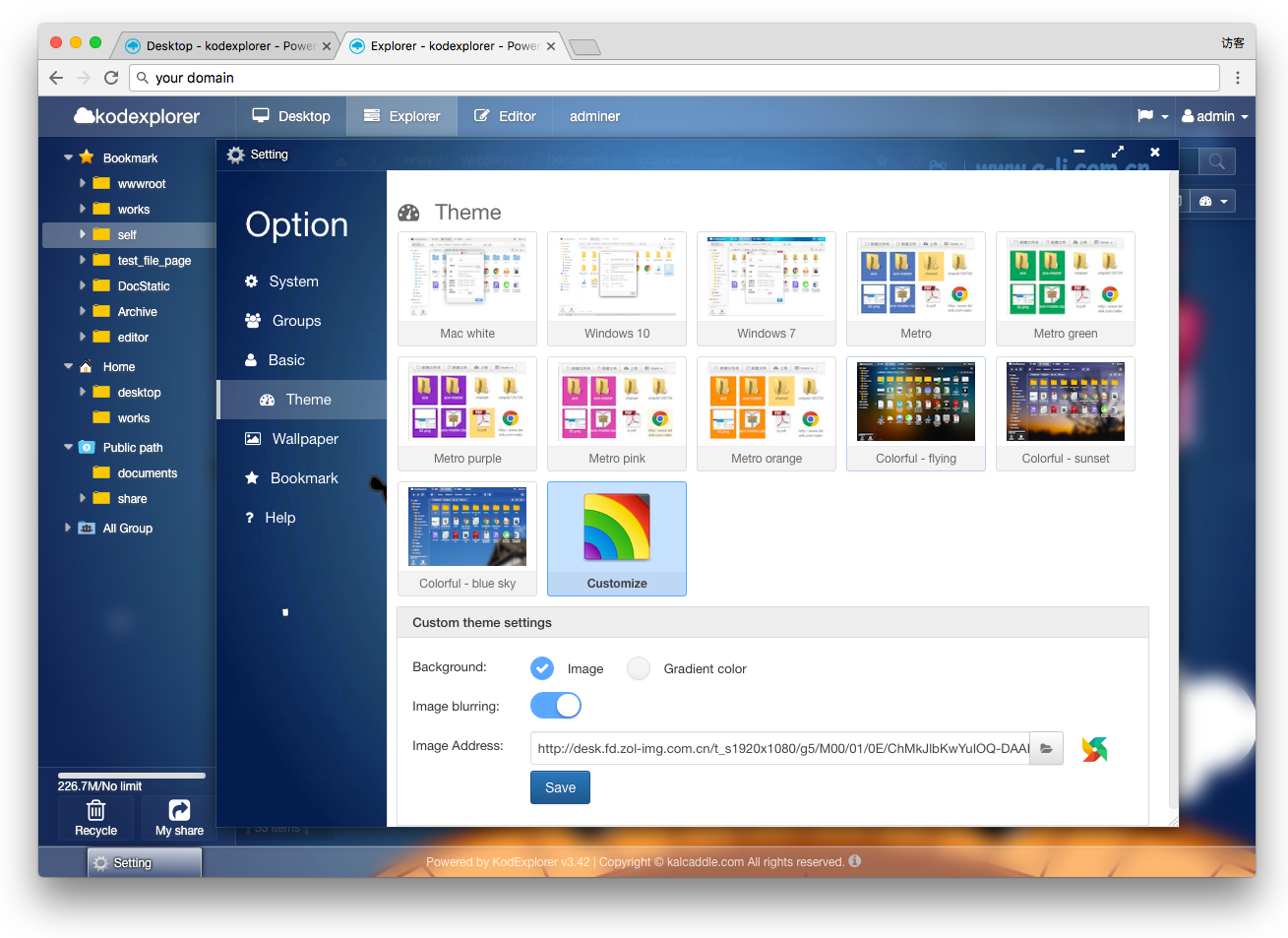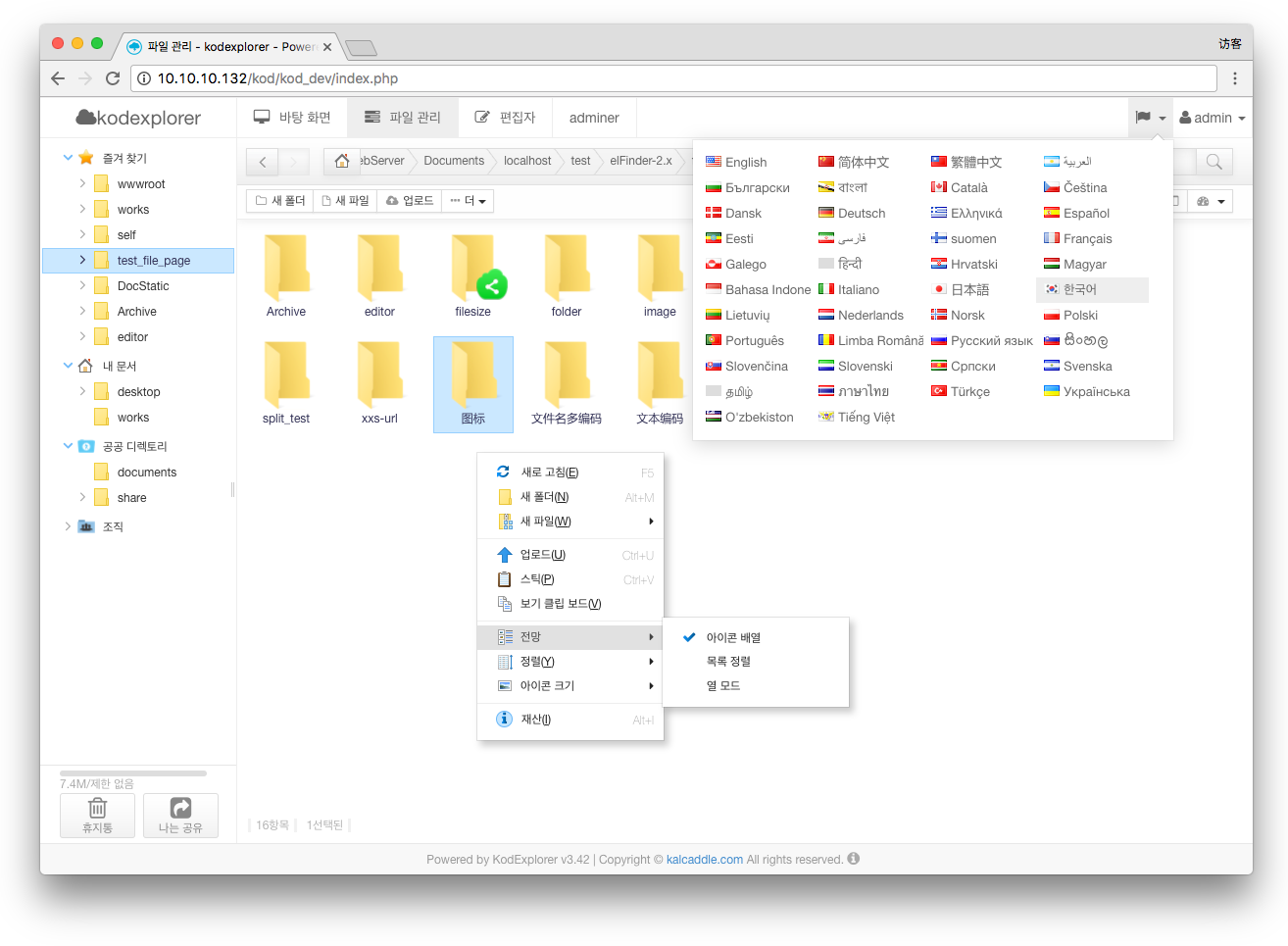SKCMS是宁波晟嘉网络科技有限公司采用PHP+Mysql架构,是一款对SEO非常友好,功能全面,支持多语言、响应式展示,极其适合企业、公司、门户网站建设的CMS建站系统。整合PC、手机、微信、小程序、APP五位一体,全网营销,全网通用。
Demo [user: demo/demo]
- Use experience like operating system, Rich context menu and toolbar, drag and drop, shortcut keys......
- Available in more than 40 languages.
- File Manage
- All operations with files and folders on a remote server(copy,cute,paste,move,remove,upload,create folder/file,rename,etc.)
- Multi-User support,custom role group.
- Flexible configuration of access rights,file types restriction, user - interface and other
- Clipboard: copy, cut, paste, clear
- Selectable files & folders support (mouse click & Ctrl & Shift & words & Keyboard shortcuts)
- Keyboard shortcuts: delete deletion, ctrl+A select, ctrl+C replication, ctrl+X splicing, up/down/left/right/home/end etc.
- Multiple actions support for selected files & folders: move,copy,cute,remove,rename,open,archive,delete,download etc.
- Double or single click setup to open files & folders
- Filetree: allow to open and display multiple subfolders at a time
- Implemented natural sorting on the client-side
- List,Icons and Split view;
- Move/Copy/Clone/Delete files with Drag & Drop
- Share files or folder to others.
- Add folder to your favorites
- Calculate directory sizes
- Thumbnails for image files
- Normalizer:UTF-8 Normalizer of file-name and file-path etc.
- Muti Charset support, in a variety of circumstances garbled solution;Sanitizer of file-name and file-path etc.
- Multiple & chunked uploads support,
- Background file upload with Drag & Drop HTML5 support;Folder upload with Chrome, Firefox and Edge
- Upload form URL (or list)
- Direct extraction to the current working directory (you do not want - to create a folder)
- Search: search by filename & file contents
- File exclusion based on name
- Copy direct file URL
- Archives create/extract/preview (zip, rar, 7z, tar, gzip, tgz)
- Quicklook, preview for common file types; image file,text file,pdf,swf,document file etc.
- Video and audio player relying on web browser capabilities
- Editor
- Syntax highlighting for over 120 languages
- Multiple label, Drag & Drop the label.
- Over 15 themes,Choose your favorite programming style
- Web development: HTML/JS/CSS editor with Emmet integrated
- Automatic indent and outdent;Line wrapping;Code folding
- Multiple cursors and selections;(Middle key select;Ctrl+Command+G)
- Autocomplete.
- Fully customizable key bindings including vim and Emacs modes
- Search and replace with regular expressions;Highlight matching parentheses
- Toggle between soft tabs and real tabs
- Displays hidden characters
- Drag and drop text using the mouse
- Live syntax checker (JavaScript/CoffeeScript/CSS/XQuery/HTML/PHP etc.)
- Cut, copy, and paste functionality
- Markdown support.(live preview;convert to html etc.)
- Format: JavaScript/CSS/HTML/JSON/PHP etc.
- Cross-platform, even on mobile devices
- Easy to integrate with other systems
- Developed by kod itself, this is a nice try.
1. Install from source
git clone https://github.com/kalcaddle/KODExplorer.git
chmod -Rf 777 ./KODExplorer/*
2. Install via download
wget https://github.com/kalcaddle/KODExplorer/archive/master.zip
unzip master.zip
chmod -Rf 777 ./*
-
Forget password
Login page: see the "Forget password".
-
Upload with Drag & Drop
Browser compatibility: Chrome, Firefox and Edge
-
How to make the system more secure?
Make sure the administrator password is more complex.
Open login verification code.
Set the http server to not allow list the directory;
PHP Security:Set the path for open_basedir.
- Overview
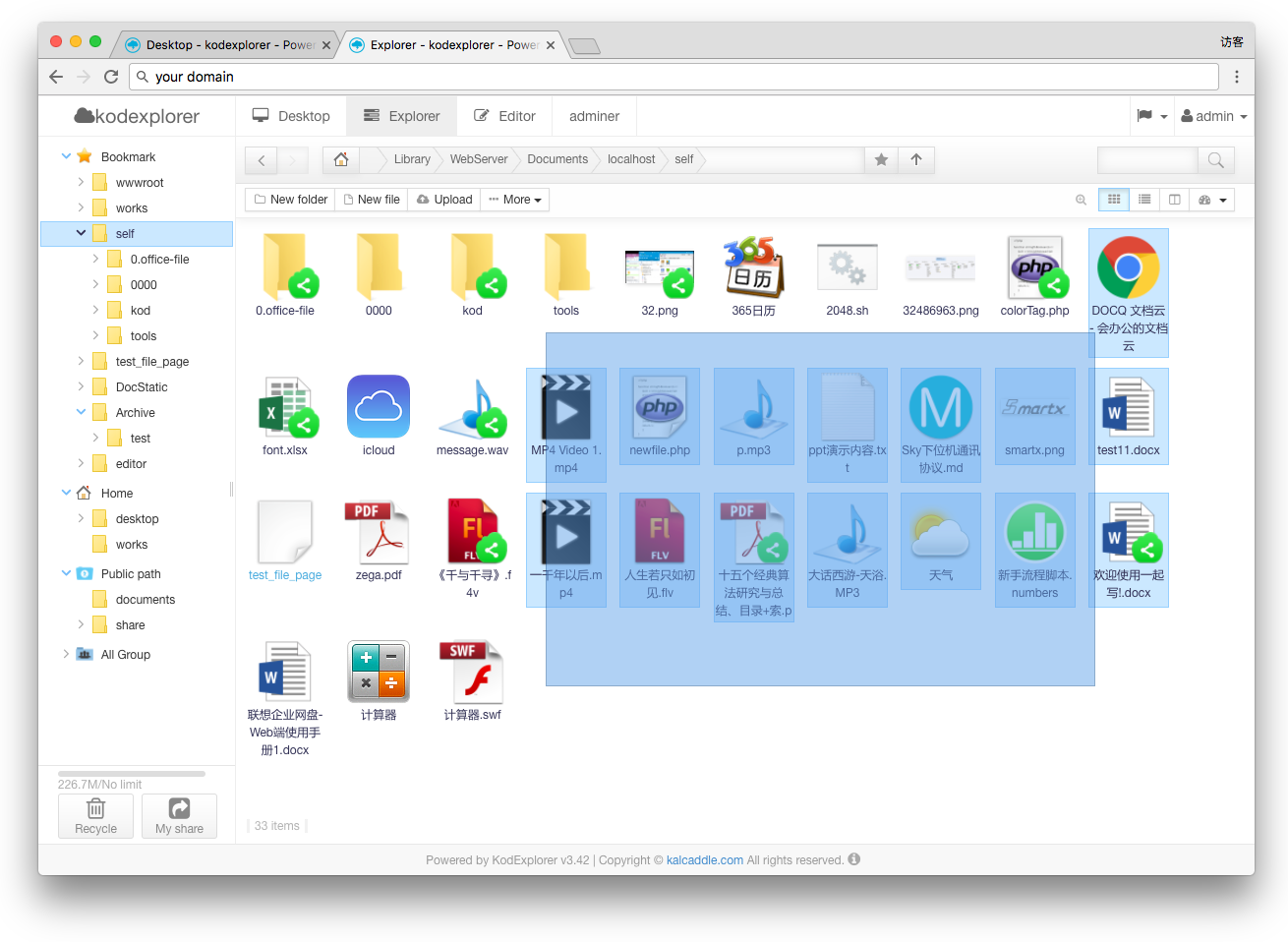
- File list Type (icon,list,split)
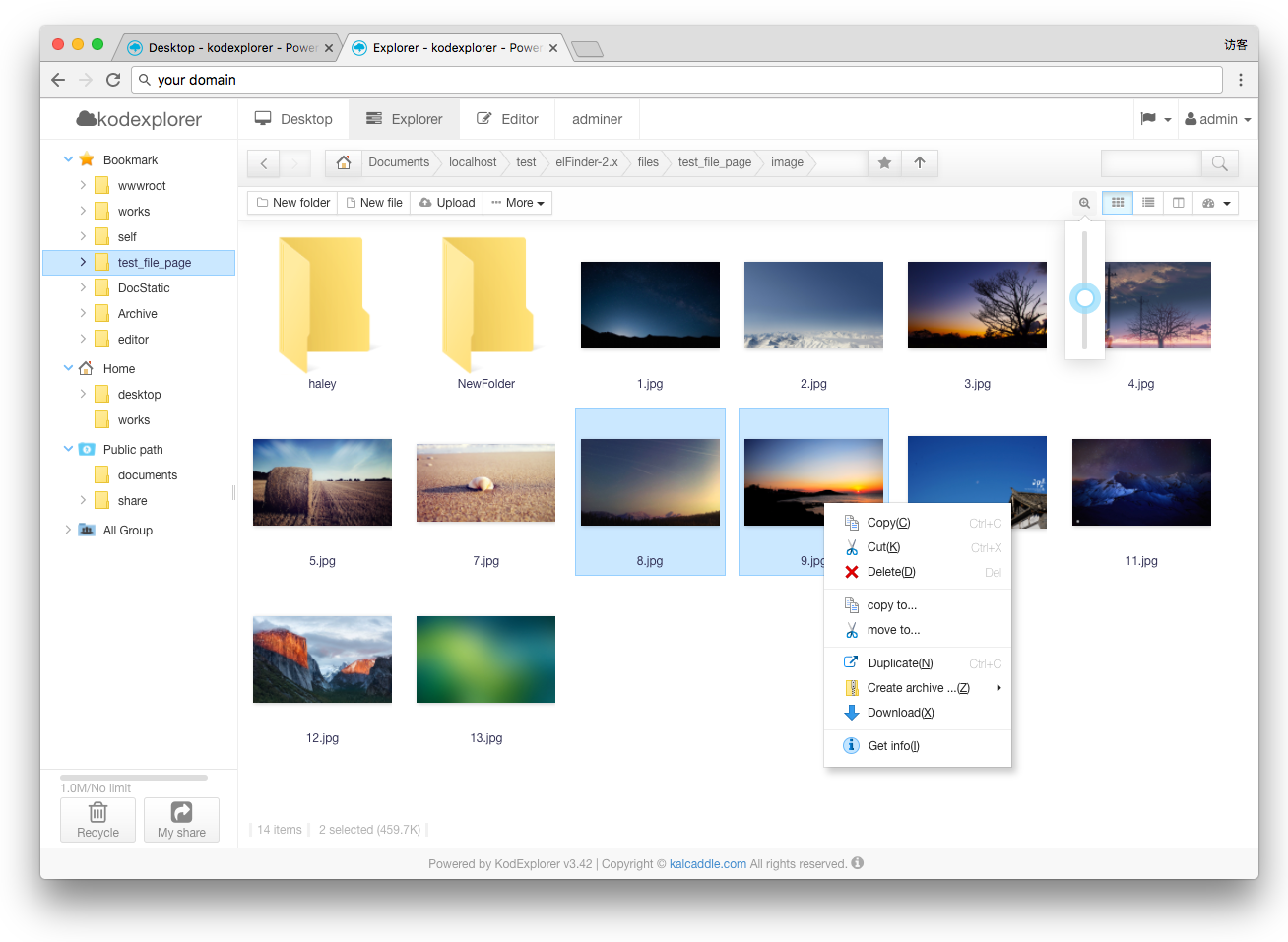
- Archives create/extract/preview (zip, rar, 7z, tar, gzip, tgz)
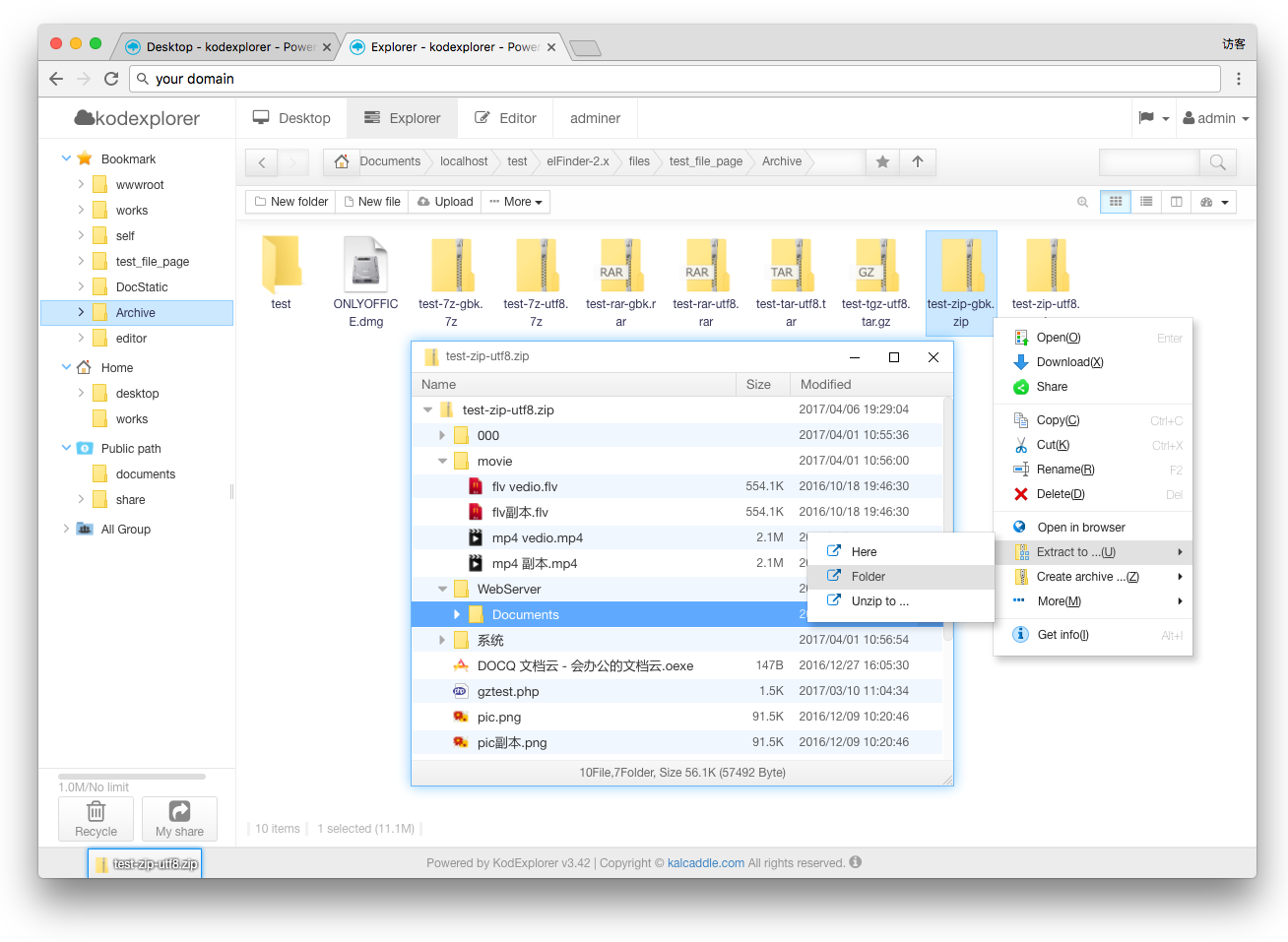
- Drag upload
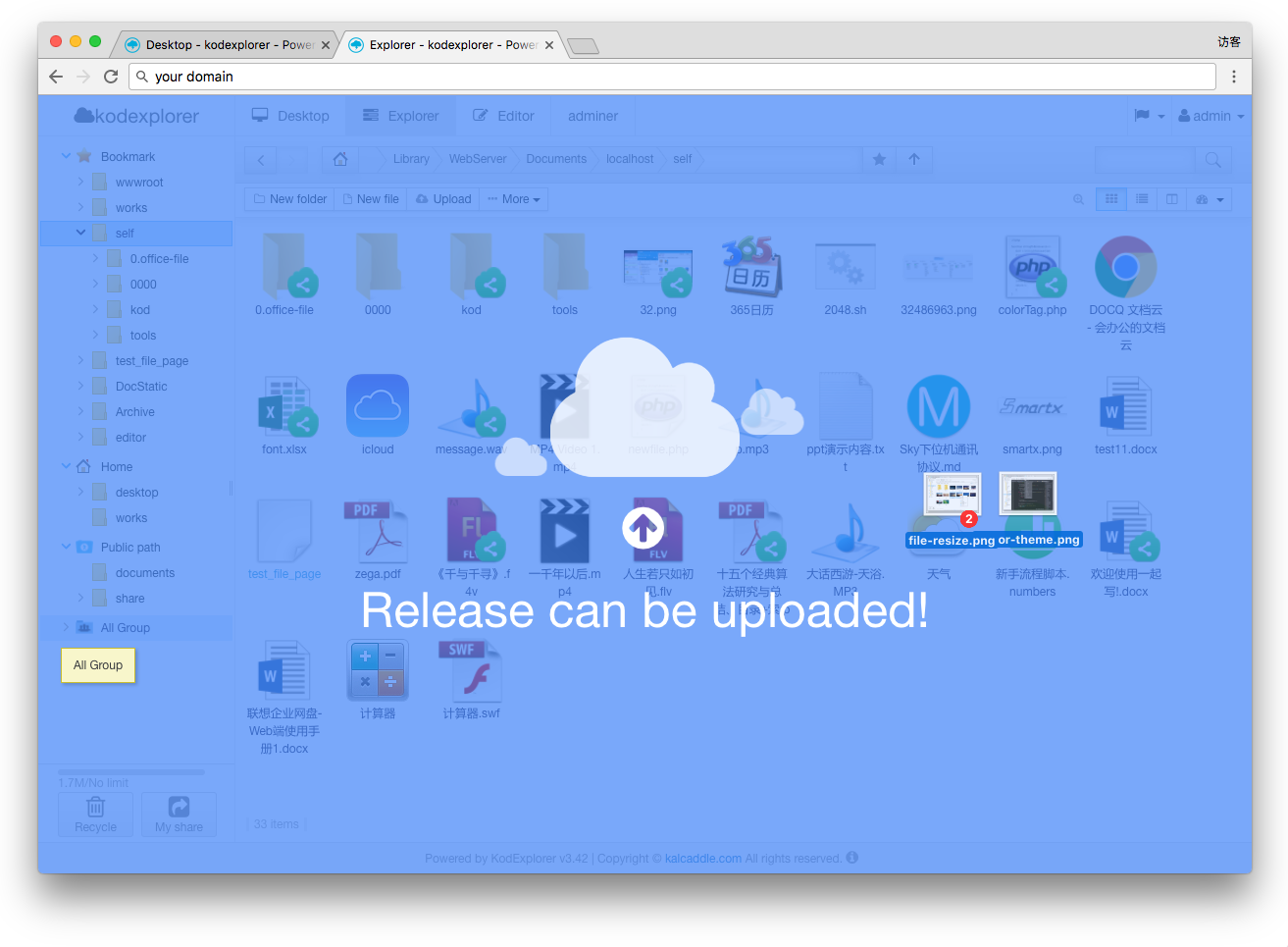
- Player
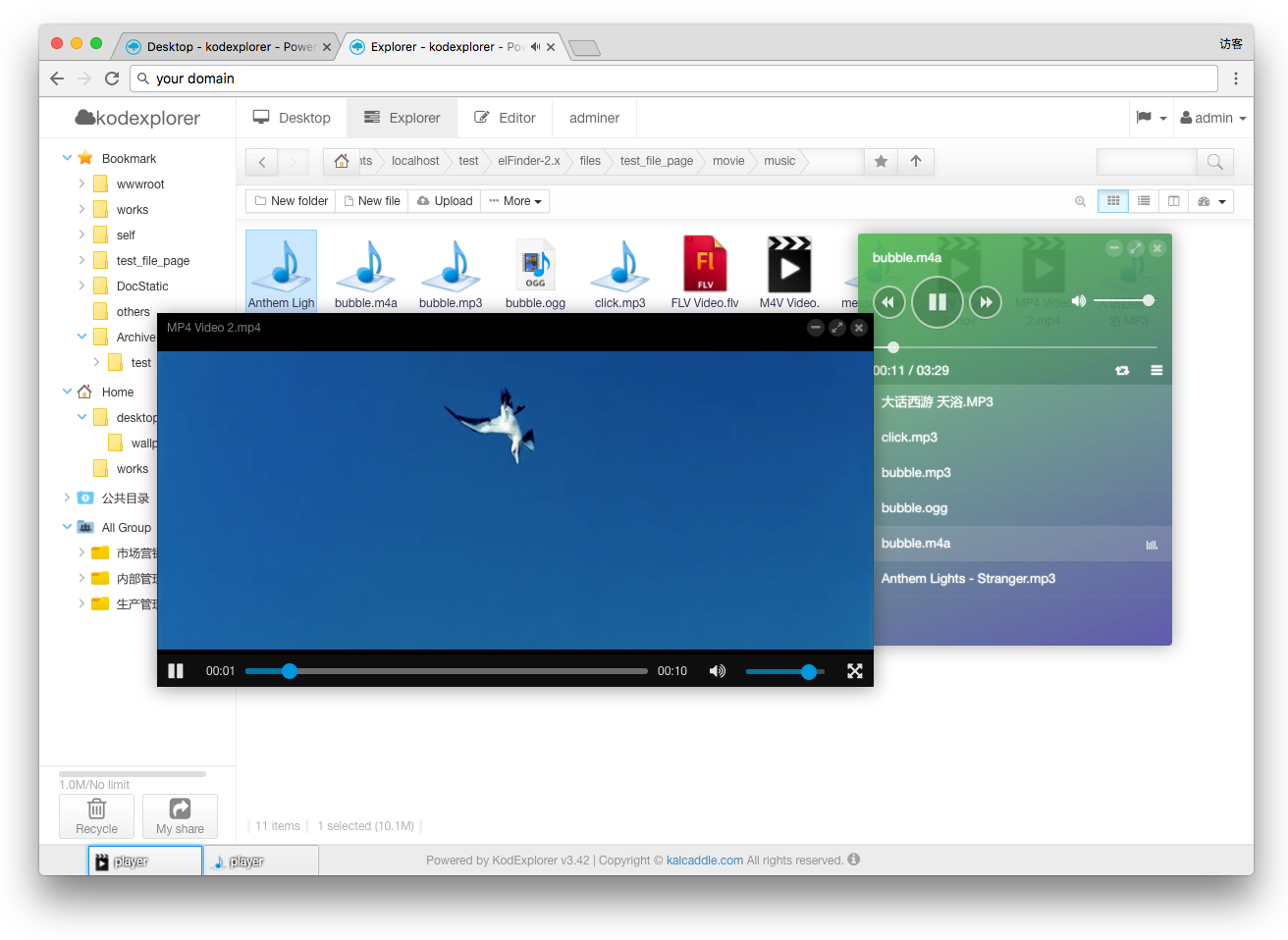
- Online Office view & Editor
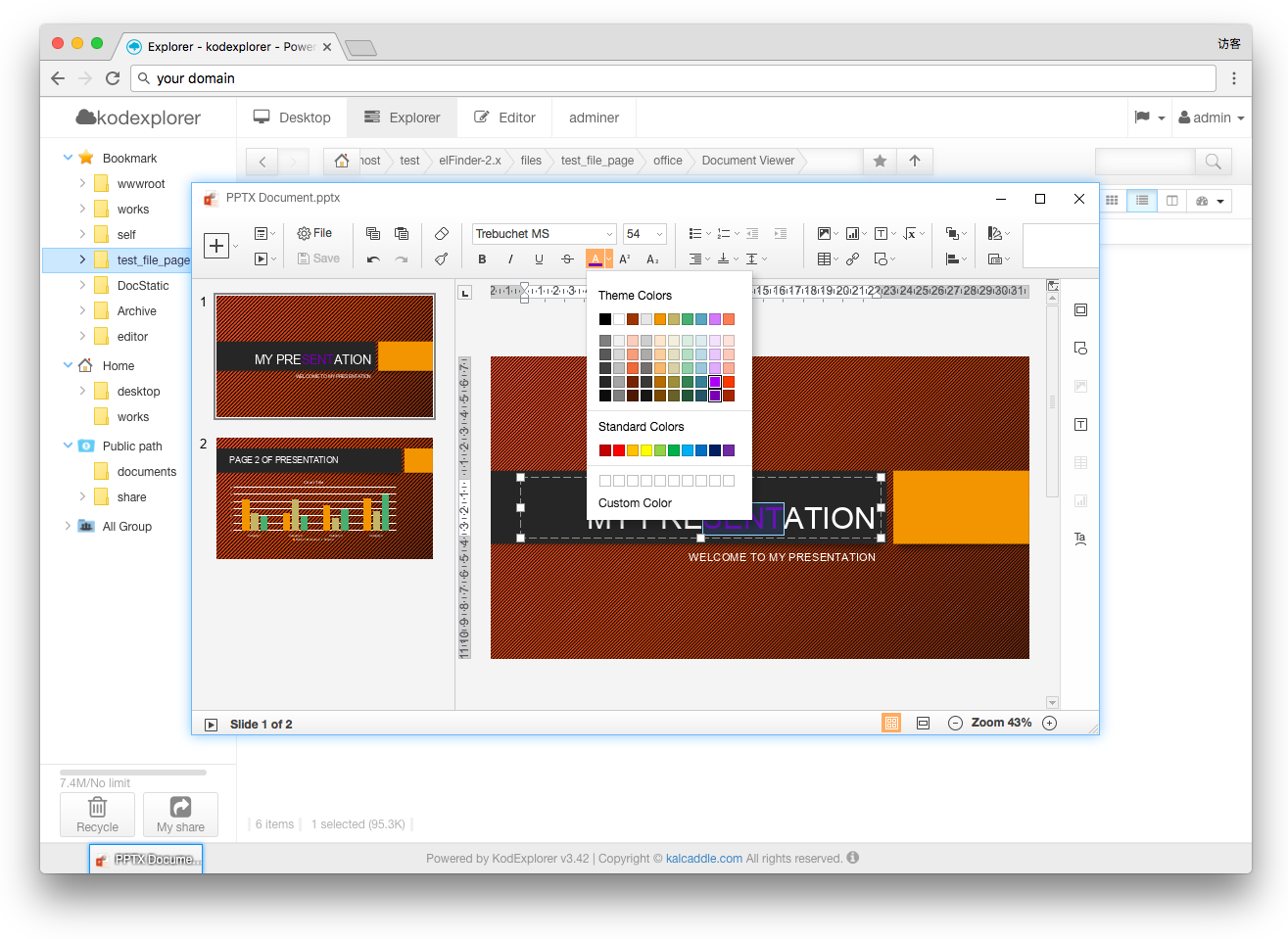
- Server:
- Windows,Linux,Mac ...
- PHP 5.0+
- Database: File system driver;sqlite;mysql;...
- Browser compatibility:
- Chrome
- Firefox
- Opera
- IE8+
Tips: It can also run on a router, or your home NAS
kod is made possible by the following open source projects.
kodexplorer is issued under GPLv3. license.License
Contact: kalcaddle#qq.com
Copyright (C) 2013 kalcaddle.com