Javascript OData Client for OData (v2/v4) Service.
npm i -S @odata/clientAlternative, in native browser environment, just add unpkg or jsdeliver umd link to your page, and the OData object will be available in window.
<script src="https://cdn.jsdelivr.net/npm/@odata/client/lib/odata-client-umd.js"></script>How to use
@odata/client
Start with a simple query, following code start a GET http request, and asks the server to respond to all customers which phone number equals 030-0074321
import { OData } from "@odata/client"
// import "@odata/client/lib/polyfill" // server side polyfill
// odata.org sample odata service
const serviceEndpoint = "https://services.odata.org/V2/Northwind/Northwind.svc/"
const client = OData.New({ serviceEndpoint })
const runner = async () => {
// Query by filter
//
// GET /Customers?$format=json&$filter=Phone eq '030-0074321'
const filter = client.newFilter().property("Phone").eq("030-0074321");
// just an example, suggest to use the EntitySet API
const result = await client.newRequest({ // ODataRequest object
collection: "Customers", // entity set
params: client.newParam().filter(filter) // odata param
})
}// OData V4 client
const client = OData.New4({ serviceEndpoint: "https://odata-v4-demo-001.herokuapp.com/odata/" })use SystemQueryOption to control response size, element projection and order
use the ODataFilter to filter data
use EntitySet to perform CRUD on a specific entity
use odata $batch api for operating multi entities in single HTTP request, it will save a lot of time between client & server (In the case of processing a large number of requests).
some advanced topics
- literal in uri
- request interpreter
- server side polyfill