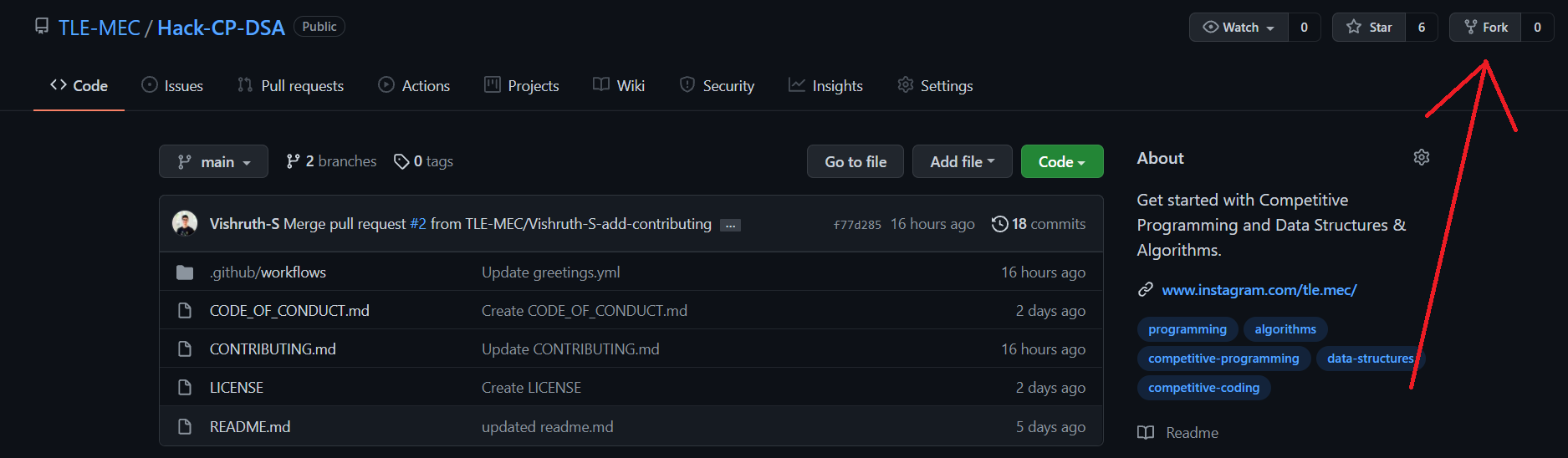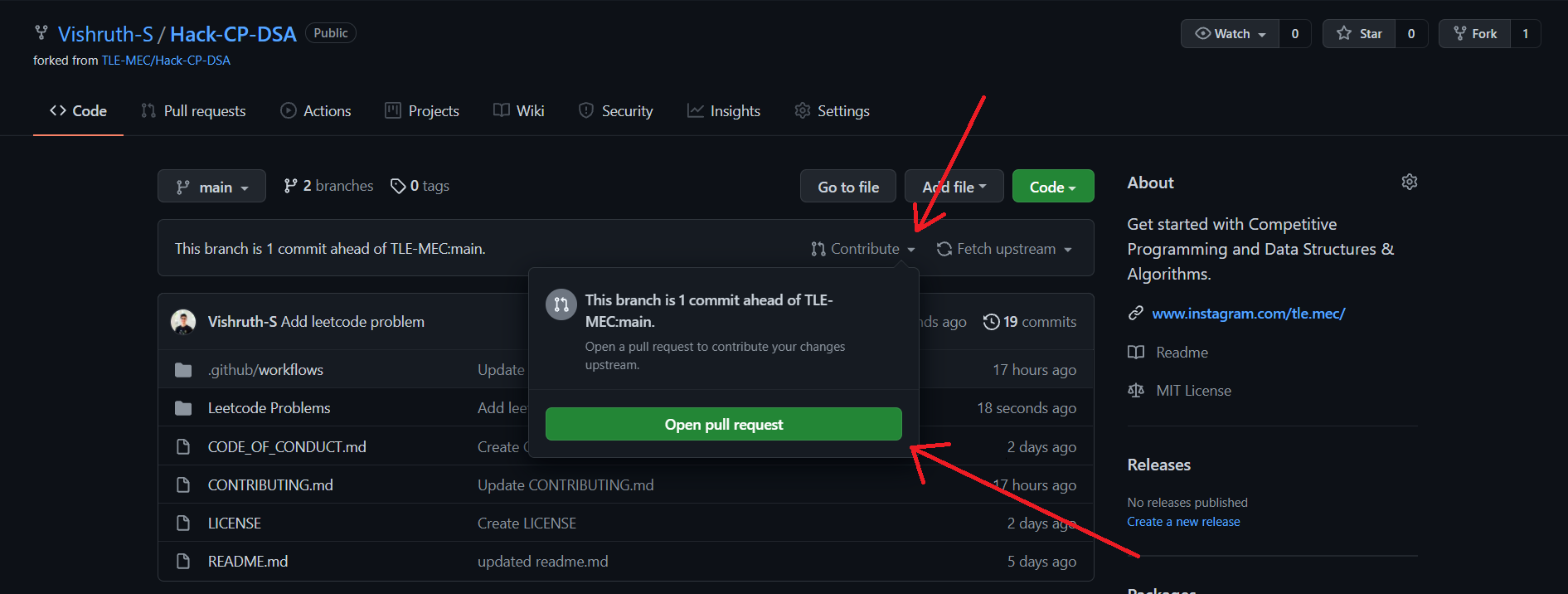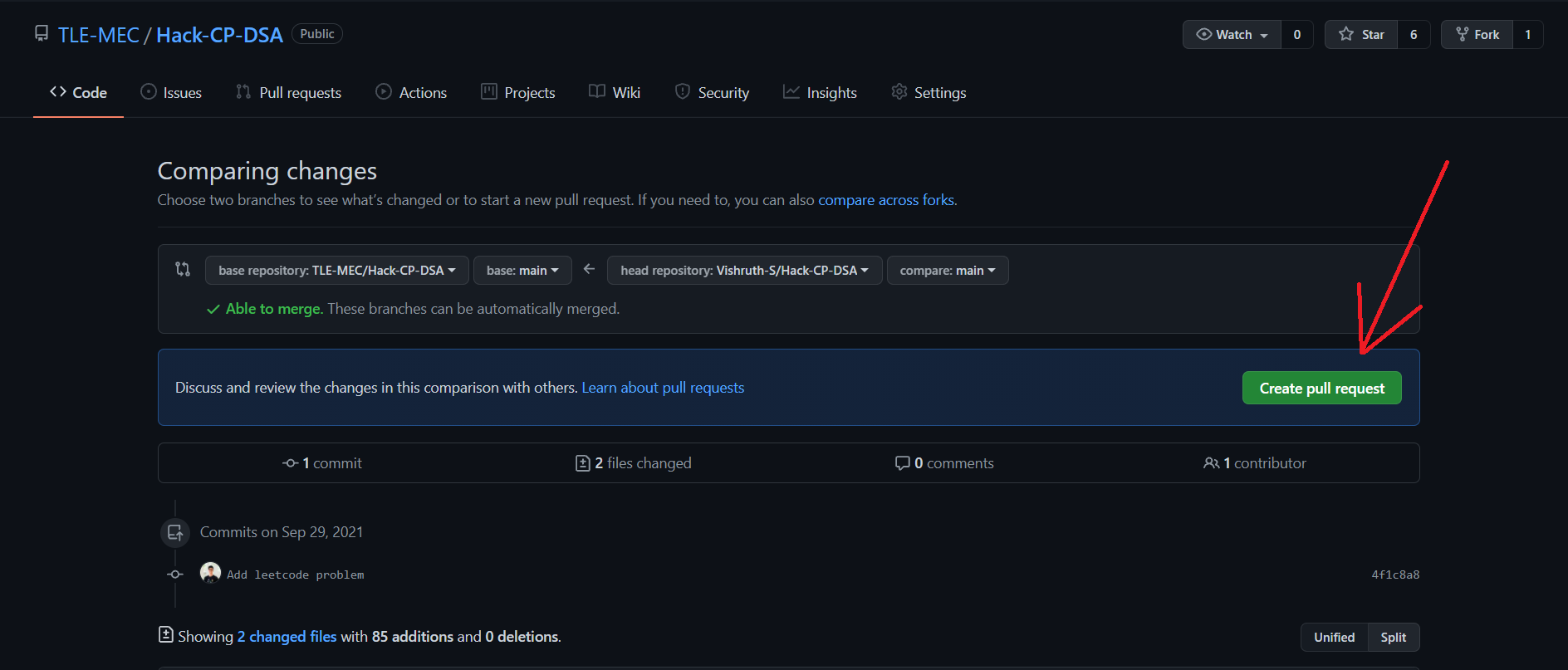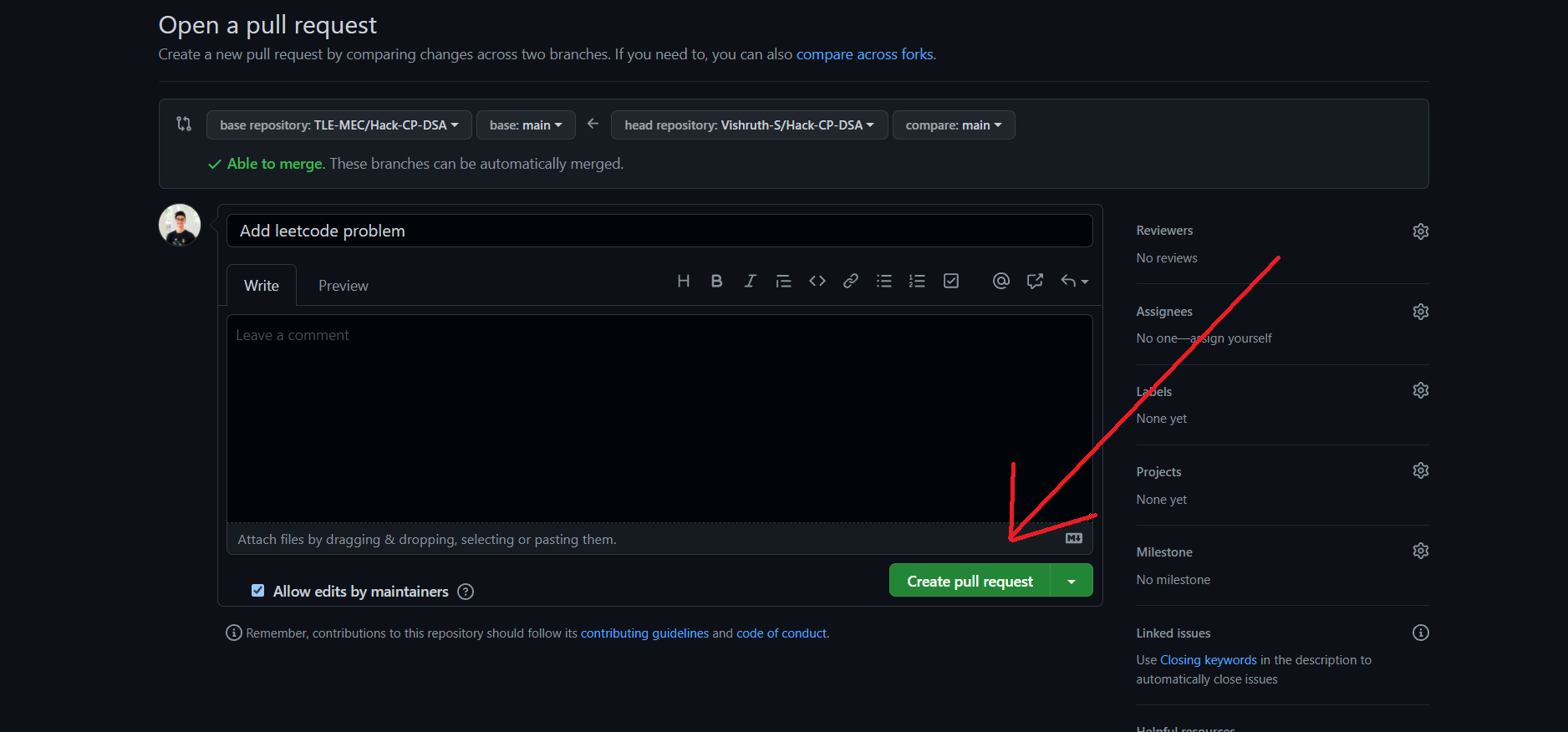Create your own copy of this repo by forking it.
This requires git to be installed on your system. Install it from here if you don't have it.
Use the following command to clone the repo to your local folder.
git clone https://github.com/<your_username>/Hack-CP-DSA.git
(Replace <your_username> with your github username)
Add your problem and solution files. Follow the guidelines mentioned here.
Use the following commands to commit and push your changes
git add .
git commit -m "added <website_name> <problem_name>"
git push
Go to your fork on Github. If you have pushed the changes, you should see the page as shown below.
Click on Contribute > Open pull request.
Click on Create pull request.
Complete the checklist in the description, and create the pull request.
Now just sit back and wait for it to be approved and merged by a maintainer