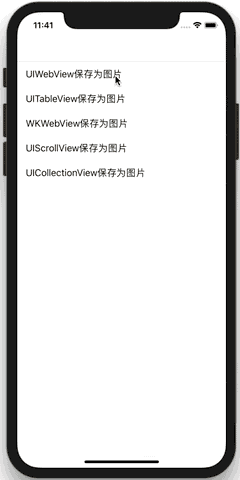English|简体中文
Save the scroll view page as an image,support UIScrollView,UITableView,UICollectionView,UIWebView,WKWebView.(Support iOS16)
- iOS16
- UITableVieW in UIScrollView
- UIScrollView
- UITableView
- UICollectionView
- WKWebView
- UIWebView
-
Fix bug on iOS13,please update the lastest version(0.1.4)
-
Pelease use real machine to debug, simulator has some problems
- 1、Add the following line to your Podfile:
pod 'TYSnapshotScroll'- 2、Then, run the following command:
pod install- 3、import .h file:
#import <TYSnapshotScroll.h>- 4、if have error "Undefined symbols for architecture arm64" add "$(inherited)" into "Other Linker Flags"
-
1、download "TYSnapshotScroll",drag "TYSnapshotScroll" into the project
-
2、import .h file: :
#import "TYSnapshotScroll.h"###Usage
[TYSnapshotScroll screenSnapshot:yourView finishBlock:^(UIImage *snapShotImage) {
//doSomething
}];