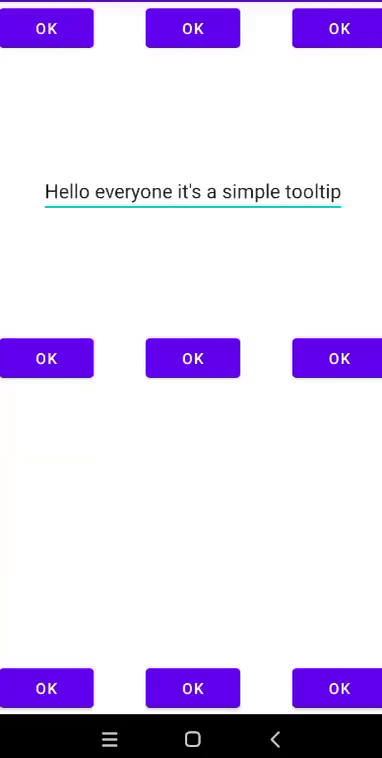It's a simple Tooltip.
Add the code block to your project
allprojects {
repositories {
jcenter()
maven { url "https://jitpack.io" }
}
}
dependencies {
implementation 'com.github.allybros:TooltipBubble:1.0'
}
- It can be use only with text.
Bubble("Text", activity: Activity).showBubble(view: View)
Bubble bubble = new Bubble("Text", activity: Activity, null, null, null, null);
bubble.showBubble(view: View);
- Add new background, animation, up or down anchors.
Bubble( "Text",
activity: Activity,
background = R.drawable.new_layout,
anchorDownStyle = R.drawable.new_down_nav,
anchorTopStyle = R.drawable.new_top_nav,
animationStyle = R.anim.new_animation).showBubble(view: View)
Bubble bubble = new Bubble("Text", activity, R.drawable.new_layout, R.drawable.new_top_nav, R.drawable.new_down_nav, R.anim.new_animation);
bubble.showBubble(view: View);