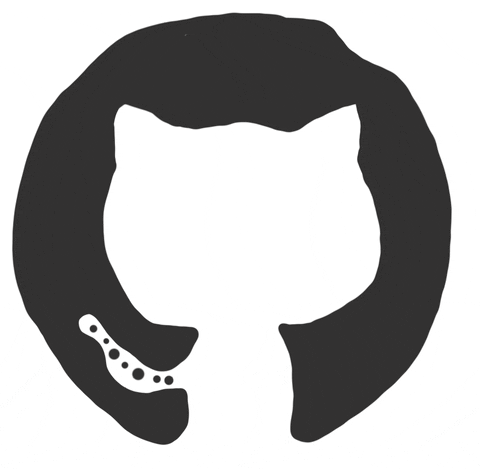This repo is made to share my 100DaysOfCoding jounrney . Feel free to raise issue if any doubt. Happy Coding!
1. Fork this repo.
2. Clone repo:
The 'clone' command used to make an exact copy of the repository to your local machine.
git clone https://github.com/archismansaha/100DaysOfCode.git
3. Go to the repository folder:
cd 100DaysOfCode
4. Add a reference (remote) to the original repository:
Setting a remote upstream and fetching it time to time makes sure your forked repo is in sync with the original repo.To set upstream(only use once):
git remote add upstream https://github.com/archismansaha/100DaysOfCode.git
5. Take a pull from the upstream main to make ypur repo up to date:
To fetch(everytime you want to fetch run this):
git pull upstream main
6. Make new branch(change branch name as you want):
In branch your changes doesnot affect production code . It's used to make production code bug free. And you should make branches when to do any changes in any code.
git checkout -b <branch_name>
7. Now if you want to make any changes to code for making codes more efficient do it (make sure to raise an issue)
do comment beside your code why you add this changes
7. Now add your changes:
git add .
8. Commit changes:
This 'commit' command save your changes to local repository.
git commit -m "<relevant message to your change>"
9. Push changes(change branch_name to that which you made during creating branch):
The 'push' command syncs your commits to GitLab.
git push -u origin <branch_name>
10. To make pull request:
Now click on
compare and pull requests
Have a nice day.