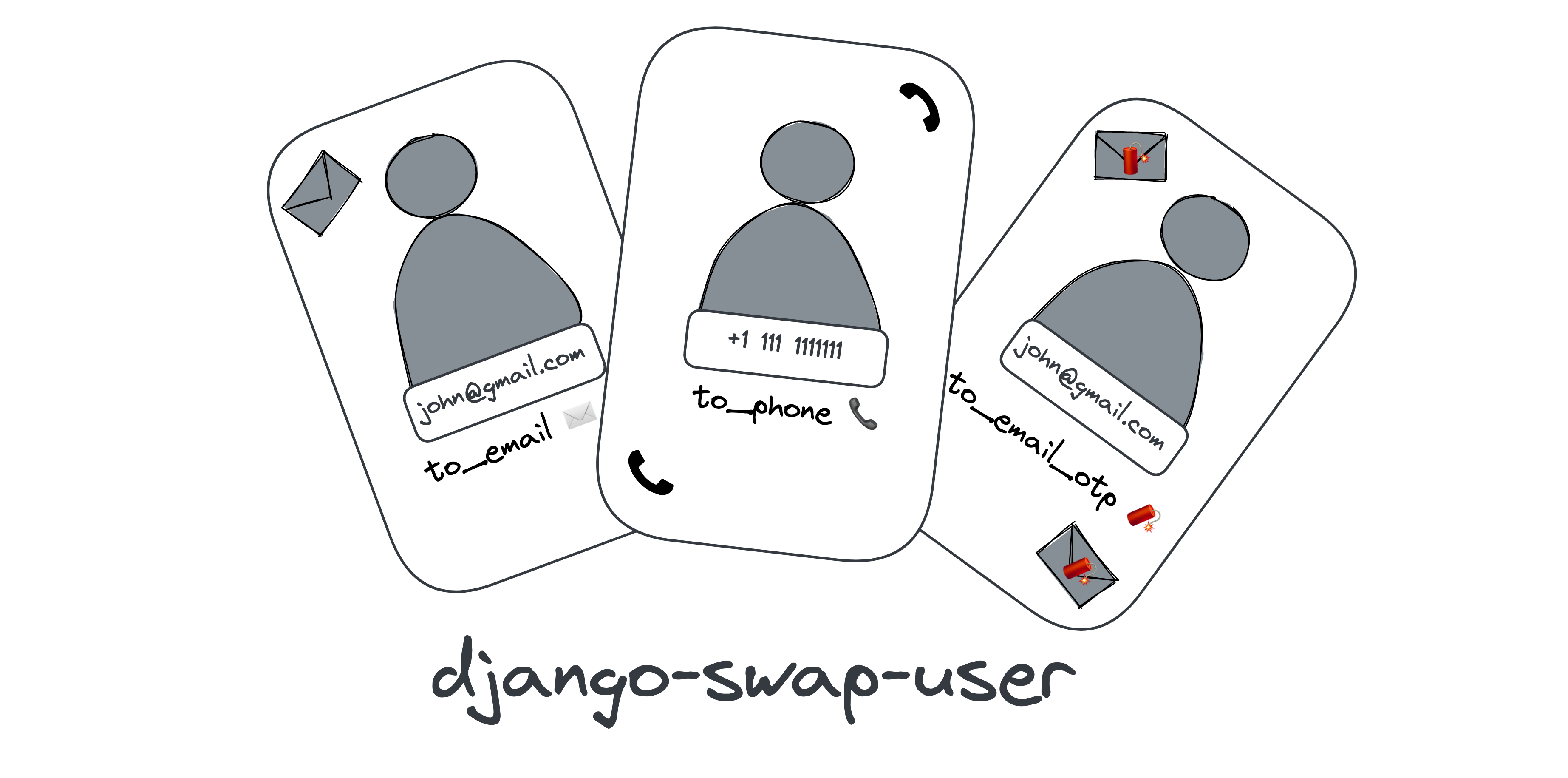If you are tired of copying one custom user model from one project to another - use this package. This will do it all for you.
All official documentation hosted here. The documentation repo is located here.
pip install django-swap-user
- Choose a model that suits you and copy related settings from the table:
| Application name | Username field | Description | INSTALLED_APPS |
AUTH_USER_MODEL |
Replace django.contrib.admin to |
|---|---|---|---|---|---|
to_email |
email |
User with email username |
"swap_user", "swap_user.to_email", |
"swap_to_email.EmailUser" |
not required |
to_email_otp |
email |
User with email username, without password and OTP authentication |
"swap_user", "swap_user.to_email_otp", |
"swap_to_email_otp.EmailOTPUser" |
"swap_user.apps.OTPSiteConfig" |
to_phone |
phone |
User with phone username |
"swap_user", "swap_user.to_phone", |
"swap_to_phone.PhoneUser" |
not required |
to_phone_otp |
phone |
User with phone username, without password and OTP authentication |
"swap_user", "swap_user.to_phone_otp", |
"swap_to_phone_otp.PhoneOTPUser" |
"swap_user.apps.OTPSiteConfig" |
- Add corresponding app to
INSTALLED_APPS:
INSTALLED_APPS = [
...
"swap_user",
"swap_user.to_email",
...
]- Change
AUTH_USER_MODELto corresponding:
AUTH_USER_MODEL = "swap_to_email.EmailUser"-
If required replace
django.contrib.admininINSTALLED_APPSto something. -
Apply migrations:
python manage.py migrate swap_to_emailApplication swap_user split into 3 apps:
to_email- provides user withemailusername fieldto_email_otp- provides user withemailusername field and OTP (One Time Password) authenticationto_phone- provides user withphoneusername fieldto_phone_otp- provides user withphoneusername field and OTP (One Time Password) authentication
Because if we leave them in one app, they all will create migrations and tables - such approach leads us to redundant tables. They will be treated as 3 custom models within the same app, which causes perplexing and cognitive burden.
With such approach (when there is a common app which contains internal apps) - the user can choose to connect with the specific user model which is most applicable for concrete business-logic.
I have found such approach at Django REST Framework authtoken application and decide to use it - reference is here.
When you are starting a project from zero or scratch - this is a best moment to provide custom User model. Because you have't a lot of migrations or you can easily regenerate them. Moreover, Django's official docs recommend to provide custom User model even if you are fully satisfied with default one - in future it will be easier to extend custom model that fits into your business cases.
This is a harder way of doing things, but it is still possible to do:
- Do all the steps at testing database and ONLY IF all of them was successful - try to apply at production environment
- Please note that these steps are common - they fit in most cases, but in some circumstances you need act on situation.
- Create a backup of your database
- Add stable tag into your repository or save a commit hash reference
- Pray to the heavens
- Remove all of yours migrations in every app of Django's project
- Remove all records from
django_migrationstable, for example with SQLTRUNCATE django_migrations - Now we have a "clean" state, so we can change default model
- Generate new migrations for all of your applications -
python manage.py makemigrations - Now we need to fake migrate because we already have all the tables with data
- First fake the
authapplication because we are depending from this one -python manage.py migrate --fake auth - Install this library, follow instructions and apply migrations
- Then fake rest of migrations we have -
python manage.py migrate --fake - Run your application!
If you want to contribute in this project please consider the following instruction.
-
poetry installto install poetry deps; -
pre-commit installto install git hooks;
You can execute a bunch of useful commands located inside Makefile:
make lint- run code quality tools such as flake8, isort, safety;make format- format your code using black and isort;make test- run tests;
django-swap-user project is created & supported by Evrone