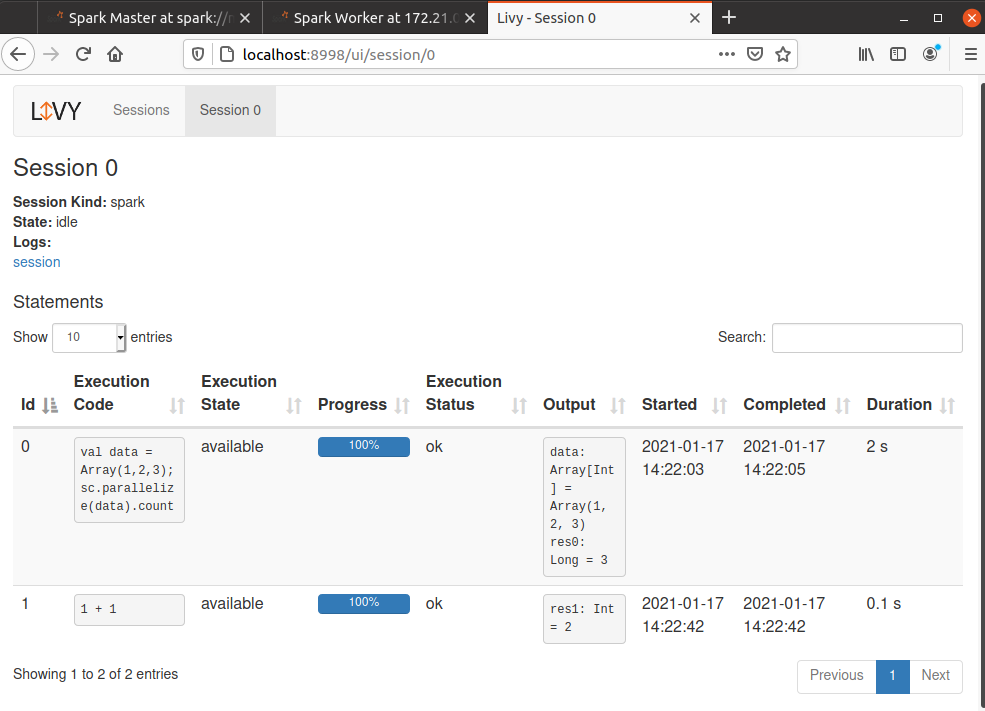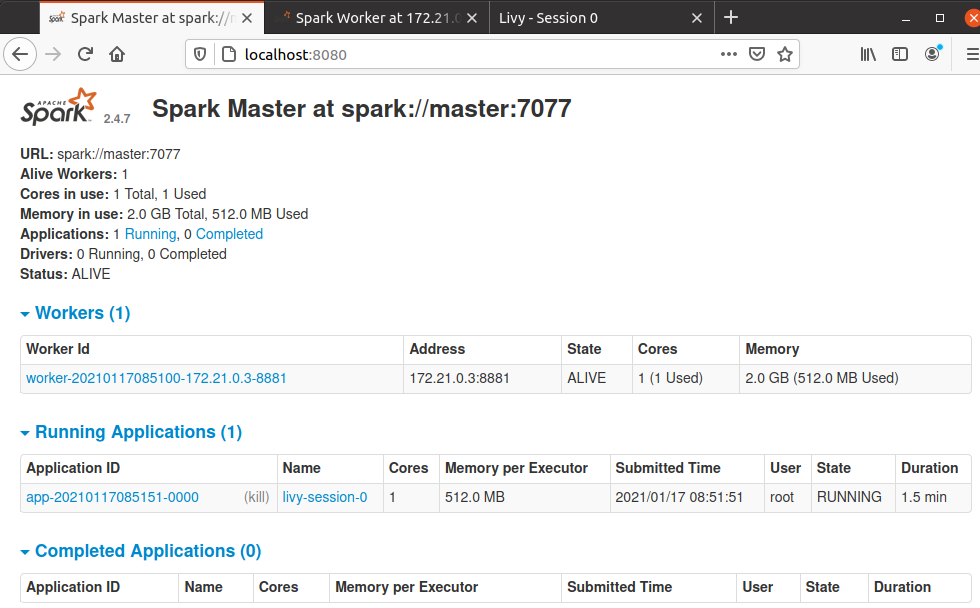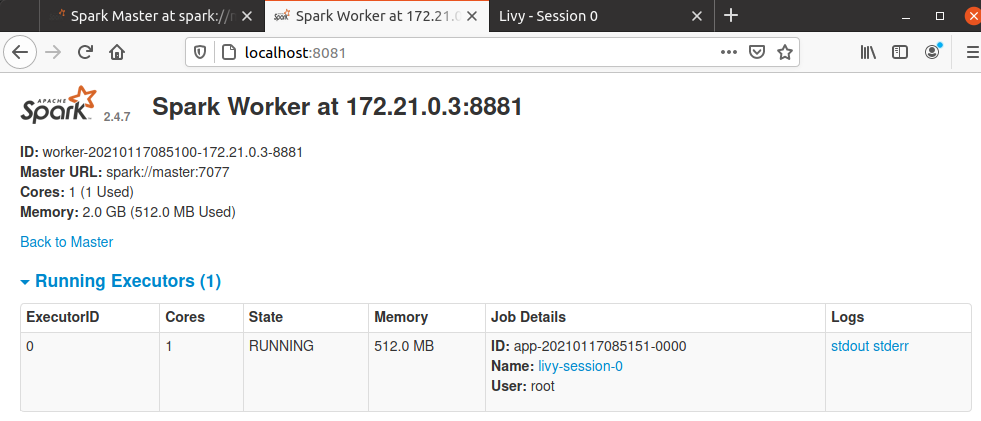https://spark.apache.org/docs/latest/submitting-applications.html https://spark.apache.org/docs/latest/configuration.html https://spark.apache.org/docs/latest/cluster-overview.html
Spark 2.4.7 with Livy 0.7.0
This is a docker image of Apache Spark & Apache Livy
| Package | Version |
|---|---|
| python3 | 3.8.5 |
| docker | 20.10.2 |
| docker-compose | 1.27.4 |
| spark | 2.4.7 |
| Livy | 0.7.0 |
| Java | 1.8.0_271 |
This image can be used to run using the docker-compose file
- Install docker-compose.
- Run
docker-compose up.
~/projects/personal/docker-spark-livy$ sudo docker-compose up
Creating network "docker-spark-livy_default" with the default driver
Creating spark-master ... done
Creating spark-worker-1 ... done
Creating livy ... done
Attaching to spark-master, spark-worker-1, livySpark Docker Master/Work Image : Spark Standalone Image
Access the UIs:
- Spark Master at spark://master:7077 (http://localhost:8080/).
- Spark Worker at 172.20.0.2:8881 (http://localhost:8081/).
- Livy UI at 172.20.0.3:8998 (http://localhost:8081/).
Test Spark and Livy using API.
# CREATING A LIVY SESSION
curl -X POST -d '{"kind": "spark","driverMemory":"512M","executorMemory":"512M"}' -H "Content-Type: application/json" http://localhost:8998/sessions/
# SUBMITTING A SIMPLE LOGIC TO TEST SPARK SHELL
curl -X POST -d '{"code": "1 + 1"}' -H "Content-Type: application/json" http://localhost:8998/sessions/0/statements
# SUBMITTING A SPARK CODE
curl -X POST -d '{"code": "val data = Array(1,2,3); sc.parallelize(data).count"}' -H "Content-Type: application/json" http://localhost:8998/sessions/0/statementsLivy UI:
Spark Master UI:
Spark Worker UI:
Docker Spark Livy is released under the MIT © Renien.