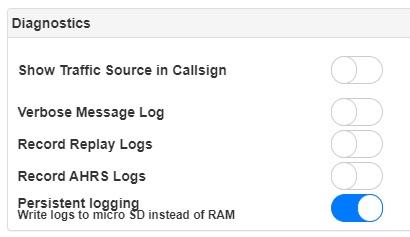-
-
Notifications
You must be signed in to change notification settings - Fork 71
Downloading better map data
The Map page on the Stratux web interface allows online maps, as well as a low-resolution OpenStreetMap layer, which ships directly with the Stratux image. As of Stratux EU version 025, you can additionally install more mapdata. We offer pre-prepared map packs:
- OpenFlightMaps Europe (not all countries yet) (~700 MiB)
- VFR Sectional Charts US (~4.9 GiB)
Please not that these maps only exist for the looks and a quick overview. they MAY NOT BE USED FOR NAVIGATION. The map files are not updated on a regular basis!
- Connect your Stratux to the internet
- Use ssh to connect to the Stratux (username: pi, password: raspberry). Then run these commands (Note: this has changed slightly in version eu026):
sudo -s
cd /overlay/robase/opt/stratux/mapdata
./download_mapdata.sh
You will now be asked which map packs you want to download. When done, refresh the map page on your Stratux and you should see the new layers being offered in the layer chooser.
If you receive errors about not having an internet connection, even though you connected the LAN cable, run
sudo dhclient eth0 to make sure your Pi receives an IP Address from your router - it sometimes doesn't seem to do that by itself.

Stratux uses the very common "mbtiles" format to store map data. There are a lot of sources for prebuilt mbtiles archives.
If you have such an archive, simply place them in the directory /overlay/robase/opt/stratux/mapdata and Stratux should automatically pick them up.
IMPORTANT: As of version eu026, you will first have to either enable "Persistent logging" in the web interface, or run "overlayctl unlock" to make sure this directory is writable.
You can of course also build your own archives, but that's a more advanced topic that you will have to figure out yourself.