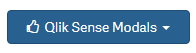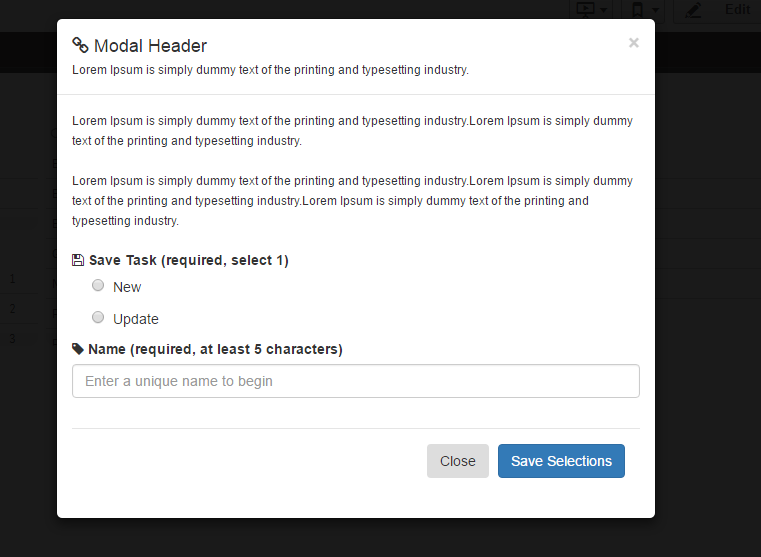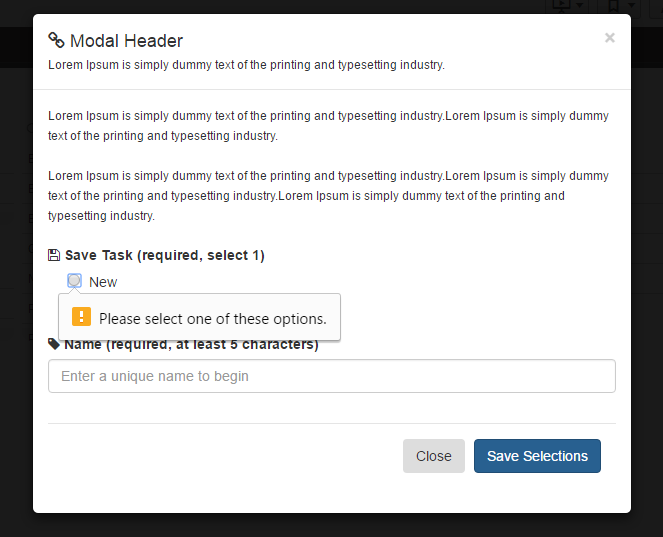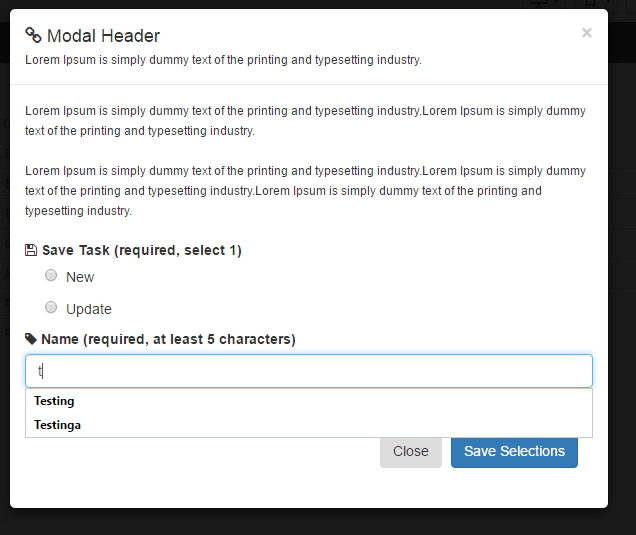Open a Bootstrap modal from within Qlik Sense (not a mashup).
-
Move senseModal to the default extension folder in Qlik Sense
-
Open Qlik Sense and add the 'Qlik Sense Modal' extension to a sheet
-
Configure properties
- Dimensions - Used as a field inserted into the current selections, can be removed if not needed.
- JSON URL - The URL the data is sent to. Can be removed if not needed.
- Button Name - The text inside the button.
- Font Awesome icon - The font awesome icon string.
Bootstrap info http://getbootstrap.com/
Font Awesome icons http://fontawesome.io/icons/ - Used to adjust the tab icons
Lodash https://lodash.com/ - Used for data arrays
The demo modal is currently an example of how to make an AJAX post, you could also update the modal.html to show a visualization. Within the modal, there is limited form validation on the radio and text input. Check the developers console for the JSON string output and whether it was successfull or not.
This extension has cross browser compatibility (tested in IE and Chrome)
Tested in Qlik Sense 2.1.1 and Qlik Sense 3.0 in both desktop and server. Sending data to a web services requires additional configurations.
MIT