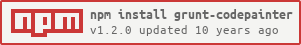Grunt plugin for codepainter-A JavaScript beautifier that can both infer coding style and transform code to reflect that style.
This repo is a grunt plugin for codepainter. Visit the site to learn more about how codepainter works. This readme will guide you through using codepainter in your grunt projects.
This plugin requires Grunt ~0.4.2 and Node 0.10.6 (or newer).
If you haven't used Grunt before, be sure to check out the Getting Started guide, as it explains how to create a Gruntfile as well as install and use Grunt plugins. Once you're familiar with that process, you may install this plugin with this command:
npm install grunt-codepainter --save-devOnce the plugin has been installed, it may be enabled inside your Gruntfile with this line of JavaScript:
grunt.loadNpmTasks('grunt-codepainter');In your project's Gruntfile, add a section named codepainter to the data object passed into grunt.initConfig().
grunt.initConfig({
codepainter: {
// individual files
static: {
options: {
predef: 'idiomatic',
style: {
indent_style: 'tab'
}
},
files: {
'dest/abc.js' : 'src/abc.js',
'dest/xyz.js' : 'src/xyz.js',
}
},
},
});All values are optional.
Refer to codepainter for details on how these options work.
Type: String
Path to a javascript file to infer rules from.
Example: 'src/perfectlyStyledScript.js'
Type: String
Use one of the codepainter presets: 'idiomatic', 'hautelook' or 'mediawiki'.
Type: String
Path to JSON configuration file containing style rules.
Example: '.codepaintrc'
Type: Object
Specify individual style rules to override the above.
Type: Boolean
Get styles from EditorConfig files. See EditorConfig for details.
In this example, the default options are used to do something with whatever. So if the testing file has the content Testing and the 123 file had the content 1 2 3, the generated result would be Testing, 1 2 3.
grunt.initConfig({
codepainter: {
options: {},
files: {
'dest/default_options': ['src/testing', 'src/123'],
},
},
});In this example, custom options are used to overwrite all script files in the src directory.
grunt.initConfig({
codepainter: {
// directories
dynamic: {
options: {
predef: 'idiomatic',
style: {
indent_style: 'tab'
}
},
files: [{
expand: true, // Enable dynamic expansion
cwd: 'src/', // Src matches are relative to this path
src: ['**/*.js'], // Actual patterns to match
dest: 'src/' // Destination path prefix
}]
}
}
});In lieu of a formal styleguide, take care to maintain the existing coding style. Add unit tests for any new or changed functionality. Lint and test your code using Grunt.
- @jedmao for Codepainter!
- @dlukez for adding EditorConfig support to this plugin
- @jeremyckahn for adding support for user-defined rules