PokeMania is a rendition over the very famous Flappy Bird Game with additional features. We made this game basically as a part of our Computer Graphics Project in college.
Simple and Fast Multimedia Library (SFML) is a cross-platform software development library designed to provide a simple application programming interface (API) to various multimedia components in computers. It is written in C++ with bindings available for other languages
- SFML is perfect for writing 2D games of any size or complexity at all
- It provides cross-platform compatibility and as its name suggests it is easy to learn and use
- It is free, open-sourced and has a good community for discussions and problems
- Lastly, It also provides a graphics module for simple hardware acceleration of 2D computer graphics which includes text rendering using FreeType, an audio module that uses OpenAL and a networking module for basic Transmission Control Protocol (TCP) and User Datagram Protocol (UDP) communication.
Of course, It is not an all-in-one solution for all your game development needs like Unreal Engine, CryEngine or Unity. It will not let you design huge realistic 3d worlds, build 3d models or create movie-like cut-scenes. But for us being beginners at game development, it is great source of learning.
- SFML 2.5.1 - GCC 7.3.0 MinGW (DW2) 32-bit (for Windows)
- GCC 7.3.0 MinGW (DW2) 32-bit (for Windows)
- Git Bash (for Windows)
- SFML 2.5.1 - Clang 64-bit
- Command Line Tools / XCode (type "xcode-select --install" in terminal to trigger the installer)
- Get SFML 2.5.1 from your distro if it has it, or compile from source
- Visual Studio Code
- Extensions (install from Extensions panel):
- Official C/C++ Extension (0.21.0+)
- Download & Extract SFML to C:/SFML-2.5.1/ where the bin/lib/include folders are contained within
- Download & Extract MinGW to C:/mingw32/ where the bin/lib/include folders are contained within
- Install "Command Line Tools" in MacOS if they're not already installed (type "xcode-select --install" in terminal)
- Follow the "Installing SFML" directions here: https://www.sfml-dev.org/tutorials/2.5/start-osx.php#installing-sfml
- Ensure the GCC Toolchain is installed (sudo apt install build-essential) (sudo pacman -S base-devel)
- Install libsfml (sudo apt install libsfml-dev) (sudo pacman -S sfml). The SFML version you got will vary depending on the distro. 2.5.1 is included in Ubuntu 19.04 Disco Dingo for example.
- Download & Install Visual Studio Code if you don't already have it.
- Install the official C/C++ Extension, reload the window & wait for the dependencies to install.
- If on Windows, install Git Bash, and ensure the "terminal.integrated.shell.windows" property in the project's settings.json is set to bash.exe's correct location (default: C:/Program Files/Git/bin/bash.exe). We'll be using this for the terminal in our workspace so that the Makefile can run in both Windows, Mac & Linux
- In settings.json Ensure Path in the terminal.integrated.env.windows object is set to the correct location of the compiler's executable (example: C:\mingw32\bin) and the SFML directory is correct as well. Keep in mind Paths should be separated by a semi-colon with no spaces between.
Contributions are what make the open source community such an amazing place to learn, inspire, and create. Any contributions you make are greatly appreciated.
If you have a suggestion that would make this better, please fork the repo and create a pull request. You can also simply open an issue with the tag "enhancement". Don't forget to give the project a star! Thanks again!
- Fork the Project
- Create your Feature Branch (
git checkout -b feature/AmazingFeature) - Commit your Changes (
git commit -m 'Add some AmazingFeature') - Push to the Branch (
git push origin feature/AmazingFeature) - Open a Pull Request
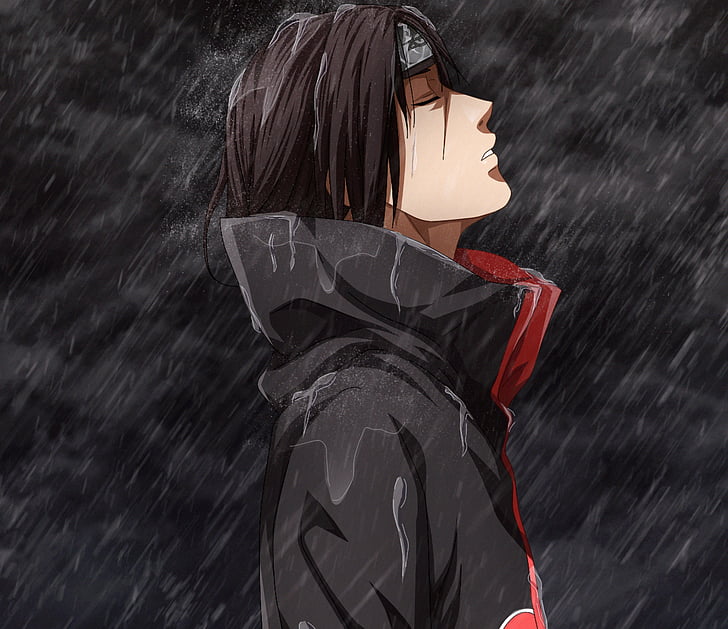 |
||
|---|---|---|
| Pranav Tiwari | Rishabh Jain | Sourab Paul |


