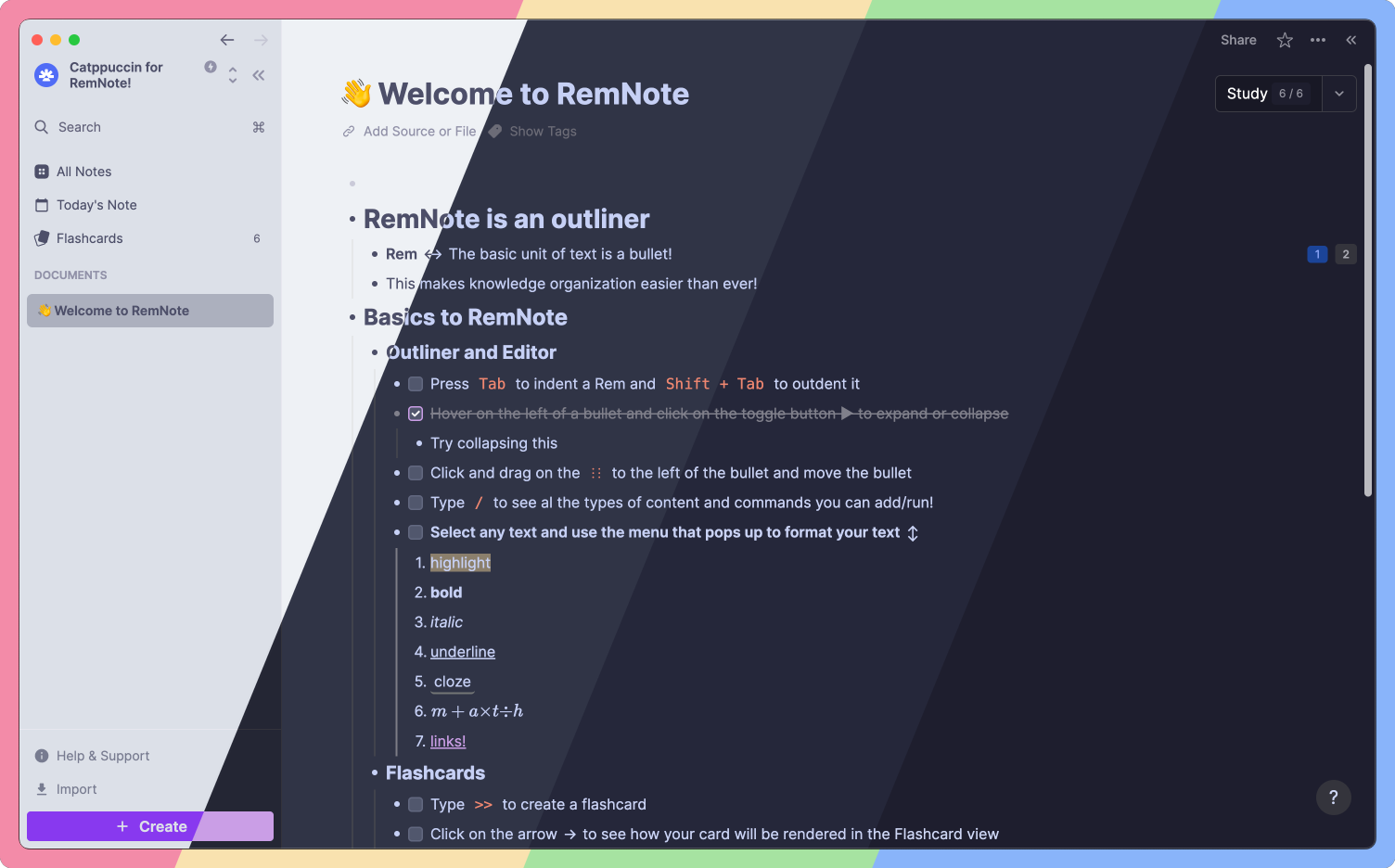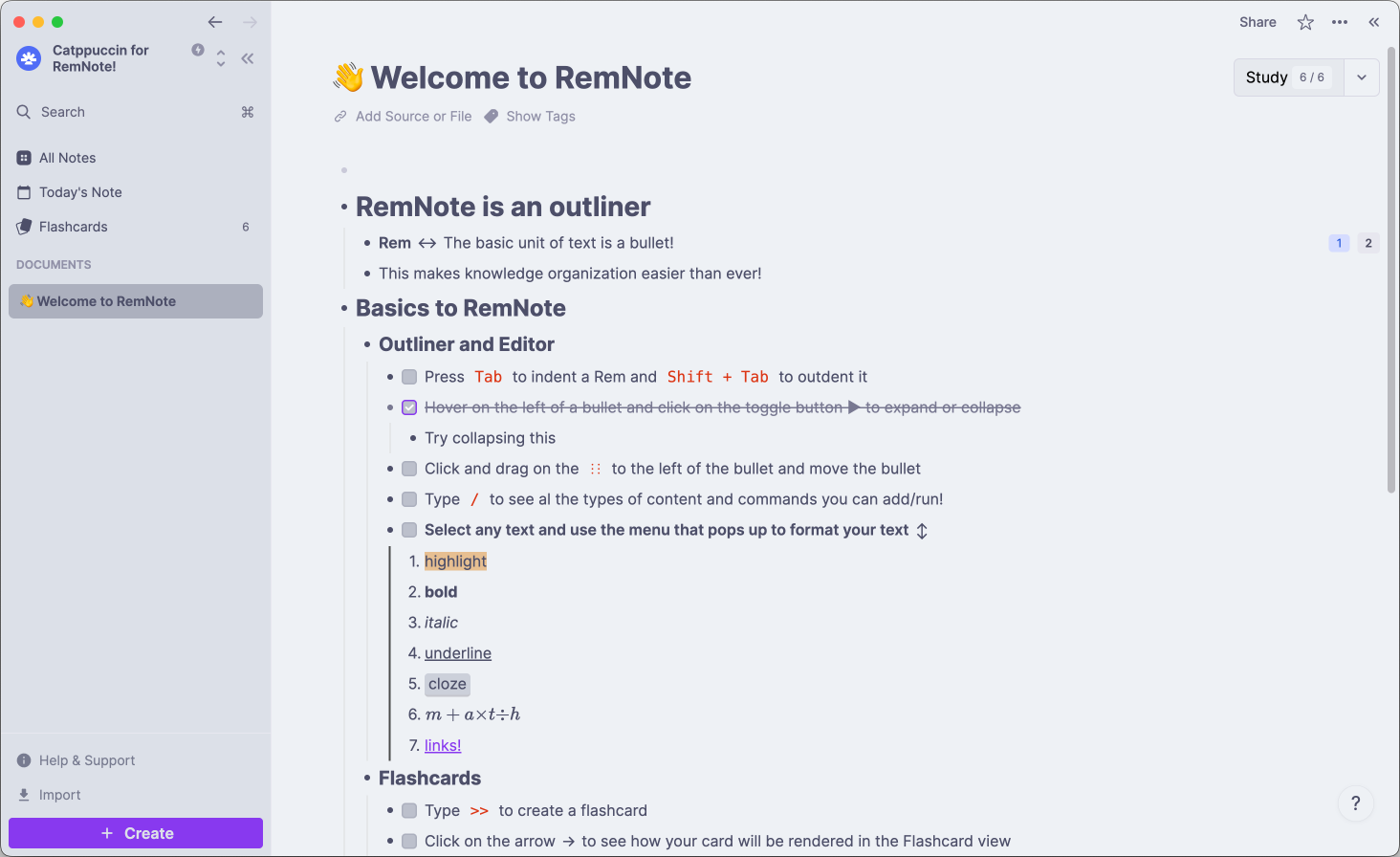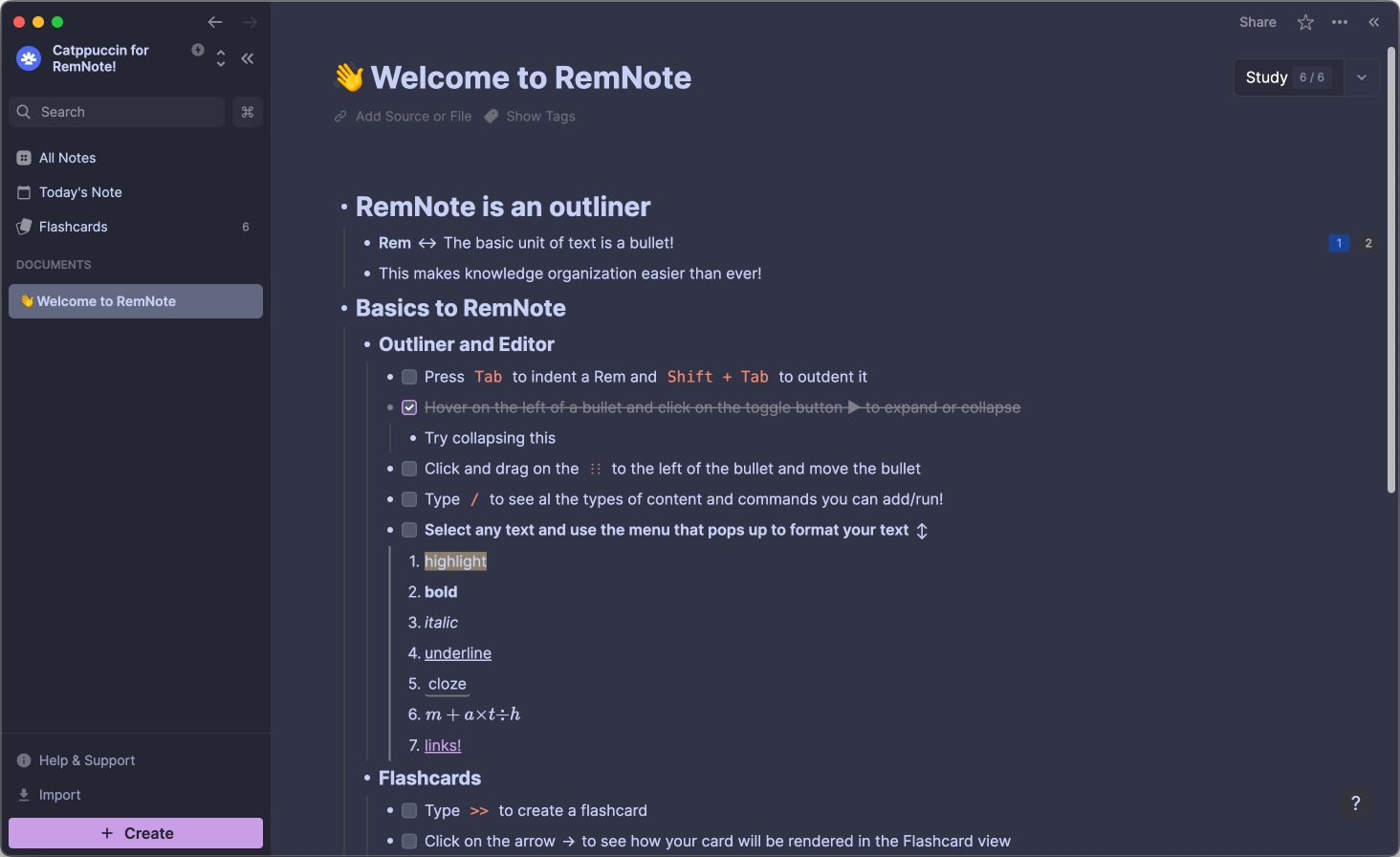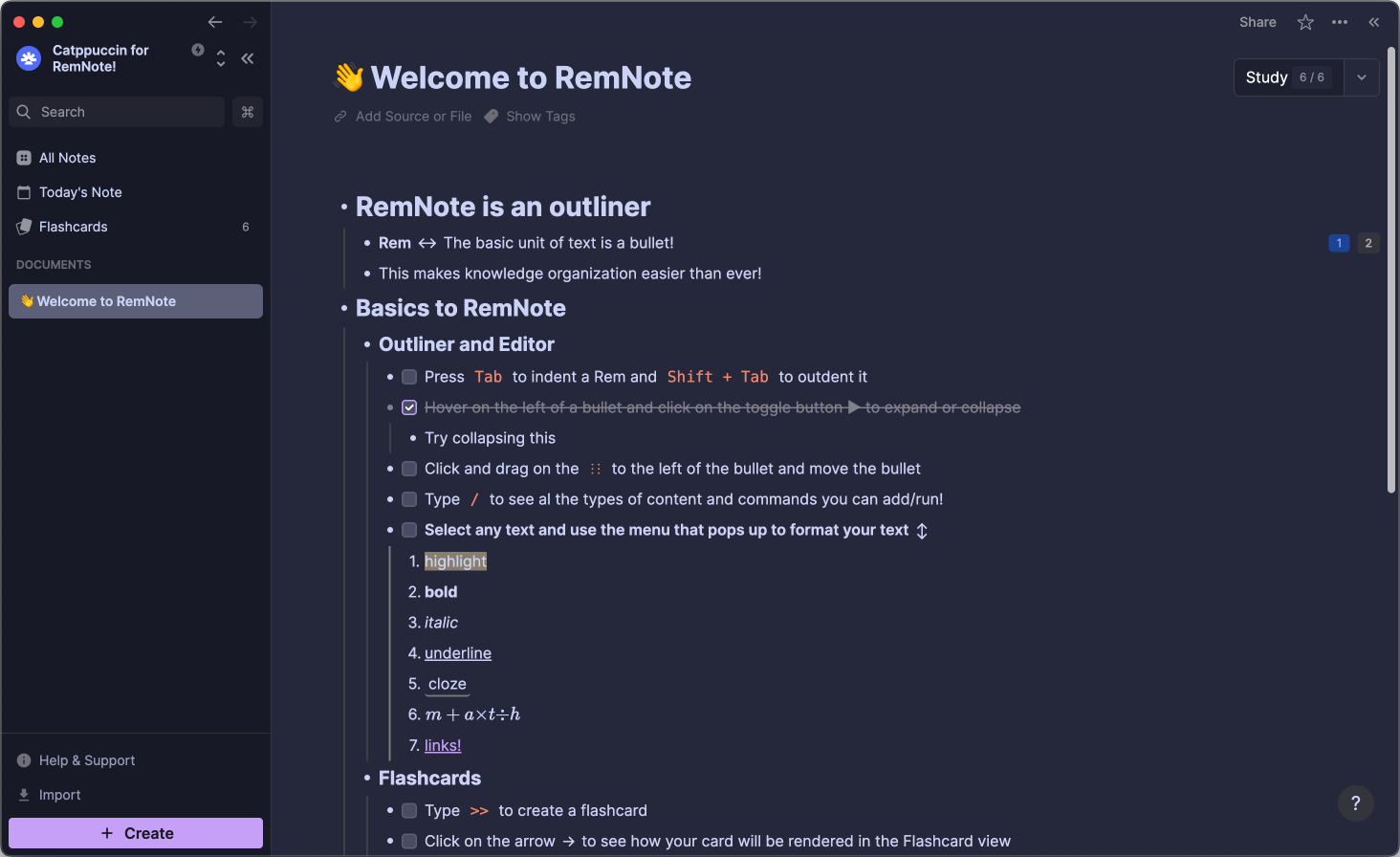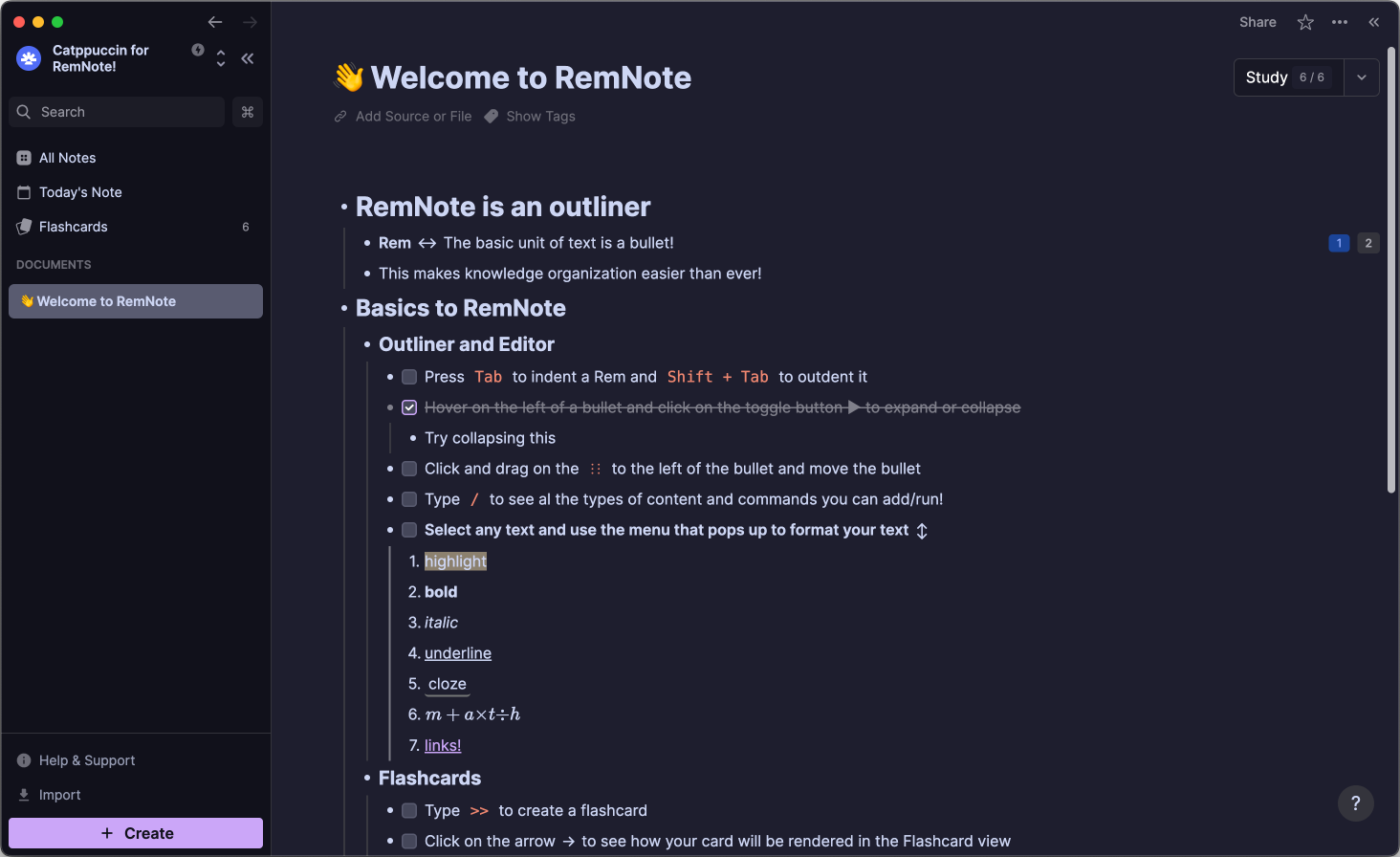Catppuccin for RemNote
Catppuccin for RemNote

- Open RemNote (either the Desktop-, Mobile App or Website)
- Navigate to
Plugins and Themesand check theShow Themesbox. - Search for Catppuccin and click the
Installbutton. - Navigate to
Plugin Settingsand scroll toCatppuccin. - Customize to your liking!
Light if you use the Latte Theme and to Dark for the other themes
Copyright © 2021-present Catppuccin Org