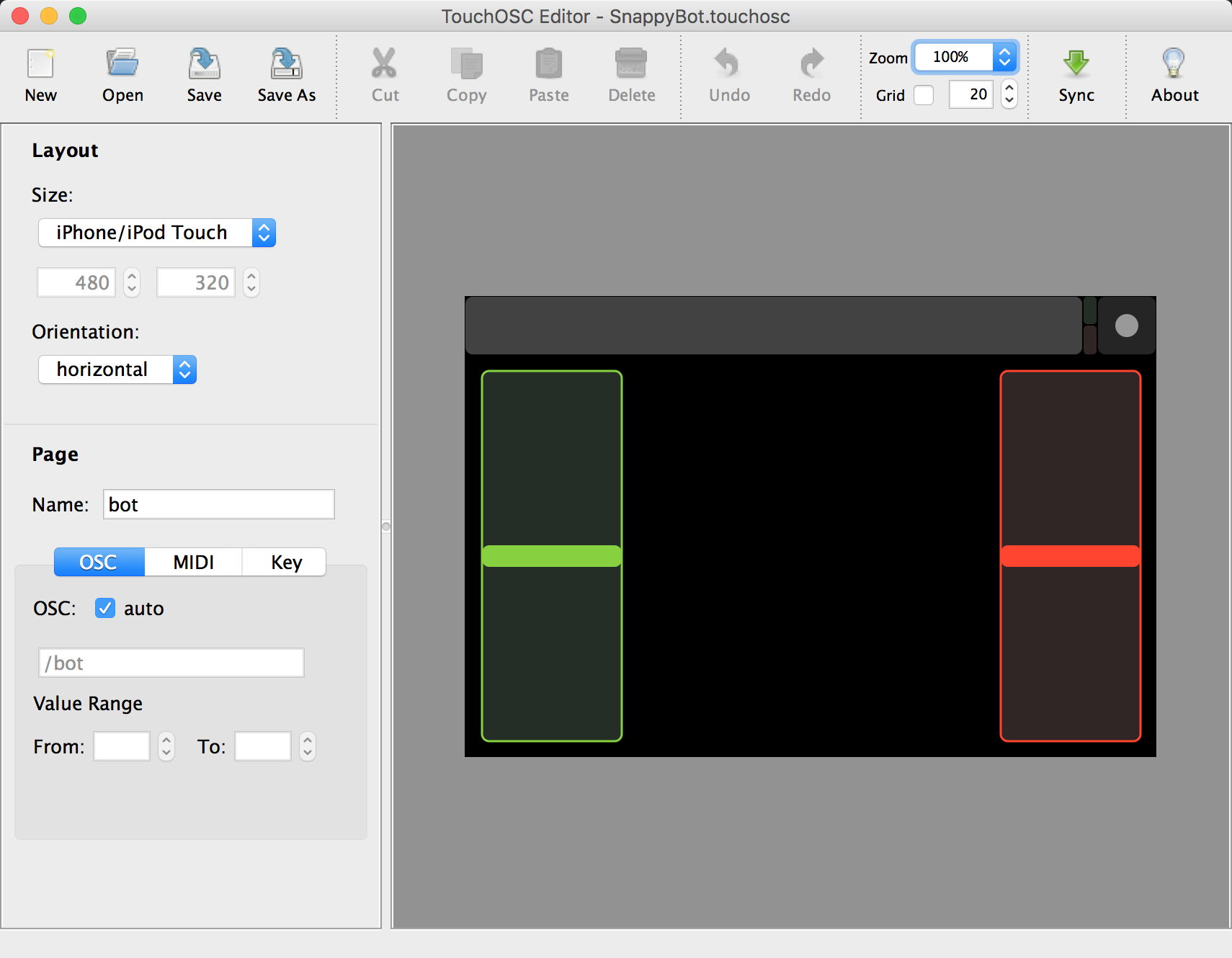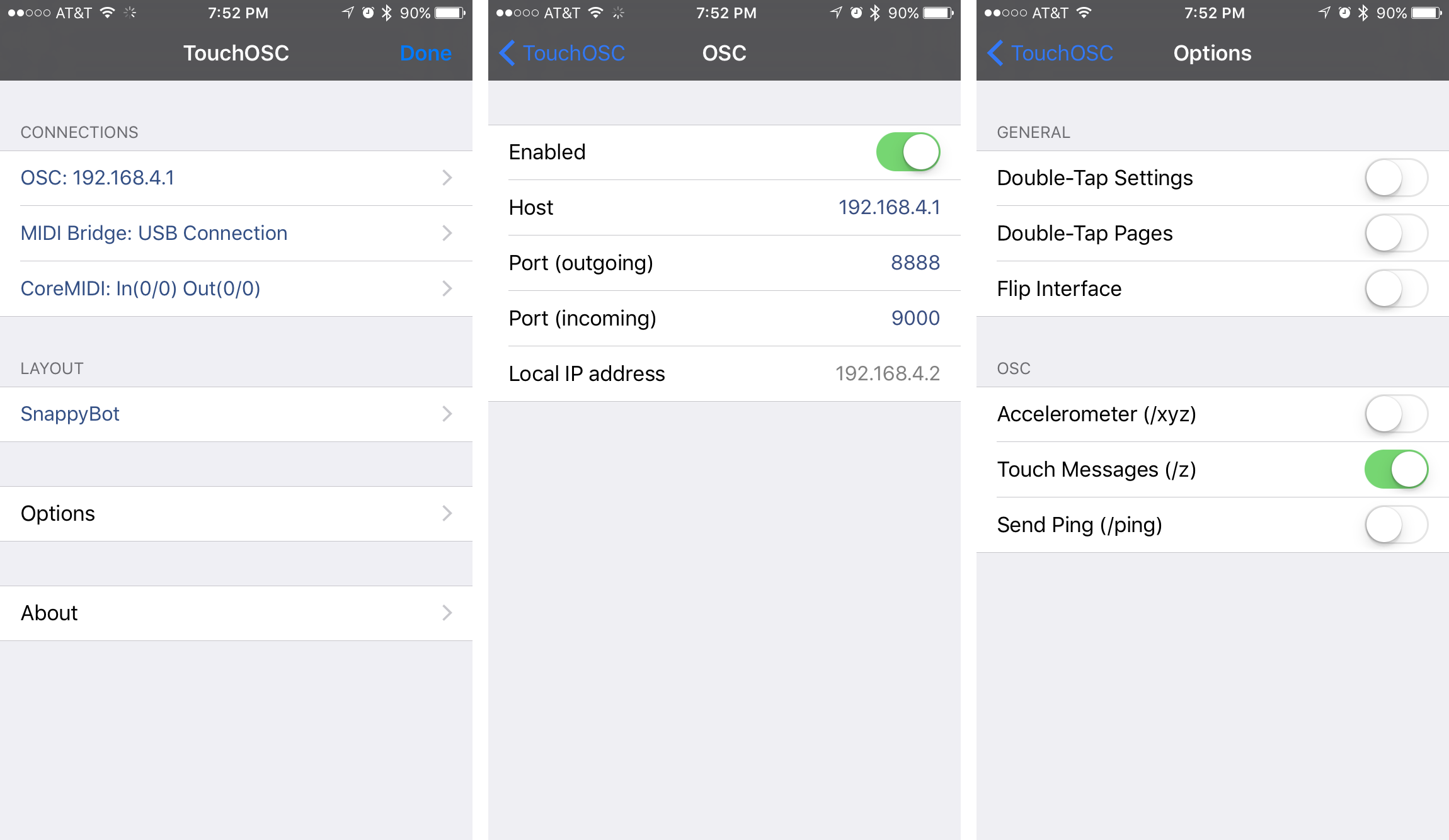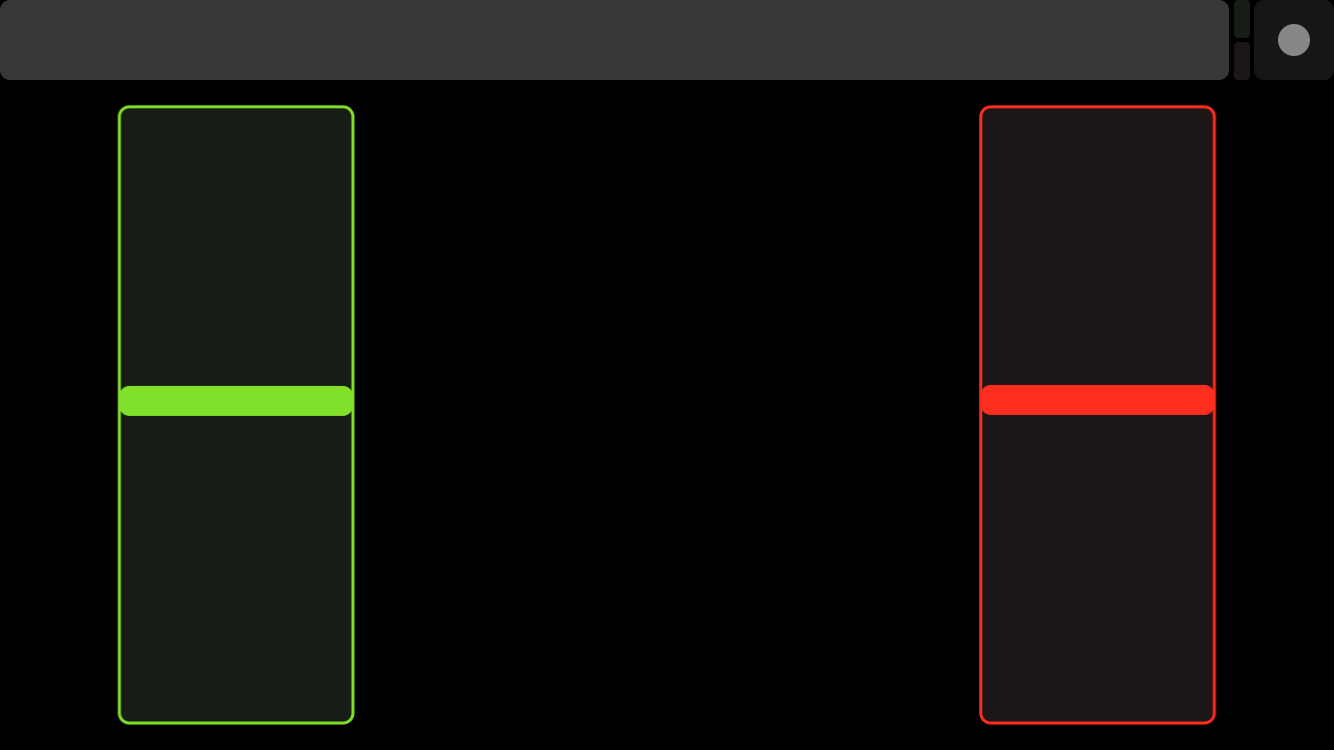[Enter some intro here]
[List of components here]
You can get TouchOSC here. If you need the android version, they also have it available, and the configuration is the same even thou the screen shots below is for iOS devices.
Besides getting the app, you will also need to download the TouchOSC Editor, which can be found on the Downloads section of the TouchOSC page.
After installing TouchOSC Editor, open the SnappyBot.touchosc file inside the resources folder. It should look like this:
Once you sync with your device, fire up the app and make sure the configuration looks like this:
Once you hit done, it should look like this:
The space in between is for you, brave Maker, to add your custom controls. You can find the wheels implementation on the source or implemented your own using the API.