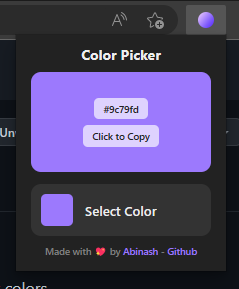Download Zip (Christmas Edition)
- Extract the downloaded zip file in a directory
- Open your chromium browser
- Go to manage extensions settings
- Turn on developer mode
- Then select
load unpacked extensionfrom your browser - Select
srcdirectory from the directory where you extracted the downloaded file - Done 😊
Do not delete the directory where you extracted files, otherwise the extension will be removed from your browser