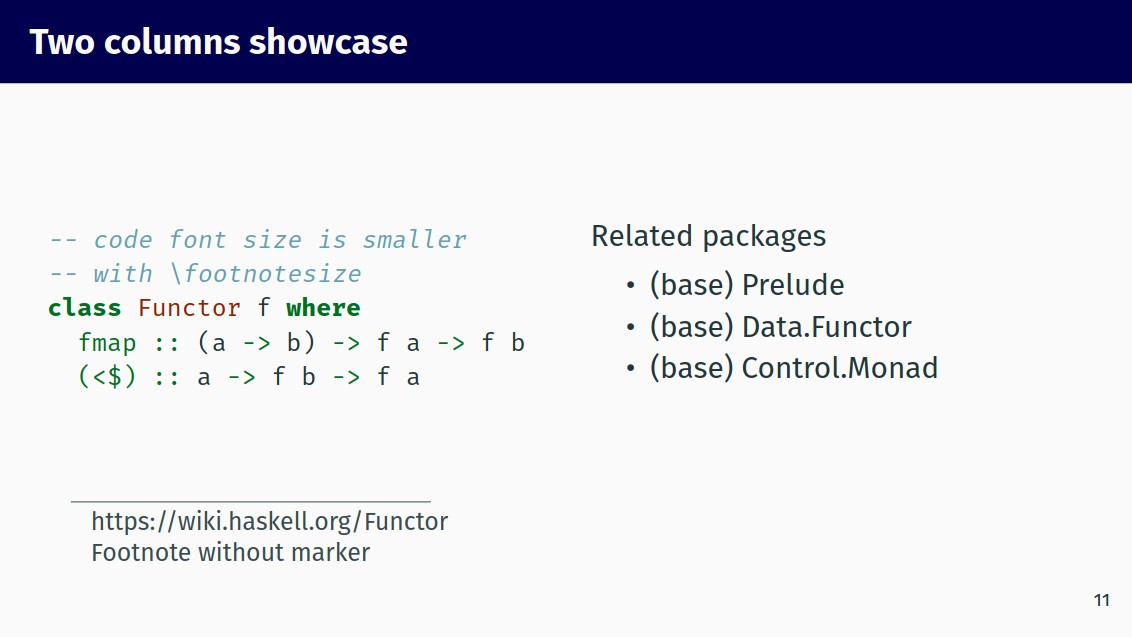Write Markdown, then generate beautiful and feature-rich slide shows, all in one command.
Too good to be true? See the demo.
We need a flake-enabled nix.
For non-NixOS users:
- Install
nixfrom nixos.org. - Enable the flake feature
mkdir -p ~/.config/nixecho 'experimental-features = nix-command flakes' > ~/.config/nix/nix.conf
For NixOS users: refer to the wiki.
- Initialize the git repository
git clone https://github.com/crvdgc/latex-beamer-flake.gitcd latex-beamer-flake- USE WITH CAUTION:
rm -rf .git git init
- Configure (optional)
- Modify the file name in
flake.nix. - Modify
pandocoptions indefault.yaml. - Modify LaTeX header in
header.tex.
- Modify the file name in
- Add contents
- Write slides in
slides.md. - Put assets in
assets
- Write slides in
- Build
git add .nix build
The result document will be in ./result.
This is usually caused by missing packages. It can happen when you add more packages or use new features not listed in the example.
In such case, you need to modify the tex variable in flake.nix and put the correct package names there, which can often be discovered by hunting down the name of the missing file.
Of course, if you don't mind the storage space and build time, you can always use a larger pre-defined scheme.
For example tex = pkgs.texlive.combined.scheme-full;.
All pre-defined schemes are available in this wiki page.
For a more granular approach, you can replace scheme-basic with a scheme from above and then add missing packages.
nix build needs all files to be accessible from git.
Untracked files will not be found.
A simple git add . (no need for commit) will do the trick.
For curious souls who want the know-hows and aspirational hackers who want to tweak, here is how it works.
The basic process is that Pandoc converts Markdown into LaTeX, then in turns into a slide show PDF with Beamer. It is the same as described in a previous post. The main point is that we want to separate configuration with the actual content, so that it will more maintainable.
The main improvement in this post is the use of flake to simplify the process.
In the flake.nix file, we generate a custom texlive package set by selecting the packages we need:
tex = pkgs.texlive.combine {
inherit (pkgs.texlive)
scheme-basic
xetex
beamer beamertheme-metropolis
pgfopts fira xkeyval fontaxes fancyvrb
booktabs caption # table
xecjk ctex unicode-math ipaex; # Japanese
};Then the target package is defined as
slides = pkgs.runCommand "latex-beamer-demo" {
buildInputs = [ pkgs.coreutils tex pkgs.pandoc ];
FONTCONFIG_FILE = fontsConf;
src = ./.;
} ''
cp -r $src/* ./
mkdir $out
${pkgs.pandoc}/bin/pandoc \
--pdf-engine=xelatex \
-t beamer \
-H header.tex default.yaml slides.md \
-o $out/${packages.slides.name}.pdf
'';The src environment variable refers to a path ./., which will cause the content to be copied into /nix/store.
In the build script, the $src refers to the resolved path and we copy the files to the build directory.
Finally, a call to pandoc will actually do the conversion.
Also see my blog post. This is only possible thanks to the following posts: