generated from cs130-w21/template
-
Notifications
You must be signed in to change notification settings - Fork 0
User Manual
DonLe27 edited this page Mar 6, 2021
·
15 revisions
Connect an Android phone to the computer and follow the instructions to enable USB debugging: https://reactnative.dev/docs/running-on-device
$ git clone https://github.com/cs130-w21/book.ar.git
$ cd book.ar
$ yarn install
In two separate tabs
$ npx react-native run-android --verbose
$ yarn start
- Register through Firebase authentication with your email address

- Use the navigation bar to view the Home, Select, or Profile screen
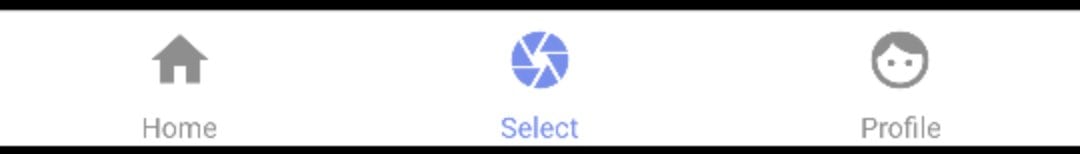
- On the Select screen, you can choose to take a picture or submit an image from your gallery. Be sure the image clearly displays the book title(s).

-
The application will return recommendations from the titles based on user preferences.
-
User preferences can be updated on the Profile page.