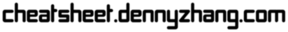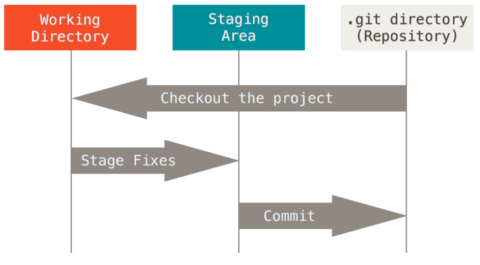- PDF Link: cheatsheet-git-A4.pdf, Category: tools
- Blog URL: https://cheatsheet.dennyzhang.com/cheatsheet-git-A4
- Related posts: Visual Studio CheatSheet
File me Issues or star this repo.
| Name | Comment |
|---|---|
| Git squash to make history clean | git rebase -i HEAD~4; git push origin <branch-name> --force |
| Find git branch by commit hash | https://${git_repo_link}/commit/${commit_hash}, git name-rev ${commit_hash} |
| List all remote git branches | git ls-remote --heads origin |
| Git clone repo with another ssh key | ssh-agent bash -c ‘ssh-add yourkey; git clone git@github.com:user/project.git’ |
| Git clone to a specific folder | git clone https://github.com/google/cadvisor.git /go/src/github.com/google/cadvisor |
| Code Owners | Define individuals or teams that are responsible for code in a repository. |
| Name | Comment |
|---|---|
| Git add a remote source | git remote add upstream git@github.com:thoughtbot/dotfiles.git |
| Git add a local folder as remote | git init ., git remote add bak /tmp/test_git_folder |
| Name | Comment |
|---|---|
| Git squash to make history clean | git rebase -i HEAD~4; git push origin <branch-name> --force |
| Git amend | git commit --amend --no-edit |
| Git commit and squash | git commit --amend --no-edit, git push origin <branch-name> --force |
| Git add patch | git add -p |
| Git commit | git commit -m ‘XXX’ |
| Git add and commit | git ci -m ‘XXX’ |
| Name | Comment |
|---|---|
| Undo git commit | git reset --hard HEAD~1 |
| Undo git pull | git reset --hard |
| Undo git add | git reset filename.txt |
| Undo git merge | git merge --abort |
| Name | Comment |
|---|---|
| git sh1sum | git log -1 --pretty=format:%h |
| Check recent commits | git log -n 3 |
| Show change content between tow commits | git log --pretty=oneline --abbrev-commit 1234...5678 |
| Check commit by username | git log origin/master -n 3 --author <denny> |
| Check changes for a given file from a given user | git log origin/master -n 3 --author <denny> <somefile.py> |
| Name | Comment |
|---|---|
| Compare git diff after commit | git diff --cached |
| Compare two git tags | git diff ${sha1sum}..${sha2sum} |
| Show changed file list | git diff --name-status, git diff --name-status --cached |
| Git diff two revision | git diff ${sha1sum}..${sha2sum} |
| Git show file changes | git diff --name-only ${sha1sum} ${sha2sum} |
| Show changeset of the latest commit | git diff HEAD^ |
| Show prvious changeset for one file | git diff HEAD^ default.rb |
| Compare two branches in CLI | git diff <branch_1>..<branch_2> Make sure you have those branches locally |
| Compare two revision in GitHub UI | https://github.com/…/…/compare/sha1…sha2 |
| Compare latest 3 commits in GitHub UI | https://github.com/dennyzhang/cheatsheet-git-a4/compare/HEAD~3…HEAD |
| Name | Comment |
|---|---|
| Show git config | git config --global/system |
| Configure default editor | export pager=cat, git config --global core.editor nano |
| Edit git global config | git config --global --edit |
| Alias for git status | git config --global alias.st status Link: git aliases |
| Alias for git checkout | git config --global alias.co checkout |
| Alias for git commit | git config --global alias.ci commit |
| Reset git url | git config --global url."git@github.com:dennyzhang/myrepo.git:".insteadOf "https://github.com/dennyzhang/myrepo/" |
| Reference | GitHub: gitignore examples |
| Name | Comment |
|---|---|
| List all remote git branches | git ls-remote --heads origin |
| Delete local branch | git branch -d <branch_name> |
| Delete remote branch | git push origin --delete <branch_name> |
| Name | Comment |
|---|---|
| Git list all tags | git ls-remote --tags |
| Git Fetch all tags | git fetch --tags; git checkout tags/<tag_name> |
| Git delete local tag | git tag -d <tag_name> |
| Git delete remote tag | git push --delete origin <tag_name> |
| Name | Comment |
|---|---|
| Git add a repo to current repo | git submodule add <git_repo_url> |
| Update submodule | git submodule update |
| Name | Comment |
|---|---|
| Github Shortcut | Link: Using keyboard shortcuts |
| Generate TOC | gh-md-toc |
| Reference | link: generate link for code block, link: git clone wiki repo |
https://github.com/git-tips/tips
License: Code is licensed under MIT License.