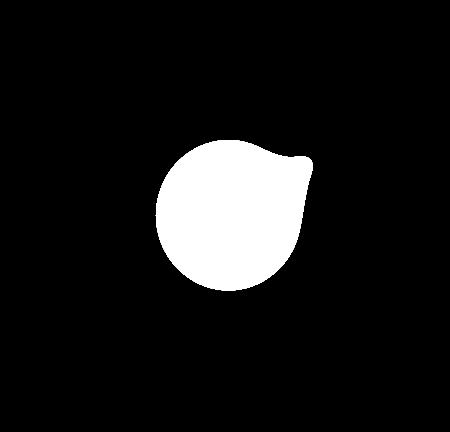I am not responsible for bricked devices or dead SD cards. YOU choose to install this module. If you will blame me, I will laugh at you. BTW, don't forget to take a TWRP backup before flashing, so that you will be in the safe zone.
- Guarunteed compatibility with 720x1280 devices. I have not tried on other resolutions, but you may try.
- Magisk 20.4+
- Android 5.1+
- Samsung Devices: Samsung ROMs use a proprietary .QMG format for their boot animations. This bootanimation in will not work with your phone unless you convert it to .QMG format. See here for a converting solution.
- If NOT running a Google/AOSP/LineageOS based ROM, especially if your ROM is heavily skinned by your manufacturer.
- If you are using any other bootanimation changing Magisk module, first remove it, then flash this one.
- Download this module and flash through Magisk App OR
- Manual Installation
- Download the bootanimation.zip.
- Use a root explorer and navigate to /system/media on your device.
- Paste the bootanimation.zip which you have already downloaded in Step 1.
- Set the permissions to rw--r--r (chmod 644).
- Reboot and enjoy!
Dhruv Krishna Vaid - for making this module
John Wu - for developing Magisk
The one who created this animation (Sorry, but I don't know his name)