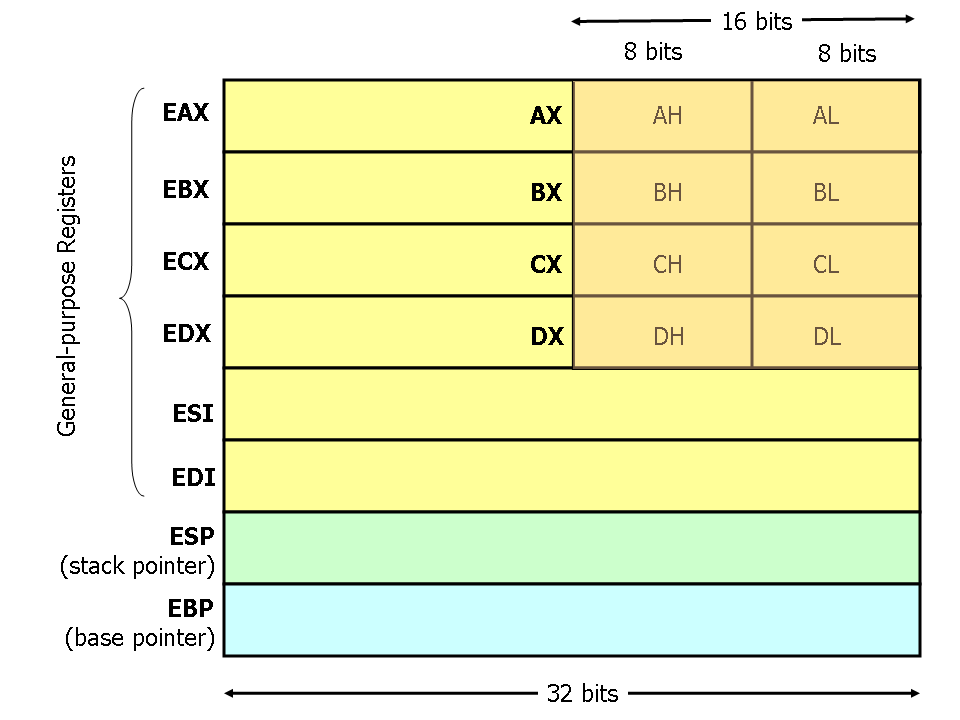-
Notifications
You must be signed in to change notification settings - Fork 920
Cleaning Code
You can get an overview of what functions need to be cleaned up on the Binary identical functions milestone.
If you have a copy of VC 6 Pro or Enterprise you can use the Diablo.dsp project file, or simply set MAKE_BUILD=pdb in your environment and run make from the project root (Visual Studio must be installed in your home folder as VC6).
If VC is not available to you we have a Docker image that can be used instead. On Debian/Ubuntu Docker can be installed by running the following commands:
sudo apt install docker
docker adduser ${USER} docker
reboot
After installing you must create a docker hub account, and then sign in to Docker on your machine:
docker login
To compile you then run the following command from the project root:
docker run --rm -v $(pwd):/root/devilution -e MAKE_BUILD=pdb diasurgical/riivaaja
Note: Windows users must replace $(pwd) with the full path to the project root.
If you are not on Windows you need a Wine, if you are already using the docker image it can be used instead of installing the full version of wine: Create a file called wine and place it in your executable path:
#!/bin/sh
docker run -v $(pwd):/root/devilution --entrypoint "/usr/bin/wine" diasurgical/riivaaja:stable $(basename $1) $2 $3
Mark it as executable chmod +x wine and move it sudo mv wine /usr/local/bin/
- https://github.com/diasurgical/scalpel/tree/master/psx/_dump_/3/_dump_c_src_/diabpsx/source
- https://github.com/nomdenom/devil-beta/tree/master/Source
docker run -ti --rm -v $(pwd):/root/devilution -e MAKE_BUILD=pdb diasurgical/riivaaja
If you are on Windows you will have to replace $(pwd) with the project path.
./devilution-comparer Diablo_109.exe Diablo.exe mpqapi_reg_store_modification_time
diff orig.asm compare.asm
Memory addresses are expected to differ as they are currently not aligned.
If you are somewhat unfamiliar with Git here are some easy steps to follow.
Start by making your own fork of Devilution: https://github.com/diasurgical/devilution
Clone your repo to your local machine and link it to the upstream Diasurgical:
git clone https://github.com/YOURNAME/devilution.git
git remote add devilution https://github.com/diasurgical/devilution.git
Each time you start working on a function:
git fetch --all -p
git checkout -b FUNCTION_NAME devilution/master
Each time you're done:
git commit -am "FUNCTION_NAME bin exact"
git push origin FUNCTION_NAME
Then go to https://github.com/diasurgical/devilution/pulls and open a new pull request based on your branch.