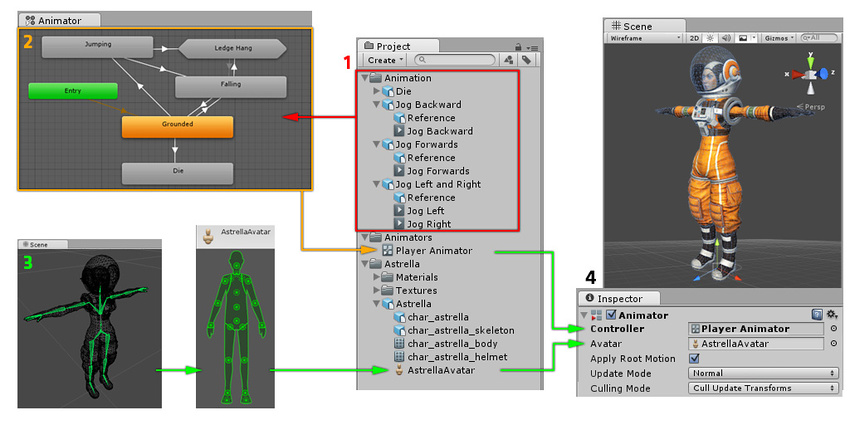👶 Creation | 🛠 Applications/Use cases | 👍 Pros | 👎 Cons
A single linear recording containing information of changes in properties over time (position, rotation, etc) of a certain object
- 👶 Creation: in Unity, humanoid motion capture, in external 3D application, Unity asset, timeline
- Examples: "Walk", "Idle", etc
Each point on clip containing information of properties at a specific time of a certain object
Attached to animation clip to indicate how (smoothness/roughness) a property change from one keyframe to another
In Animation mode, any changes applied to an object from Scene view or Inspector will be recorded as keyframes
The while line in Animation Timeline indicating where to add a keyframe
Apply the same set of animations for various humanoid models utilizing avatar
Assign animation to a GameObject, require a reference to an animator controller and an avatar (if the GameObject is a humanoid character)
Allow animation to change the position and rotation according to the uppermost parent of the GameObject (# w/o root motion: according to the world coordinate)
- Example: object with initial Y=0, animation Y-1 then Y+2. W/ root motion, Y=1 (-1+2) after 1st animation, 2nd animation starts from Y=1, Y=2 after 2nd animation... W/o root motion, 2nd animation starts from initial Y=0, so do 3rd/4th...
Decide whether to animate while the GameObject is off-screen (not renderred)