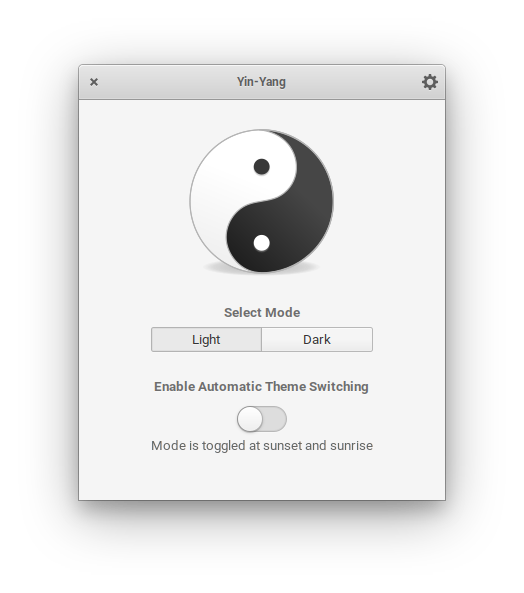Yin-Yang brings automatic day and night theme-switching to Elementary OS
Yin-Yang will not be available in the ElementaryOS AppCenter. See Issue #5
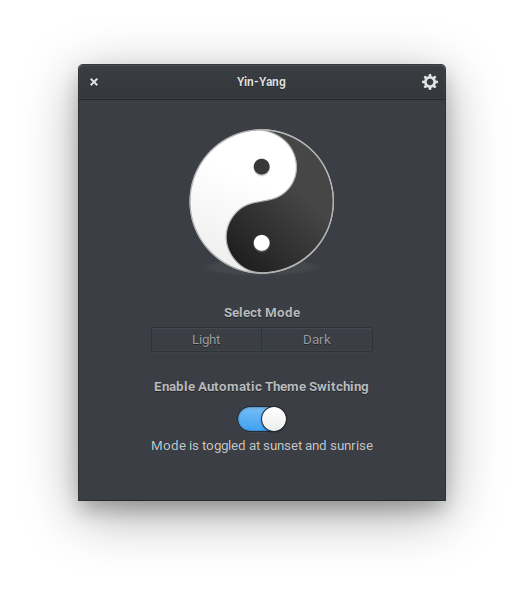
|
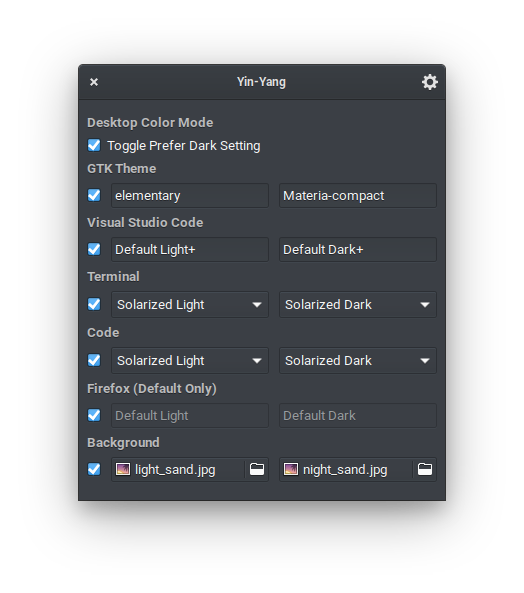
|
- Switch between day and night theme presets
- GTK Theme Switching
- Gtk "Prefer-dark" switching
- Visual Studio Code Theme Switching
- Pantheon Terminal Theme Switching
- Pantheon Code Editor Theme Switching
- Firefox Theme Switching
- Wallpaper Background Switching
- Automatic theme switching when nightlight is enabled
- Wingpanel Integration
- Custom Icon (Desktop and Wingpanel)
- Notifications
You'll need the following dependencies:
- meson
- valac
- libgtk-3-dev (>= 3.10)
- libgranite-dev
- libjson-glib-dev
- libwingpanel-2.0-dev
- libunity-dev
Run meson build to configure the build environment. Change to the build directory and run ninja to build
meson build --prefix=/usr
cd build
ninja
To test without installing, use ninja, then execute with ./com.github.evan-buss.yin-yang
ninja
./com.github.evan-buss.yin-yang
To install, use ninja install, then execute with com.github.evan-buss.yin-yang
sudo ninja install
com.github.evan-buss.yin-yang
If you have any requests or suggestions for application theme switching integrations just submit an issue.
Thanks to Yin-Yang for the inspiration and original design.