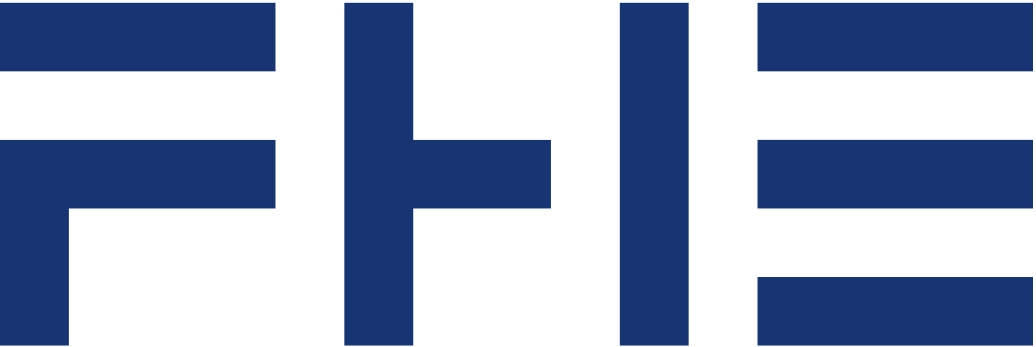- Note of thanks
- Introduction
- App Guidance
- Business Diagram
- Entity Relationship Model
- App Backend Architecture
- Contributors
- Contributing
- License
Note of thanks
I want to give a special thanks to Prof. Dr. Steffen Avemarg for the lecture, project consulting, help and the opportunity to try this project my own!
Introduction
This repository is the PME Project of an banking-app. Focus on UI and specification from the predefined "Programmierung mobiler Endgeräte (PME)" Module.
The App was programmed and tested on a Google Pixel 6 Pro API 27.
User Credentials to access the app is:
- Email: t@t.de
- Password: 123
The App has only two view with a completed implementation of a landscape mode:
- Money Transfer/Überweisung
- Support
For this Project the programming language Kotlin and Java was used. Besides that a relational database was implemented in a local database by using LiteSQL and Room from Android Jetpack.
App Guidance
The App was programmed and tested on a Google Pixel 6 Pro API 27.
To Login into the App use the following credentials.
- Email: t@t.de
- Password: 123
The user will be generated after every restart of the app, because the project is base on a local database in the RAM.
After the Login, the user will be forwarded to the Overview-Fragment. Which will be shown in the following image.
The lastest transaction value will show the newest transaction that's was made.
The user can see their personal information the tab "Profil". If the user want to change his/her password. The person has to change the switch to "yes", so the password-change section will be shown.
In the view "Überweisung" the user can execute a money transfer order. The person has to fill all the Edittext of the formula and click the "Überweisung durchführen"- Button.
In this view the user can use the landscape mode by rotate the app with rotation function of the smartphone.
In this view the user can check the current money value of her/his depot, search certain terms by click on the magnifying glass of the search bar and commit a search term. The user can also see all his transactions of the past in an recyclerview.
In this view the user can see the transaction detail by clicking on the value site of the textfield from the recyclerview. The app will guide the user to the detail view. This will be shown in the following images.
By clicking on the "Zurück zum Depot"-button of the smartphone. The user can get back to the deposit view.
In the fragement "Support" the user can send the support a spefic request. The user has to fill all the Edittext and select one of the options in "Art der Anfrage". By pressing the button "Anfrage Absenden" the message will be "sent" to the support.
This view can be used in a landscape-mode, too.
The user can use "back" button of the smartphone to return from the current tab to the tab before (example by using the "back" button: Deposit -> Überweisung -> Profil -> Login).
If the user click on "back" button of the smartphone while the user is on the login fragment, the app will be close.
Business Diagram
At the beginning of the project I tried to evaluate the business usecase of the app. Basically the app has only one view and this is from the customer as you can see on the image below. The customer/user should be able to search assignments/orders, looking in his/her deposit, transaction history and details. Therefore the customers should be able to see their personal details and changing the password to login into the app. Besides that the user can write a message to the support in a formula fragment.
Entity Relationship Model
In the following image is the ER-Model the database. Only for faster and simpler SQL-Queries the transactionlist table and customer table are 1 to 1 connect. In real project this kind of ER-Model is not recommended.
App Backend Architecture
Basically the AurumBanking Backend Architecture is structured in 8 specifics layers, which can be abstacted to 4 layers.
The 8 Layers you can see on the diagamm below.
The abstacted to 4 layers are:
- Activity/Fragement-Layer
- Viewmodel-Layer
- Repository-Layer
- DAO-Layer
- Database-Layer
The Activity/Fragement-Layer are the "User Interface"-Layer, in which the user can interact with the app. In this layer the data will be only process and displayed into the specific form of the UI.
The Viemmodel-Layer bypass the data into the Activity/Fragment-Layer from underlying data layer and process certain data for the overlying layers.
The Repository-Layer is an abstraction layer between the Viewmodel-Layer and the DAO-Layers. This layer process the function and data from both overlying and underlying layer.
The DAO-Layer is used for the definition of the SQL-queries and function, which will be transformed into LiteSQL. The input and output data will be operated by the CRUD-Methods.
The Database-Layer is the stored data layer.
Contributors
This repository is maintained by Tran Anh Hoang as a Project of the University Module "Programmierung mobiler Endgeräte (PME)".
Contributing
This repository was created for educational purposes only so no contributions are required.
License
Distributed under the MIT License, see the LICENSE file for more information.