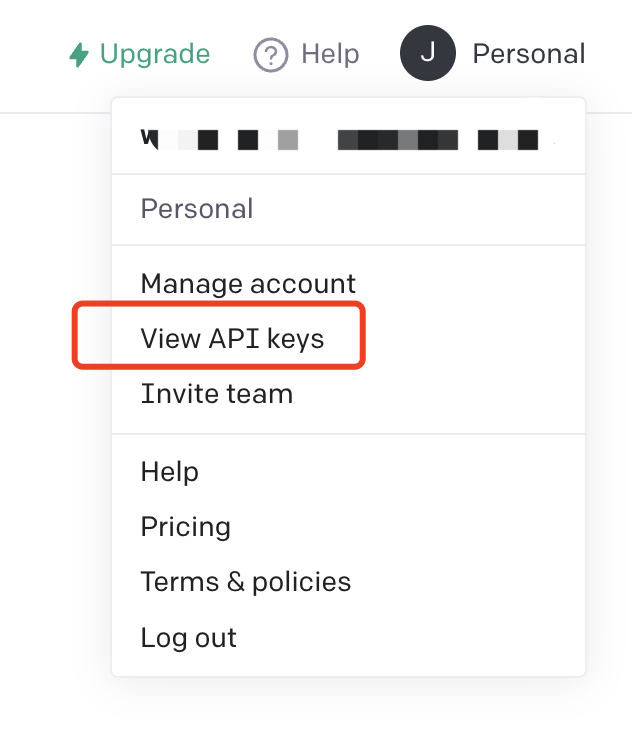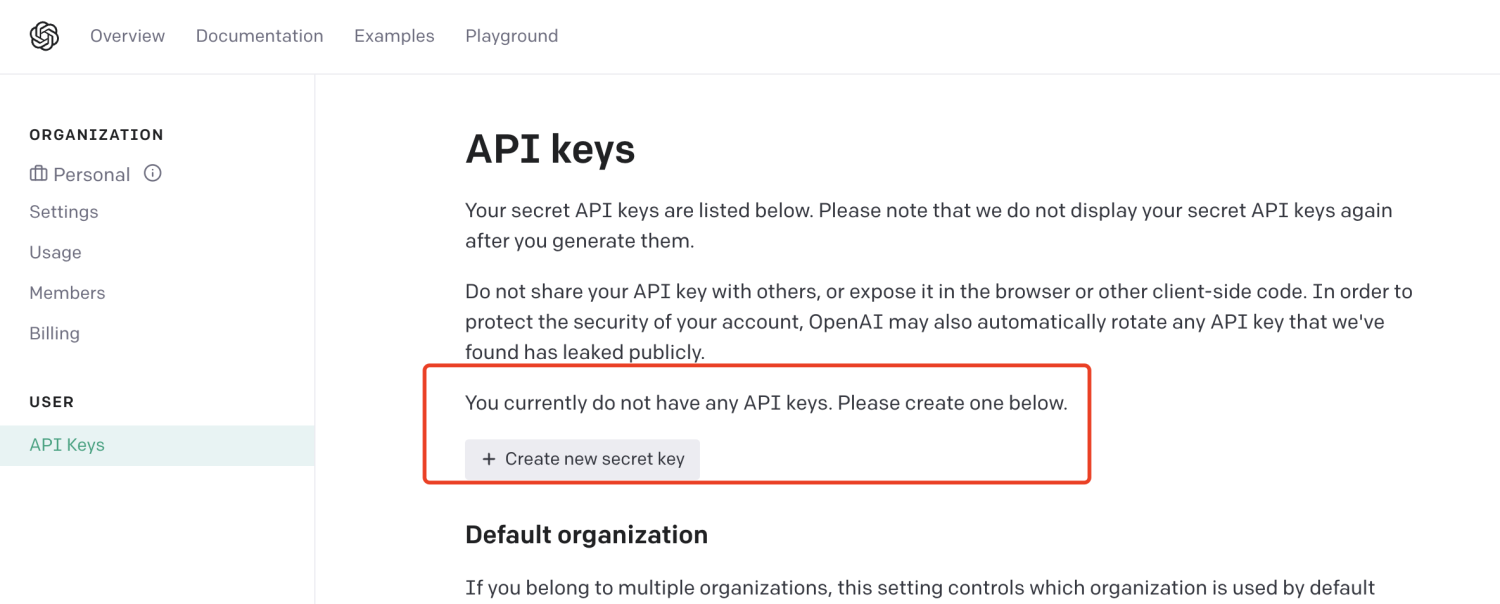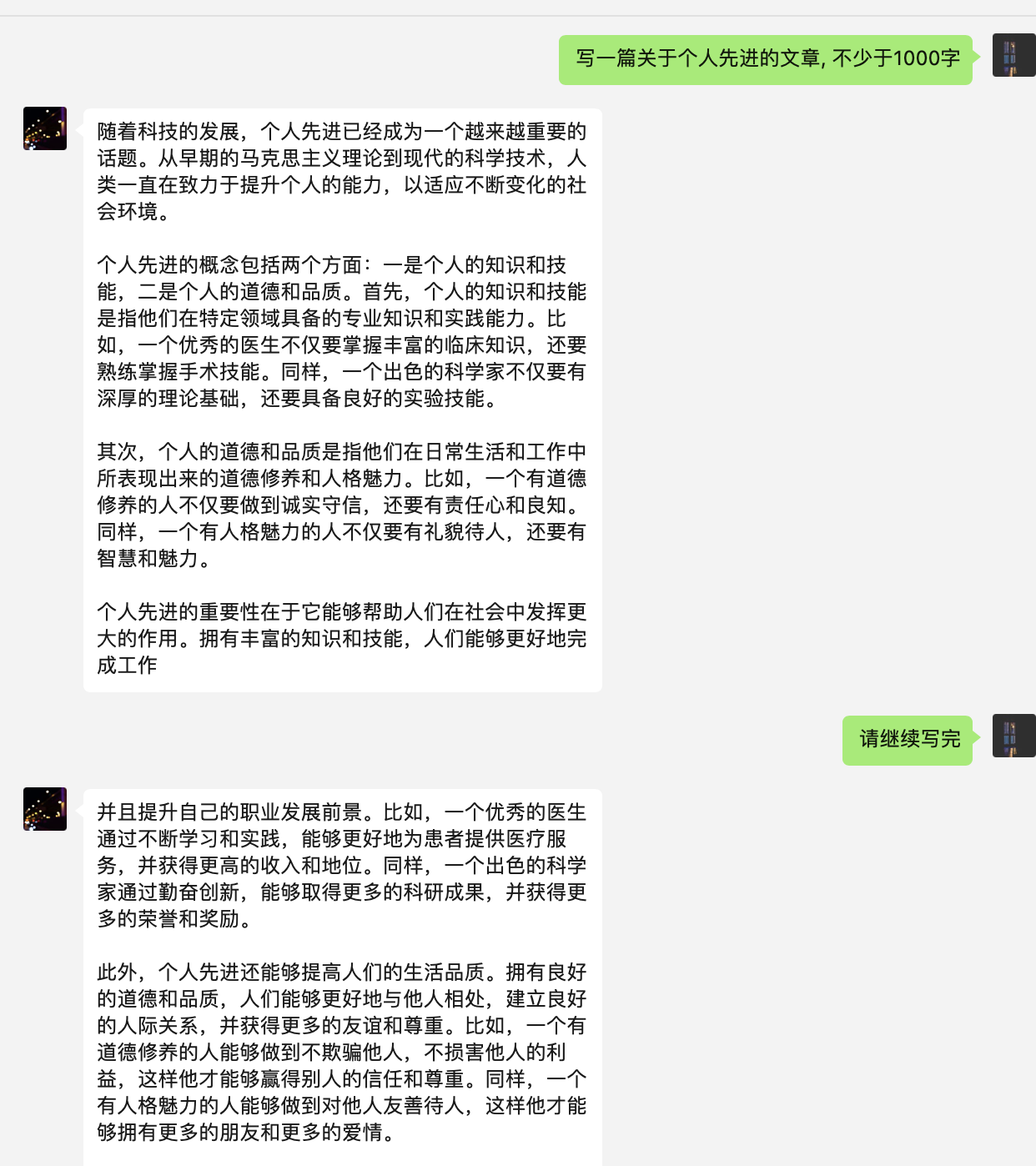几步即可获得一个基于 ChatGPT 的微信机器人 🤖。 English | 中文文档
- 支持上下文语境的对话。
- 支持重置上下文语境,通过关键词(reset)重置对话上下文语境。
- 支持在群聊@你的机器人 🤖,@机器人即可收到回复。
- 支持通过关键词唤醒你的机器人,如当在群组中发送“@机器人 hello xxxx”时才会收到回复。
- 支持 Docker 运行。
- 支持设置重试次数,当请求 ChatGPT 错误时,会自动重试。
- 捕获错误并重试。
- 其他
🔥This package no longer requires any browser hacks – it is now using the official OpenAI completions API with a leaked model
{
// 填入你的OPENAI_API_KEY
OPENAI_API_KEY: '',
// 设置获取消息的重试次数
retryTimes: 3,
// 在群组中设置唤醒微信机器人的关键词
groupKey: '',
// 在私聊中设置唤醒微信机器人的关键词
privateKey: '',
// 重置上下文的关键词,如可设置为reset
resetKey: 'reset',
// 开启会后收到ChatGPT的自动回复
autoReply: true,
// 根据正则匹配是否自动通过好友验证
friendShipRule: /chatgpt|chat/,
// 在群聊中用回复的格式进行回复
groupReplyMode: true,
// 在私聊中用回复的格式进行回复
privateReplyMode: false,
}
- 首先,需要按照以下步骤获你的 ChatGPT 的 OPENAI_API_KEY.
获取你的 OPENAI_API_KEY:
- 打开 https://platform.openai.com/overview 并登录注册,进入网页。
- 把 OPENAI_API_KEY 填入目录
src/config.js下的OPENAI_API_KEY中,然后在终端运行以下命令。如有需要,请在src/config.js中配置其它配置变量。
// install dependencies
npm i
npm run dev-
If your WeChat cannot log in Please check the root directory of your project, whether there is a file ——
WechatEveryDay.memory-card, if so, please delete it and try it again. -
支持的 node 版本: Node.js >= 16.8
-
因为 ChatGPT 的长度限制,如果回复消息不完整,可以对它说"请继续" 或者 "请继续写完"。
- Error: Failed to launch the browser process puppeteer refer to https://github.com/puppeteer/puppeteer/blob/main/docs/troubleshooting.md#chrome-headless-doesnt-launch-on-unix
// ubuntu
sudo apt-get install chromium-browser
sudo apt-get install ca-certificates fonts-liberation libasound2 libatk-bridge2.0-0 libatk1.0-0 libc6 libcairo2 libcups2 libdbus-1-3 libexpat1 libfontconfig1 libgbm1 libgcc1 libglib2.0-0 libgtk-3-0 libnspr4 libnss3 libpango-1.0-0 libpangocairo-1.0-0 libstdc++6 libx11-6 libx11-xcb1 libxcb1 libxcomposite1 libxcursor1 libxdamage1 libxext6 libxfixes3 libxi6 libxrandr2 libxrender1 libxss1 libxtst6 lsb-release wget xdg-utils
欢迎贡献你的代码以及想法 🍵。