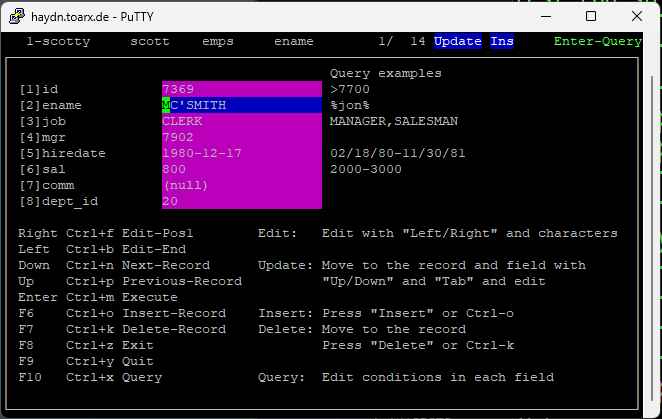formax is a tool for developing and executing user
friedly character based database applications with extreme
efficiency. The concept of Oracle Forms is combined with
curses as the terminal interface, ODBC for universal
database access and JavaScript for the trigger language. The
result is the most efficient solution possible for the
end-user. The applications can be build with minimal effort
using a nocode approach.
Click on the image for a non technical description:
formax accesses the database and generate a screen that presents the data. The source form (.inp in practice a sql-script to create a sqlite3 database) is compiled into a binary (.frm in practice a sqlite3 database), that is run by the runtime component. The form is used to view and edit data in a database driven manner. The environment supplies builtin record creation, query, delete and update modes, each with its own default data manipulations. This minimizes the need for program code. formax can be seen as a "Nocode RAD" (Rapid Application Development).
The running form has an event driven interface and implements event handling functions called triggers which are automatically invoked at critical steps in the processing of records and the receipt of keyboard strokes. Different triggers may be called before, during, and after each critical step. Each event function is initially a stub, containing a default action or nothing. Programming therefore generally consists of modifying the contents of these triggers in order to alter the default behavior if necessary.
formax encorporates the concept of Oracle Forms with modern standards and current database best practices and technologies including all required enterprise features:
- single column autoincrement primary key field
- database integrity enforced through database
- JavaScript for client scripting
- regular expressions for validation
- freedom to choose the database provider
- multiple differnt databases simultaneously accessible
- full logging of all queries in a single place
- no free SQL for the enduser
- no operating system exits in the form-engine
- 3FA security can be setup easily
Edge 1.5.0 is useable for single block single page forms. Don't hesitate to create any issues when in trouble.
- 1.8 triggers
- 1.9 in-field editing
- 2.0 multi-record fields
- 2.1 multiple blocks and master-detail
- 2.5 list of values - subforms
- 3.0 menue multiple forms
- 3.5 transaction processing
- cqy.y: 5 shift/reduce conflicts
- sap-like batchinput
- key macros
You can play with an example form simply by connecting ssh to formax.toarx.de with user scott and password tiger. If you are using PuTTY you must set for the session:
Window->Translation->Remote character set = ISO-8859-15
Connection->Data->Terminal-type string = putty
Fork in github and create codespace or download and extract https://github.com/freakout42/formax/archive/refs/heads/main.zip
System preparation is needed to install the dependencies:
On codespace/debian/Ubuntu do the following:
sudo apt-get -y update
sudo apt-get -y install build-essential
sudo apt-get -y install python
sudo apt-get -y install unixodbc
sudo apt-get -y install libsqliteodbc
sudo apt-get -y install libncurses5-dev
sudo apt-get -y install flex
On RHEL/CentOS/Oracle/Alma/Rocky do the following:
sudo yum -y update
sudo yum -y group install "Development Tools"
sudo yum -y install python3
sudo yum -y install unixODBC
sudo yum -y install unixODBC-devel
sudo yum -y install ncurses-devel
sudo yum -y install sqlite
rpm -i https://github.com/freakout42/formax/releases/download/v0.9.9/sqliteodbc-0.9998-1.x86_64.rpm
Then do the following to build and install formax into
/opt/arx/. Nothing outside /opt/arx/ will be touched in
any way by the installation with the exception of
/etc/profile.d/arx.sh which only adds /opt/arx/bin to
the PATH.
./configure
make
sudo make install
. /etc/profile.d/arx.sh
The following will guide you to creation, execution and
maintenance of a form by using the components of formax.
makeform (create), runform (execute) and editform
(maintain). First change into a new directory where your
development will live. Create a new database including the
table depts with:
sqlite3 mydb.sq3
create table depts (id integer primary key not null, dname text, loc text);
insert into depts values (10, 'ACCOUNTING', 'NEW YORK');
insert into depts values (20, 'RESEARCH', 'DALLAS');
insert into depts values (30, 'SALES', 'CHICAGO');
insert into depts values (40, 'OPERATIONS', 'BOSTON');
.quit
You should now have a sqlite database in mydb.sq3. Create
a default form for the table depts and execute it:
makeform deptform Departments depts id dname loc | sqlite3 myform.frm
runform myform.frm mydb.sq3
You will be in Insert-Mode and can enter data for new
records. Press Enter without new data will get you into
Query-Mode. Quit from the form after playing around with
Ctrl-Y. Read the user guide for more information how to use
the form.
Change the form layout and the default behaviour of the form
with the editform utility. This will bring up your editor
with the layout of the form and a form to maintain the field
behaviour and at least the editor again with the full
.inp-file for your form. You can test your changes by
running runform again:
editform myform
runform myform.frm mydb.sq3
Read the developer guide for more information how to modify the form.
User Guide Developer Guide Operator Guide Contributor Guide Have fun and profit.
GNU General Public License Version 3, 29 June 2007
Copyright (c) 2024, Axel K. Reinhold. All rights reserved.