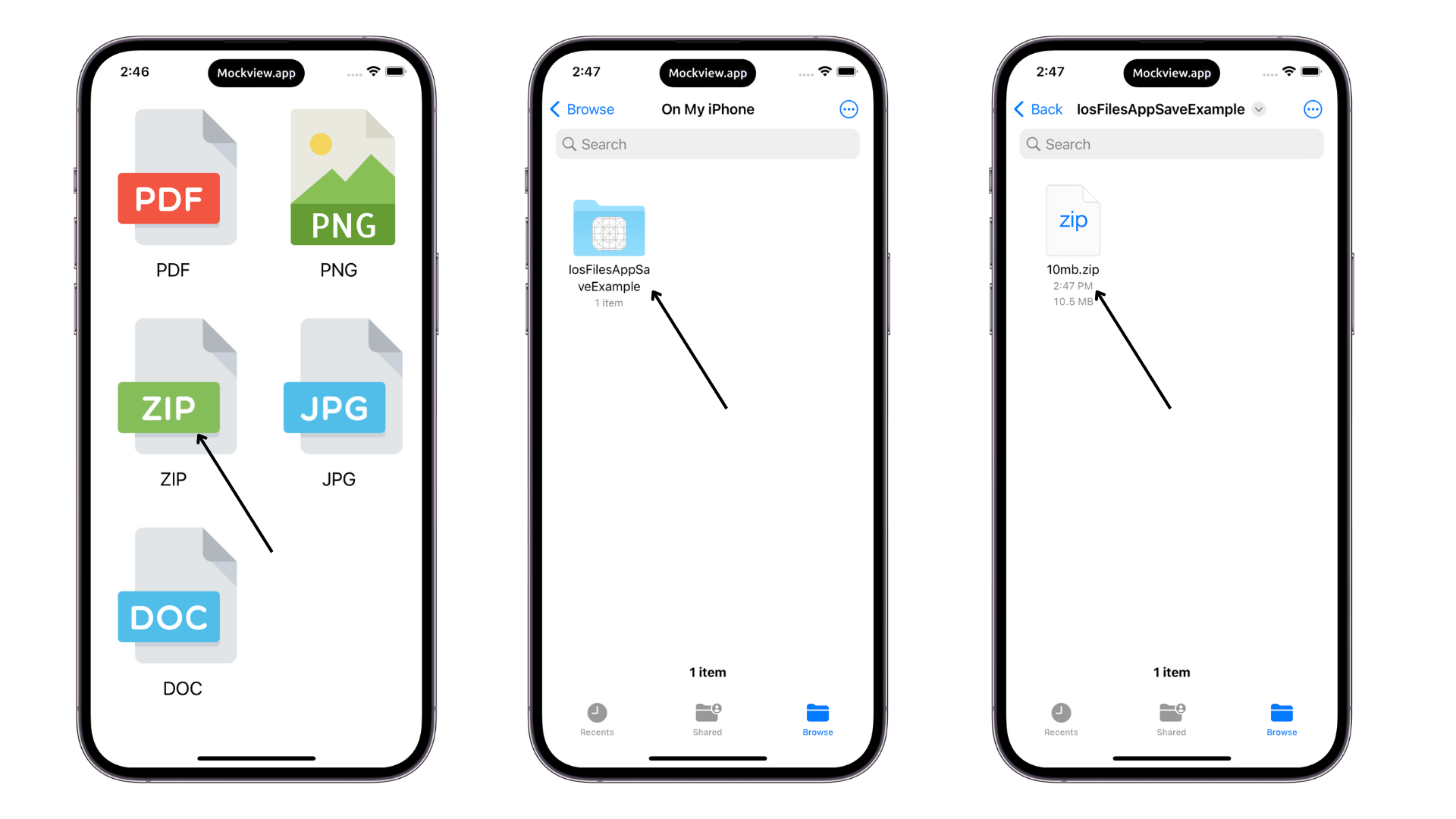react-native-ios-files-app-save is a React Native package that allows you to easily download any file from the internet and save it to your Files app on Android and iOS devices.
To install react-native-ios-files-app-save, use npm or yarn
npm install react-native-ios-files-app-saveyarn add react-native-ios-files-app-save<uses-permission android:name="android.permission.DOWNLOAD_WITHOUT_NOTIFICATION" />
<uses-permission android:name="android.permission.POST_NOTIFICATIONS" />
<uses-permission android:name="android.permission.WRITE_EXTERNAL_STORAGE" tools:ignore="ScopedStorage" />
<uses-permission android:name="android.permission.READ_EXTERNAL_STORAGE" /><key>LSSupportsOpeningDocumentsInPlace</key>
<true/>
<key>UIFileSharingEnabled</key>
<true/>To use react-native-ios-files-app-save simply import the startDownloadAppSave function and call it with the URL of the file you want to download:
import { startDownloadAppSave } from 'react-native-ios-files-app-save';
export default function App() {
const demoDownload = () => {
if (!hasPermission) {
//* Handle Permission
return;
}
let options: FileSaveOptions = {
url: "YOUR URL,
fileName: "name.pdf,
isBase64: false
}
startDownloadAppSave(options).then((res) => {
const fileSaveSuccess = res as FileSaveSuccess;
console.log(fileSaveSuccess);
console.log(fileSaveSuccess.message);
}).catch((error) => {
console.log("error", error);
})
};
return (
<View style={styles.container}>
<Text onPress={demoDownload}>{'Start Download'}</Text>
</View>
);
}Contributions are welcome! If you have any issues, ideas, or suggestions for react-native-ios-files-app-save, feel free to open an issue or submit a pull request on Github.
See the contributing guide to learn how to contribute to the repository and the development workflow.
MIT
Made with create-react-native-library
If you find my work useful, please consider supporting me by buying me a coffee!
Your support helps me continue to develop and maintain this package.
Thank you!