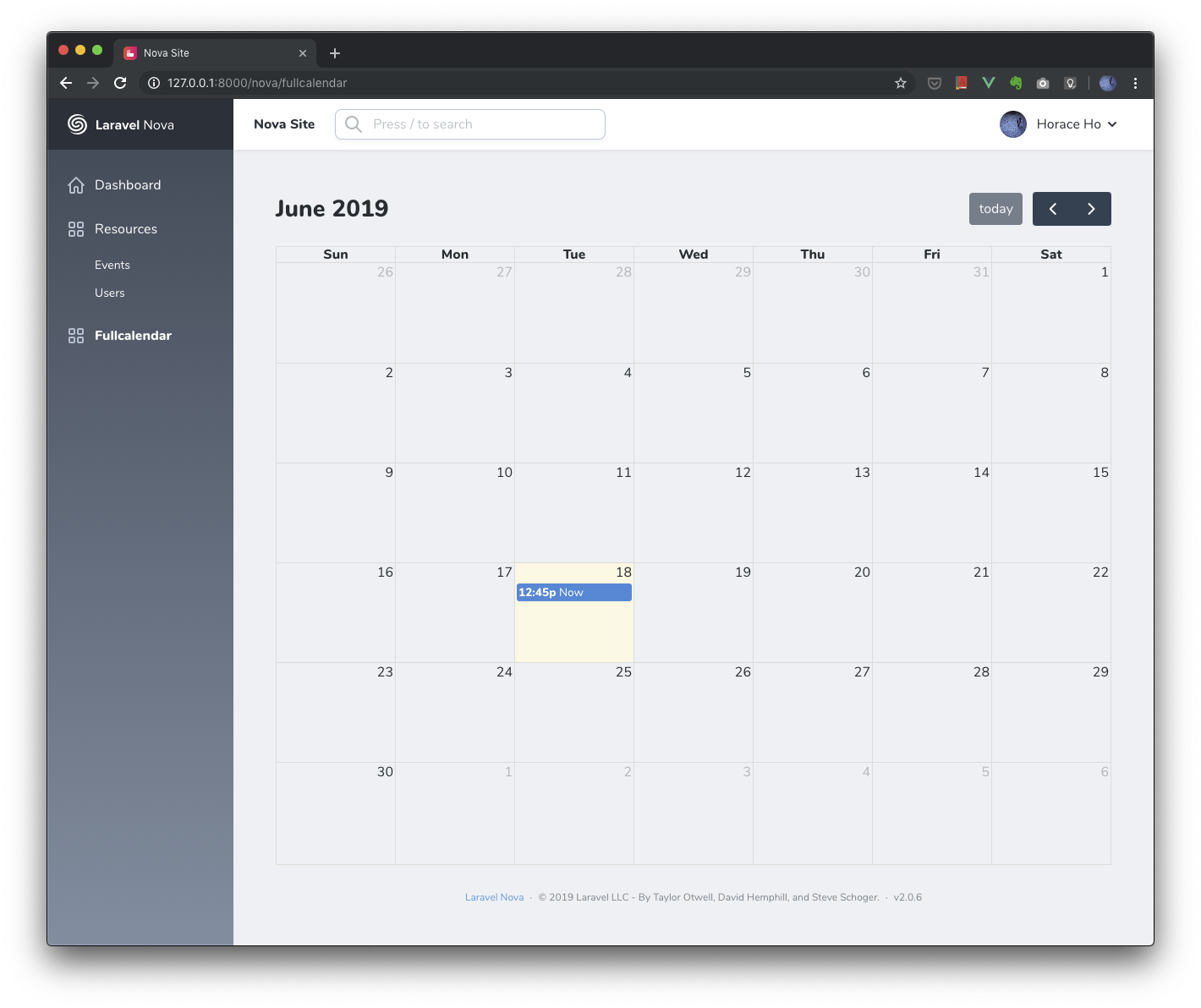Laravel Nova Fullcalender is an event calendar built from Laravel Nova Tool.
Create a new Laravel application with Laravel Nova following the instructions on offical websites:
Create a simple Event model:
php artisan make:model Event --migration
Add Event fields to create_events_table.php migration file:
public function up()
{
Schema::create('events', function (Blueprint $table) {
$table->increments('id');
$table->text('title');
$table->dateTime('start_date')->nullable();
$table->dateTime('end_date')->nullable();
$table->timestamps();
});
}
Install Laravel 5 Full Calendar Helper and implement the event interface:
composer require maddhatter/laravel-fullcalendar
Perform the migration:
php artisan migrate
Update fields to App\Nova\Event.php resource:
public function fields(Request $request)
{
return [
ID::make()->sortable(),
Text::make('Title')->rules('required'),
DateTime::make('From', 'start_date'),
DateTime::make('To', 'end_date'),
];
}
Define $dates in App\Event.php model:
class Event extends Model
{
protected $dates = [
'start_date',
'end_date',
];
}
This section is a step-by-step guide to build Laravel Nova Fullcalendar. Once Laravel and Laravel Nova are setup up properly, follow the Laravel Nova documentation to create a blank tool:
php artisan nova:tool horaceho/fullcalendar
Would you like to install the tool's NPM dependencies? (yes/no) [yes]:
> yes
Would you like to compile the tool's assets? (yes/no) [yes]:
> yes
Would you like to update your Composer packages? (yes/no) [yes]:
> yes
Update app/Providers/NovaServiceProvider:
use Horaceho\Fullcalendar\Fullcalendar;
public function tools()
{
return [
new Fullcalendar,
];
}
Add route to nova-components/Fullcalendar/routes/api.php:
use App\Event;
Route::get('/events', function (Request $request) {
$events = Event::all();
return response()->json($events);
});
Install a calendar module, we pick @fullcalendar/vue:
npm install --save @fullcalendar/vue
npm install --save @fullcalendar/core
npm install --save @fullcalendar/daygrid
npm install --save @fullcalendar/timegrid
npm install --save @fullcalendar/interaction
Get rid of the ajv@^6.0.0 warning:
npm install ajv@^6.0.0 --save
Change to the tool folder, and auto-compile the assets:
cd nova-components/Fullcalendar
npm run watch
Import Calendar in nova-components/Fullcalendar/resources/js/tool.js:
Nova.booting((Vue, router) => {
router.addRoutes([
{
name: 'fullcalendar',
path: '/fullcalendar',
component: require('./components/Tool'),
},
])
})
Display calendar in nova-components/Fullcalendar/resources/js/components/Tool.vue:
<template>
<div>
<FullCalendar
@dateClick="handleDateClick"
@eventClick="handleEventClick"
@eventMouseEnter="handleMouseEnter"
@eventMouseLeave="handleMouseLeave"
ref="fullCalendar"
:plugins="calendarPlugins"
:weekends="calendarWeekends"
:events="calendarEvents"
:header="{
left: 'prev,next today',
center: 'title',
right: 'dayGridMonth,timeGridWeek,listWeek'
}"
/>
</div>
</template>
<script>
import FullCalendar from "@fullcalendar/vue";
import dayGridPlugin from "@fullcalendar/daygrid";
import timeGridPlugin from "@fullcalendar/timegrid";
import interactionPlugin from "@fullcalendar/interaction";
export default {
components: {
FullCalendar
},
methods: {
handleDateClick(info) {
console.log(info);
},
handleEventClick(info) {
console.log(info);
},
handleMouseEnter(info) {
console.log(info);
},
handleMouseLeave(info) {
console.log(info);
},
},
data() {
return {
calendarPlugins: [
dayGridPlugin,
timeGridPlugin,
interactionPlugin
],
calendarWeekends: true,
calendarEvents: [
{ title: "Today", start: new Date() }
]
};
},
mounted() {
console.log('mounted()')
axios.get('/horaceho/fullcalendar/events').then(response => {
this.events = response.data
if (this.events) {
this.calendarEvents = []
this.events.forEach((event) => {
this.calendarEvents.push({
title: event.title,
start: event.start_date,
end: event.end_date
})
})
}
});
},
}
</script>
<style>
@import "~@fullcalendar/core/main.css";
@import "~@fullcalendar/daygrid/main.css";
@import "~@fullcalendar/timegrid/main.css";
</style>
Now, create a few events to show on the calendar...
- Publishing Your First Laravel Nova Tool by Sara Bine
Laravel Nova Fullcalendar is open-sourced software licensed under the MIT license.