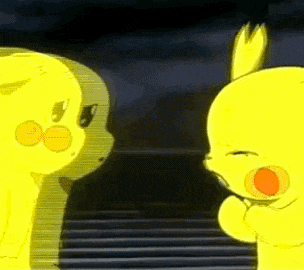Just a wrapped tap, more fun.
$ npm i -D ayapackage.json
{
"scripts": {
"test": "aya test/index.js --coverage"
}
}test/index.js
const {test} = require('aya')
test.before(() => {
// some setup
})
test('description', async t => {
const result = await getResult()
t.is(result, true)
})And then
$ npm testUnlike tap, we should only use t.end() in test.cb.
test.cb('test result with callback', t => {
getResult(result => {
t.is(result, true)
t.end()
})
})test('sync test', t => {
const result = getSyncResult()
t.is(result, true)
})
test('async test', async t => {
const result = await getAsyncResult()
t.is(result, true)
// t.end() here is useless and has no effect.
})aya supports FOUR lifecycle methods which are listed below according to the executing sequence:
test.before(fn)test.beforeEach(fn)test.afterEach(fn)test.after(fn)
// Both sync and async functions are supported
test.before(async t => {
await startServer()
// We could do assertions inside lifecycle methods
t.is(await getServerPort(), 8080)
})We could also define lifecycle methods by using setters:
test.before = async t => {
await startServer()
t.is(await getServerPort(), 8080)
}The command line interface of aya is exactly the same as tap.
For example, if we want to use aya with codecov
$ npm i -D aya codecovpackage.json
{
"scripts": {
"test": "aya test/index.js --coverage",
"posttest": "aya --coverage-report=html && codecov"
}
}MIT