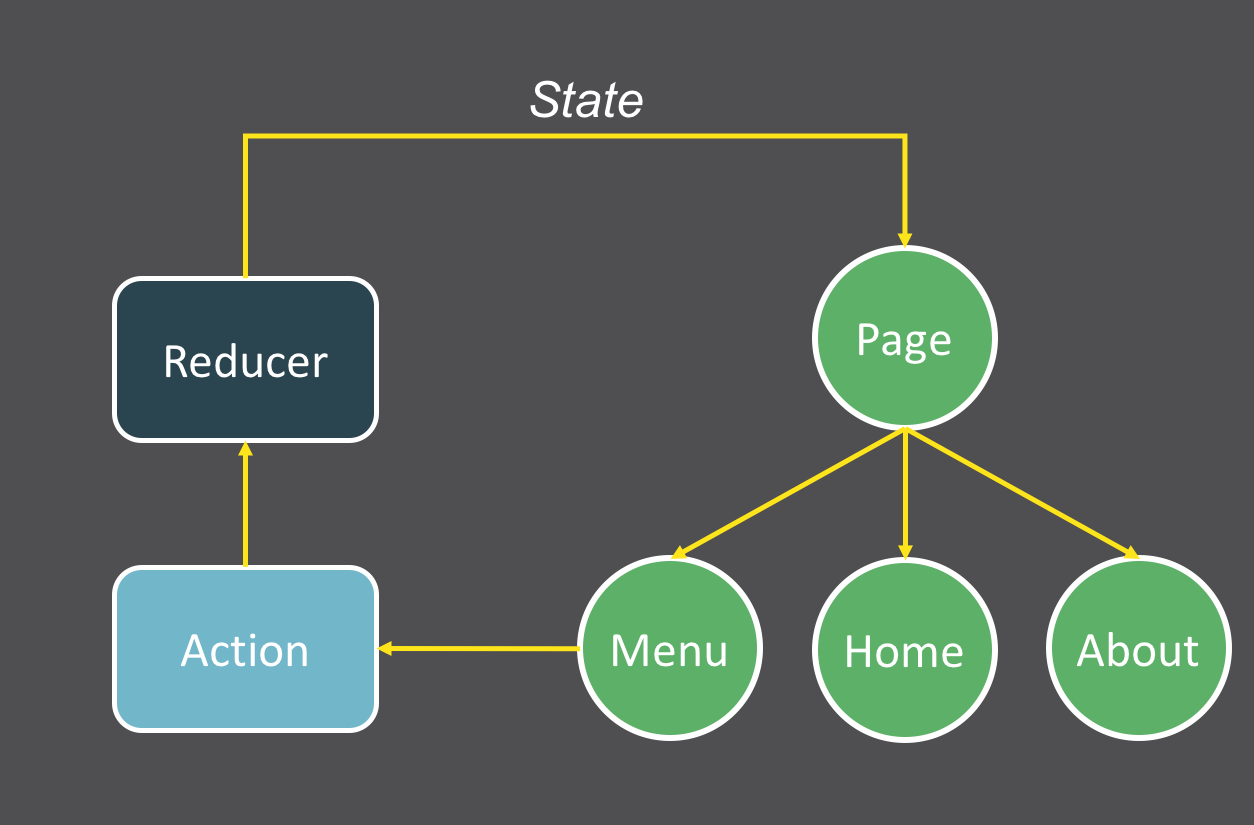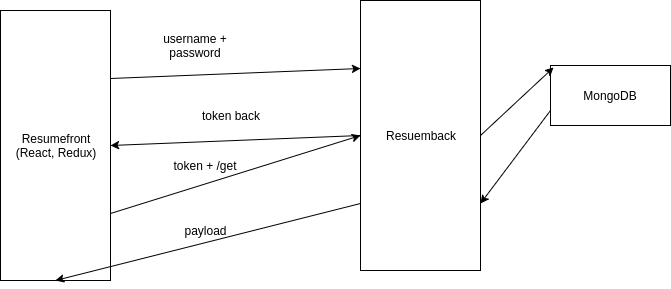Hire me at https://au.linkedin.com/in/thegaryliang
A brief guide on how to build a simple React and Redux website with Express backend, from start to end.
Demo: https://resumefront.shopshop.space/
Yes, you need a domain name. I know you can run from you machine. Some domain name is cheap, like $1 that cheap. Go to namecheap.com and buy one. Paypal is supported. Here is a video demo: https://www.youtube.com/watch?v=Zbcn4skYXqM
Head to vpsdime.com, and buy a Ubuntu server.
- Ubuntu 16.04, 64 bit
- 4 CPUs
- 12G Memory
- 60G SSD (You can use 30G in $7/month, but when you keep installing stuff. It gets full easily.)
- $14/month
Paypal is supported. Once you got your server, write down your ip address. Because you need to login into namecheap.com and point your new domain (by creating a A record) to that ip.
- Login into the server with ssh
- Install Nginx, NVM, MongoDB, Letsencrypt, etc.....
- Basically, the flow is Nginx -> fontend (React/Redux) -> backend (Express server) -> Json web token -> MongoDB. There are lots of things to install, if necessary I will put more instructions here.
- Git clone https://github.com/kenpeter/resumefront
- It uses
nwbhttps://github.com/insin/nwb. It is zero configuration for React and others. I am very lazy, so this is the best tool ever. yarn startwill launch the app in http://localhost:8016yarn buildwill compile the source into dist/ dir. See more inpakcage.json- How to install yarn, in case you don't know.
- The front end uses Json Web Token to communicate with backend. The token is appended on url.
- So the Page, Menu, Home are you React components.
- Image you still user jQuery, then on those Page, Menu, etc you click on a button, then something will popup/change.
- So the "Action" on the diagram is like "Click", while the "Reducer" on the diagram is like "Listener".
- "State" on the diagram contains smaller states, e.g. like TV, light, air-condition, door, windows. They can be open or close. "State" represents the entire attributes of your App.
- Redux has a root reducer. This root reducer contains many smaller reducers. Reducer A can control TV on/off, Reducer B can control door open or close, etc....
- Because TV is on, door is close, etc... That means your entire view is changed now.
- Git clone https://github.com/kenpeter/resumeback
yarn startwill launch the backend and listening to port 8014.- It uses Express, Json web token and Moogose to connect to MongoDB.
- There are 3 routes here.
- /setup, this url needs to be hit first. After hit, it imports some data to your mongodb. This means you need to configure your MongoDB instance and change the connection detail in config.js
- /, home route, nothing here.
- /api/defaultUser, this will join 3 collections and pull out an entire json object for you.
-
https://medium.com/@stowball/a-dummys-guide-to-redux-and-thunk-in-react-d8904a7005d3#.44hlq3vvt
-
https://github.com/stowball/dummys-guide-to-redux-and-thunk-react
-
https://thinkster.io/tutorials/iterating-and-rendering-loops-in-react
-
https://medium.com/@kkomaz/react-to-async-await-553c43f243e2
-
https://scotch.io/tutorials/authenticate-a-node-js-api-with-json-web-tokens
-
https://medium.com/@bluepnume/learn-about-promises-before-you-start-using-async-await-eb148164a9c8