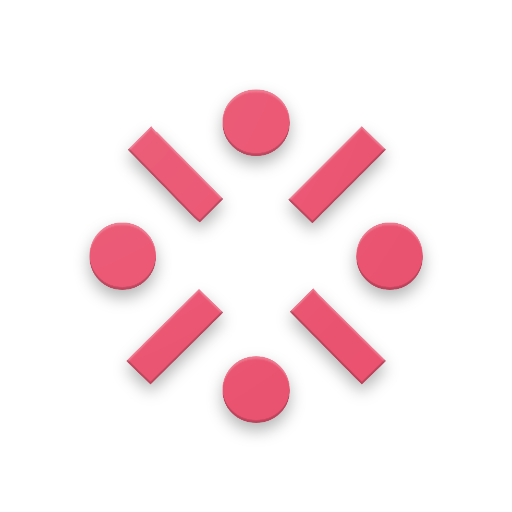This project aims to simplify the process of enjoying content from M3U playlists on your Android TV.
- Simple Setup: Forget complicated configuration or manual file management. This project offers an intuitive interface for easily adding and managing your M3U playlists.
- Seamless Playback: Enjoy smooth and uninterrupted playback of your M3U content directly on your Android TV.
- Channel Management: Easily browse and navigate between different channels within your playlists.
- User-friendly Interface: The app boasts a clean and user-friendly interface designed specifically for the Android TV environment, making it easy to navigate and control playback.
Get the app from the releases page.
Or, a snapshot (unstable) version from actions page
- Android Studio
- JDK (Java Development Kit)
- Use
git clone https://github.com/khaled-0/LeanStream.gitto clone the repository locally. - Launch Android Studio and open the cloned project directory.
- Sync project (Optional) Go to File > Sync Project to ensure everything is up-to-date.
- Build and run: Click the "Run" button (play icon) in the toolbar. This will build and launch the app on a virtual device or a connected physical device.
If you would like to contribute to the project, see the CONTRIBUTING.md: CONTRIBUTING.md file for guidelines and instructions. (TODO)